Trigonometric keys – Calculated Industries 4090 User Manual
Page 10
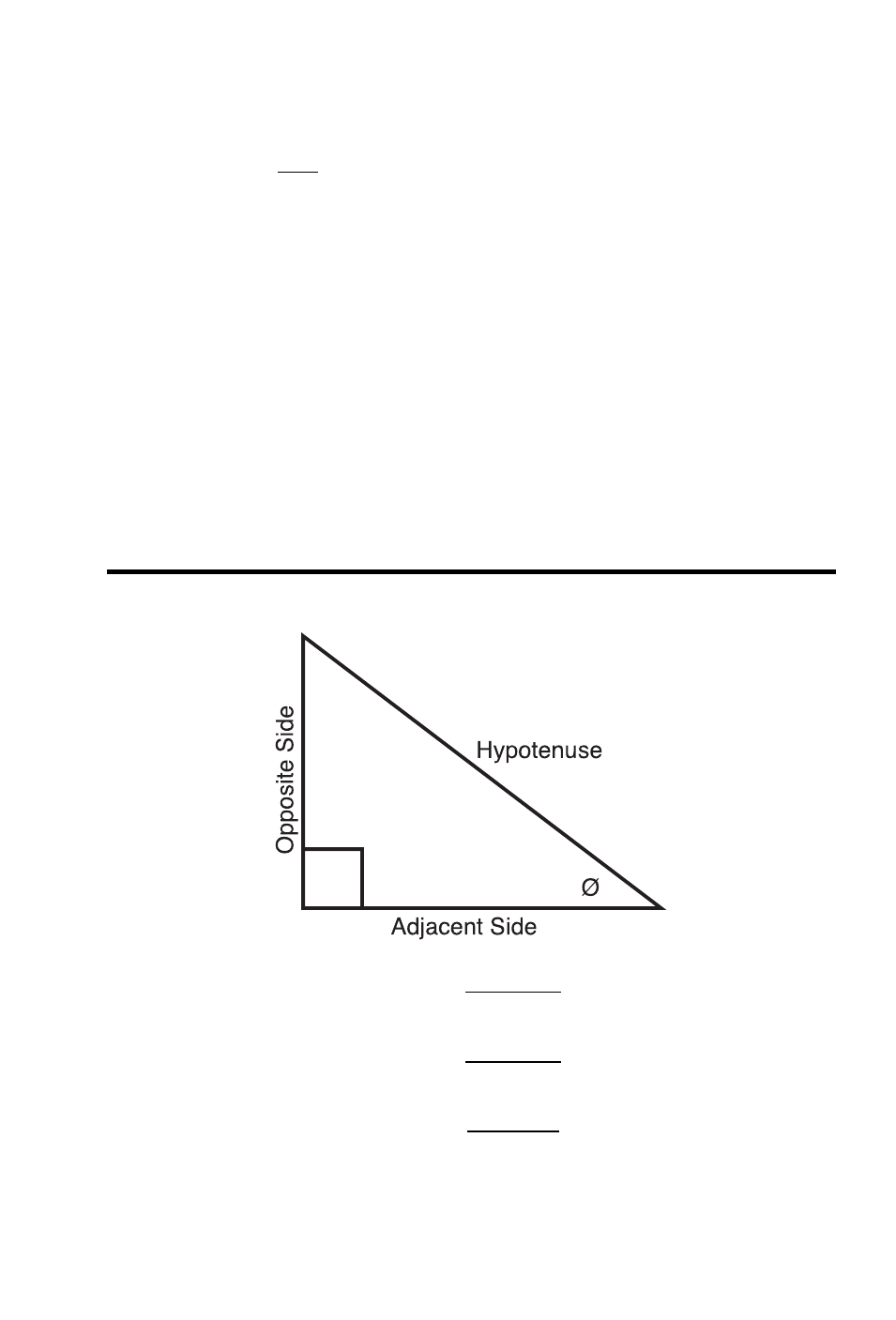
U
SER
’
S
G
UIDE
— 9
i
Enters or converts to Inches. Also used with the
/
key for entering fractional inch values (e.g.,
9 i
1 / 2).
Note: Repeated presses after
Ç toggle between Fractional
and Decimal Inches (e.g.,
9 i 1 / 2 Ç i = 9.5
INCH; press
i again to return to Inch-Fractions).
/
Fraction Bar — Used to enter Fractions. Fractions
may be entered as proper (1/2, 1/8, 1/16) or improper
(3/2, 9/8). If the denominator (bottom) is not entered,
the calculator's fractional resolution setting is auto-
matically used (e.g., entering
1 5 / = or +
will display 15/16, based on the default fractional
resolution setting of 16ths.
m
Meters — Enters or converts to Meters.
Ç m
Millimeters — Enters or converts to Millimeters.
TRIGONOMETRIC KEYS
Tangent Ø =
Opposite
Adjacent
Sine Ø
=
Opposite
Hypotenuse
Cosine Ø
=
Adjacent
Hypotenuse
- 4215 (64 pages)
- 4225-B (52 pages)
- 4225-C (52 pages)
- 44060 (134 pages)
- 4050 Metric Edition (44 pages)
- 4050 (52 pages)
- 4050 v3.1 (52 pages)
- 4050-F (52 pages)
- 4054 (52 pages)
- 4045-B (54 pages)
- 4045 (26 pages)
- 4067 Pocket Reference Guide (52 pages)
- 4067 User Guide (23 pages)
- 4065 v3.0 (108 pages)
- 4065 v3.1 Pocket Reference Guide Construction Master Pro (39 pages)
- 4065 v3.1 Pocket Reference Guide Advanced Consnruction-Math (40 pages)
- 4065 v3.1 User Guide (110 pages)
- 8030 (44 pages)
- 5025 (48 pages)
- 5065 (71 pages)
- 5070-A Pocket Reference Guide (45 pages)
- 5070-B Pocket Reference Guide (46 pages)
- 5070-A User Guide (66 pages)
- 5070-B User Guide (66 pages)
- 4315 (56 pages)
- 4320 (51 pages)
- 4325 (53 pages)
- 4019 (40 pages)
- 4018 (38 pages)
- 4015 (84 pages)
- 4020 (39 pages)
- 4095-A Pocket Reference Guide (36 pages)
- 4095-B Pocket Reference Guide (38 pages)
- 4095-C Pocket Reference Guide (23 pages)
- 4095-A User Guide (50 pages)
- 4095-B User Guide (68 pages)
- 4095-C User Guide (65 pages)
- 4094 Pocket Reference Guide (38 pages)
- 4094 User Guide (44 pages)
- 8545 (48 pages)
- 4400 (50 pages)
- 8015 (64 pages)
- 8020 (52 pages)
- 8025 (47 pages)
