Troubleshooting – brite-View HD DVR BV-980H User Manual
Page 22
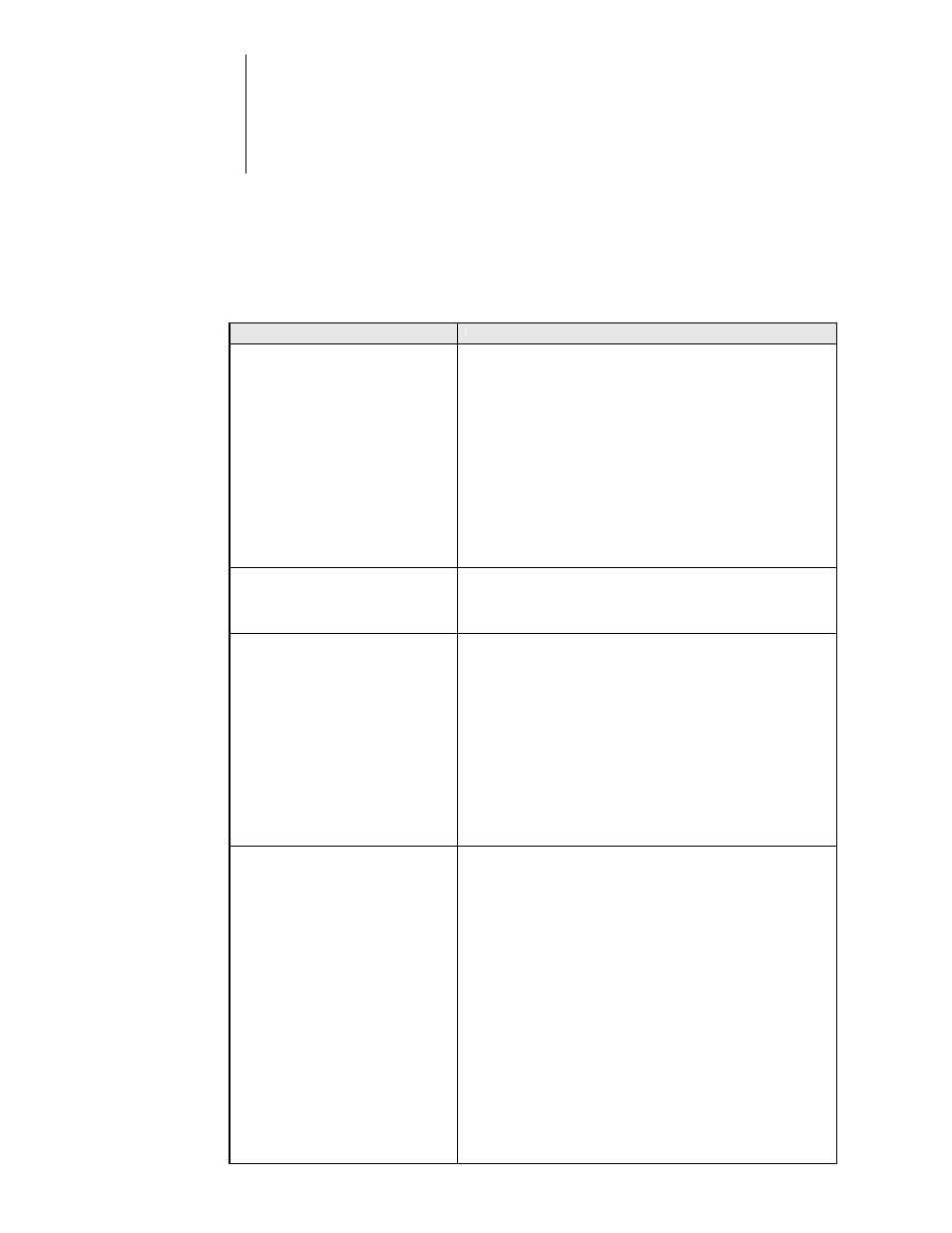
17
10
10
10
10
Troubleshooting
The following reference list represents situations that you may
encounter, and methods for remedy. Please refer to this checklist prior
to contacting qualified service personnel.
You can also call the toll free # 1-888-588-6885
Symptom
Remedy
No picture is displayed.
Check the power cord connection. Or connect
the power cord to another power outlet.
Are the VIDEO/ AUDIO cables or HDMI Cable
loose or disconnected? Make sure one of
connections is correct.
Try the “SOURCE” button on the remote control
of the external display/ TV, to select the correct
input source.
No USB device is searched.
Check USB device is already firmly connected.
Check the format of your USB drive.
Poor picture quality.
Confirm that the antenna is pointing in the
correct direction. Perform an "Auto Scan" to
check the signal RF Level when aligning the
antenna.
If you use a UHF/VHF amplifier to boost the
signal level, check to verify that it is operating
properly.
No audio.
Check whether the Product’s and your TV's
volume are properly set and not in "MUTE"
mode.
Check that the audio connectors are properly
connected.
For some TVs connected through HDMI, there
will be no audio when the recorder is turned on
or left on before the TV turns on. Make sure to
turn on the TV before the recorder.
Check with the local TV stations. Sometimes
they are testing new services on their TV or
radio channels.
