System – brite-View CinemaGo BV-5005HD Mini User Manual User Manual
Page 40
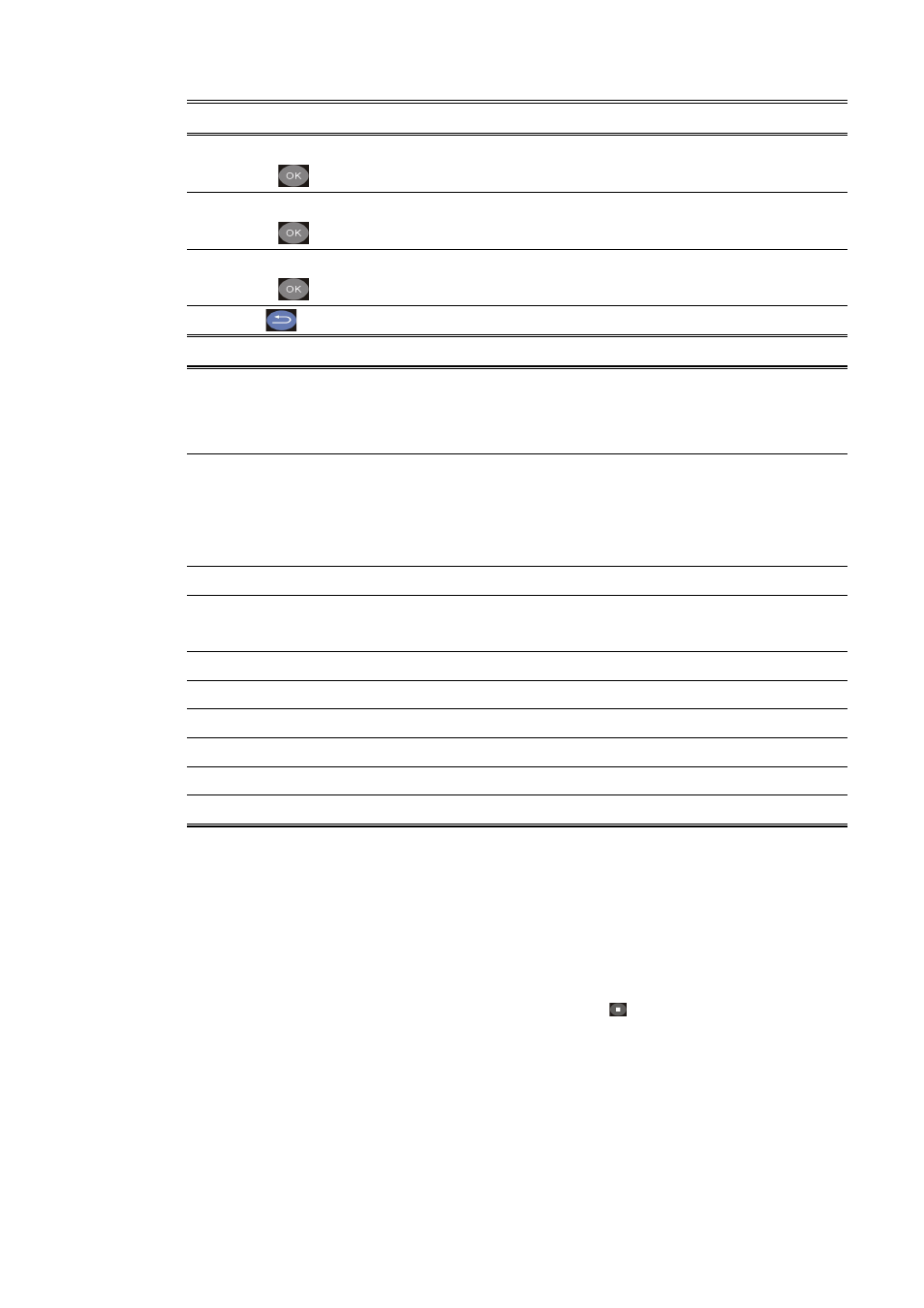
36
System
Remote
Description
Direction Keys
+
Enter “System” setup menu.
Direction Keys
+
Select the item for adjustment.
Direction Keys
+
Confirm the change.
Go back to the previous page.
Item
Options
Menu Language
English/ Traditional Chinese/ Japanese/ Spanish/
French/ German/ Italian/ Russian/ Dutch/
Simplified Chinese
Text Encoding
Unicode(UTF8)/ Simplified Chinese(GBK)/
Traditional Chinese(BIG5)/ Western/ Turkish/
Central European/ Greek/ Cyrillic/ Hebrew/ SE
European/ Japanese(S-JIS)/ Korean(EUC-KR)
R/RW Auto-Play
Off/ On
Screen Saver
Timing: Off/ 2 Minutes/ 5 Minutes/ 10 Minutes
Options: Default/ Photo Directory/ Flickr
DLNA DMR
Off/ On
Device Name
Pop up screen keyboard for typing
MiniKBD Language
English Lower/ Zhu Yin/ TChinese/ SChinese
Scan Storage
Auto Scan On/ Auto Scan Off/ Resume Scan
Resume Play
Off/ On
Factory Default
Yes/ No
Note: R/RW Auto-Play means to play a DVD immediately when you insert it in
the DVD drive.
Note: DMR(Digital Media Render) defined as output device, it can be control
by other DLNA device. (only supports above Window Media Player 12)
Note: Depending on the capacity of the USB storage and number of files on
disk, the time it takes to scan the storage device varies.
Note: “Resume Play” only works when pressing
key to stop video
playback.
