Eyeball – brite-View plugCAM BVC-500C User Manual User Manual
Page 7
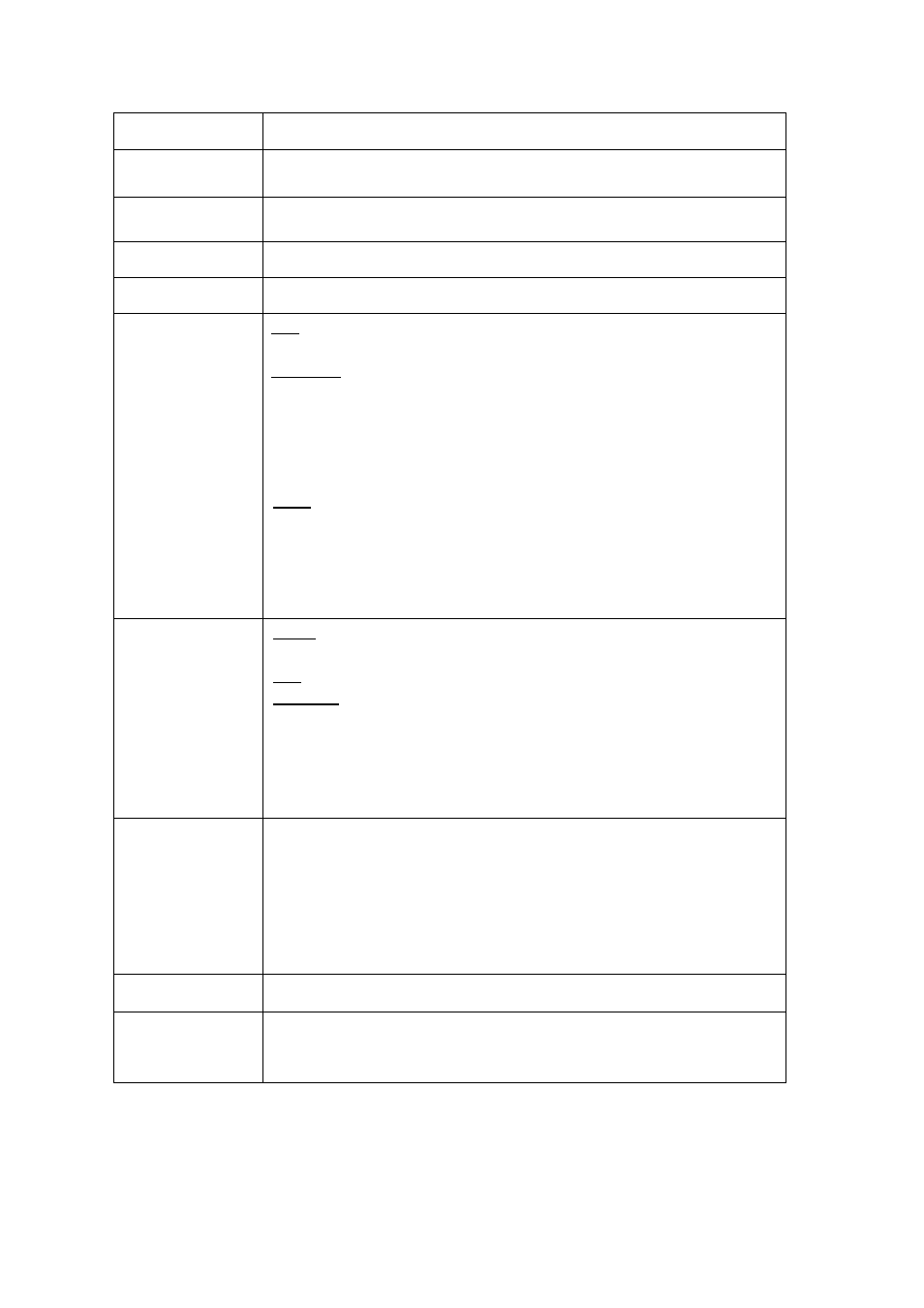
4
Item Name
Description
Eyeball
Cover
Can rotate horizontally 135 degree to the right and to the left
Eyeball
Can rotate 0 to 75 degree, pointing the lens from horizontal to
nearly vertical
Lens
Lens with IR reflection coating
IR Light LED
For night vision
Power LED
ON: Power on and ready
Blinking:
1. During “Pairing Procedure” (creating an encrypted
PLC network). The device is creating or being joined into
the same encrypted network and will last 2 minutes until it
is been succeeded or canceled.
OFF: Power off.
PLC Act/Link
LED
OFF:
No PLC device is detected nor connected.
ON: PLC device is detected.
Blinking:
1. Fast: PLC UDP data transfer rate is higher than 60Mbps.
2. Normal: PLC UDP data transfer rate is between 10Mbps
to 60Mbps.
3.
Slow: PLC UDP data transfer rate is slower than 10Mbps.
Group Button
Press 1 to 3 seconds to enter into “Pairing Procedure”
(creating an encrypted PLC network).
While it’s under “Pairing Procedure”, press and hold for 2 to
3 seconds to stop the procedure.
Press and hold for 10 seconds to remove current encrypted
network and generate a new one.
Reset Button
Press and hold for over 1 second to reset factory default
Figure-8 AC
connector
socket
AC Power cord
