12 timer – Brinno TLC200 f1.2 User Manual
Page 16
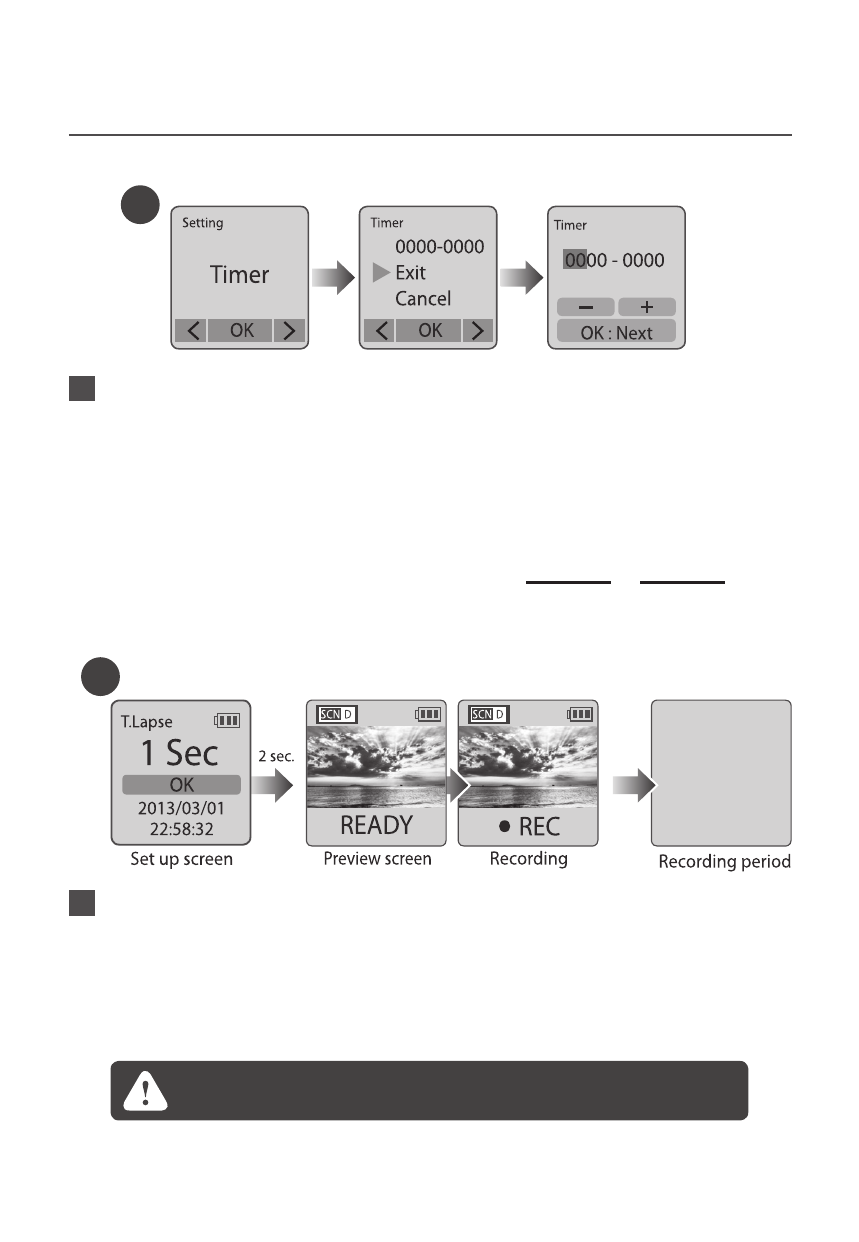
16
Brinno TimeLapse Camera TLC200 f1.2
The Timer will allow you to pre-set a recording period. ( eg. 8 am – 5 pm )
1
2
1
2
Timer
Set the start recording time (A area), then set the stop recording time
(B area). The time is set in 15 minutes increments. Press MENU to lower
the number, press TIME to increase the number and press OK to next
column. Or you may select Cancel to disable Timer setting.
0000 - 0000
A
B
e.g.
0600 - 1600
1600 - 2330
2345 - 0500
morning to afternoon
afternoon to night
overnight
After setting up the time, go back to the set up screen then press the
OK button to move to the preview screen. Hold the OK button for 2
seconds to start recording. The LCD panel will show REC then turn off to
save power. The camera will automatically activate at the start recording
time you selected.
ONCE YOU ACTIVATE TIMER, YOUR TIME LAPSE CAMERA
WILL ONLY WORK AT THE TIMER SETTING PERIOD.
