Controller functions – Brew Express BE-112 OPERATION GUIDE User Manual
Page 5
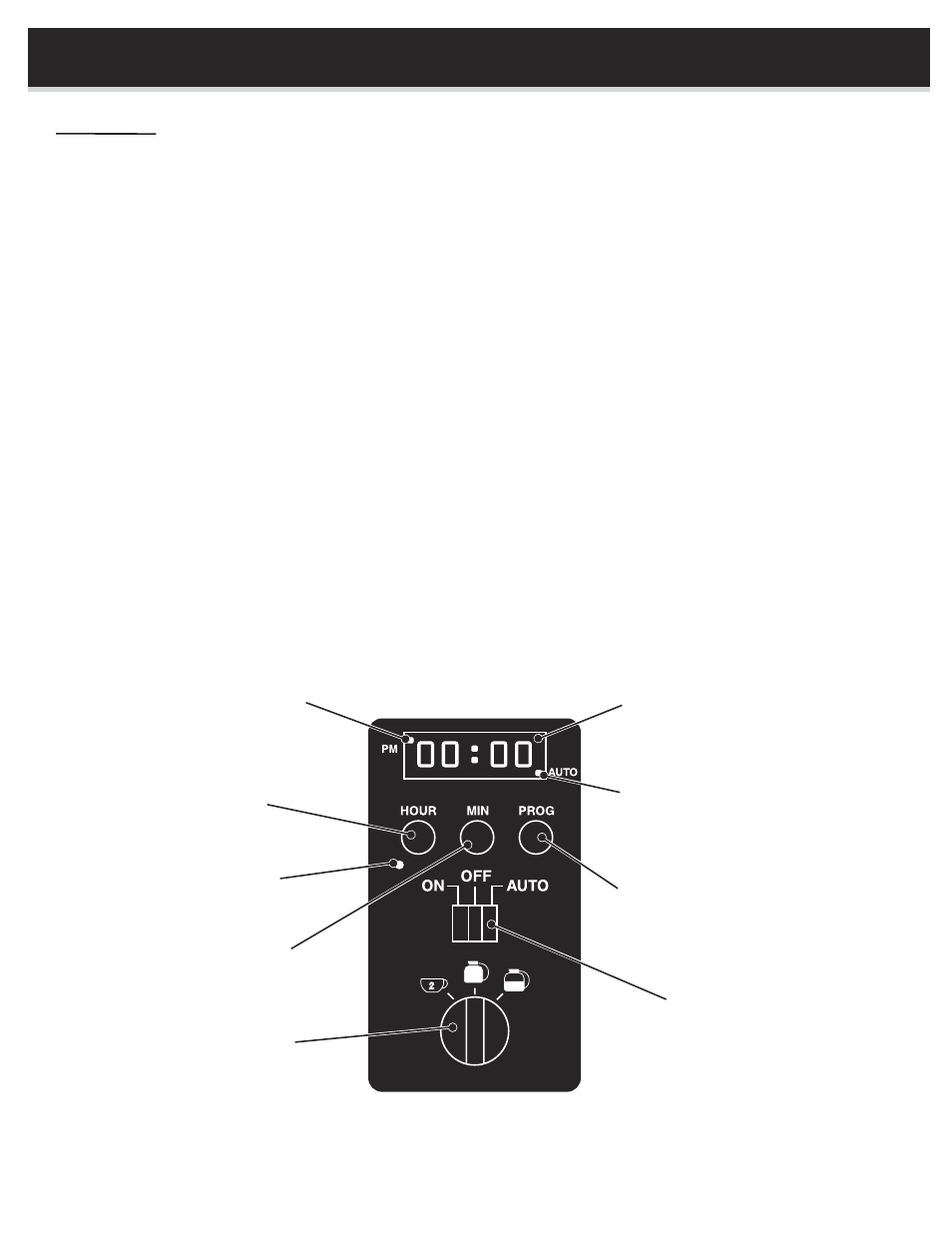
3
CONTROLLER FUNCTIONS
Display Panel
AM/PM Indicator
Indicates AM or PM for clock.
Clock
Continuously displays current time and is used for setting automatic brew time.
Auto Indicator Light
Light is on when waiting for automatic brew cycle to start.
Program Button
Used when setting automatic brew time. Press and hold while setting time.
On-Off Auto Switch
Starts the manual or automatic brew cycle.
Adjustable Cup Selector
Selects the amount of water to be used during brew cycle.
2 cup (9oz), 1/2 carafe (27oz), full carafe (54oz) amounts may vary.
Status Indicator light
Is on when brewing cycle is in process, blinks when detection sensor does
not see a mug or carafe.
Hour/Minute Buttons
Used when setting clock and automatic brew time. Time advances
automatically when buttons are held down.
Clock
AM/PM Indicator
Hour Button
Status Indicator
Light.
Minute Button
Program Button
Auto Indicator
Light
On Off Auto
Switch
Adjustable Cup Selector
PROGRAM DISPLAY PANEL
