Keypad beeps and tones – BT classic 1100 Executive User Manual
Page 20
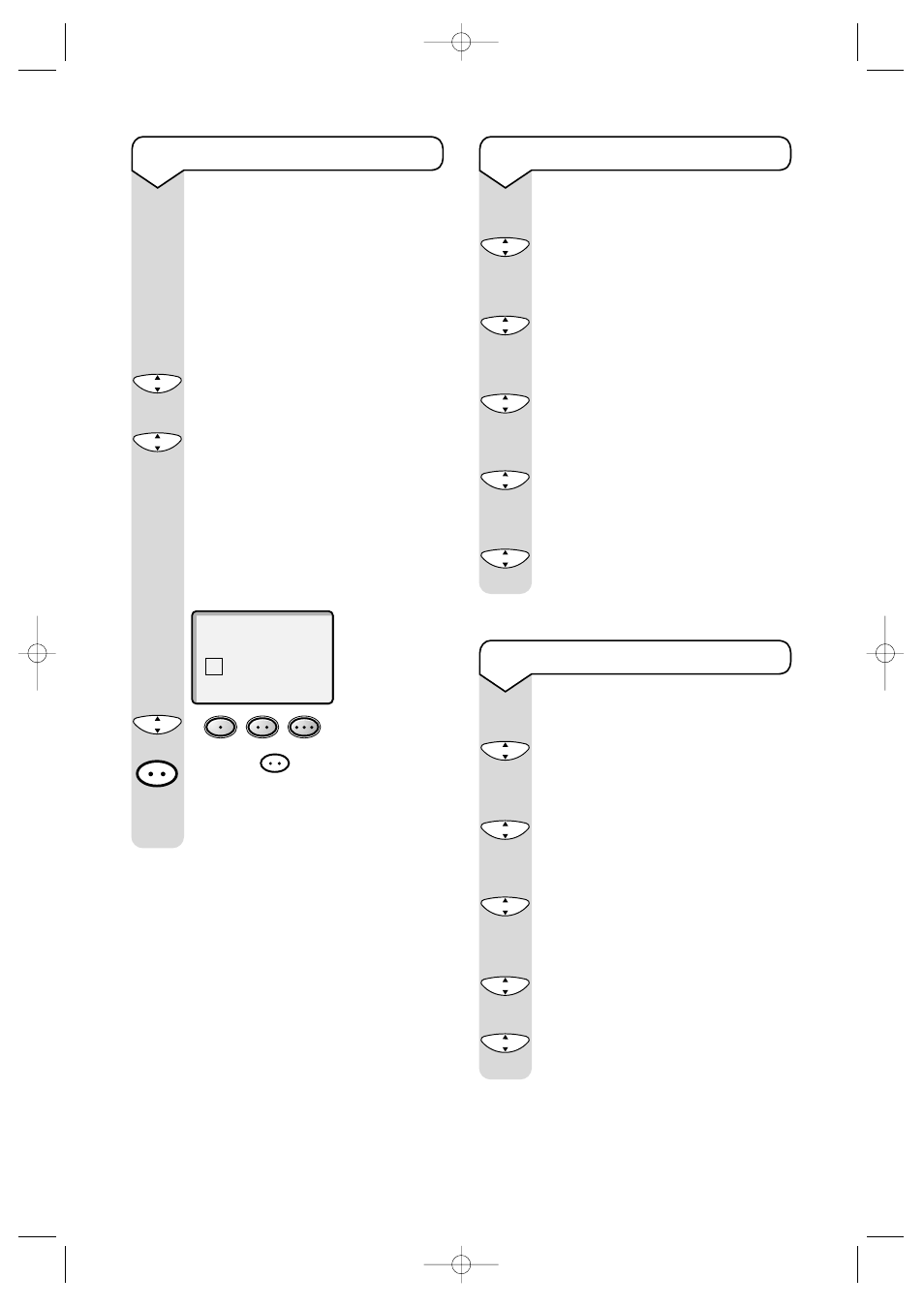
On-Air 1100 Executive user guide ~ Edition 5.1 ~ 4.7.00
20
Keypad beeps and tones
You can set your handset to beep or
play a tone when you press a button
on the keypad.
The BT On-Air Executive will come
already set to ON.
Press the DOWN button to enter the
RINGING AND BEEPS
menu.
Press OK to confirm.
Use the UP button to scroll to BEEPS.
Press OK to confirm.
The display will show either KEYPAD
or BATTERY LOW.
Use the UP and DOWN buttons to
highlight the one you wish to select
then press the OK button to confirm.
The display will show
Press the
button to turn ON or
OFF.
Press OK to confirm.
The display will then show DONE.
▼
C
O
K
C
O
K
C
O
K
▲
▲
▼
✔
ON
To set the time
Press the UP button to scroll to BASE.
Press OK to confirm.
Use the UP button to scroll to BASE
SETTINGS
.
Press OK to confirm.
Use the UP or DOWN buttons to
scroll to DATE/TIME.
Press OK to confirm.
Use the UP or DOWN buttons to
scroll to SET TIME.
Press OK to confirm.
Enter the time in 24 hour clock
format.
Press OK to confirm.
The display will then show DONE.
▲
▲
▲
▼
▲
▼
C
O
K
C
O
K
C
O
K
C
O
K
C
O
K
To set the date
Use the UP button to scroll to BASE.
Press OK to confirm.
Use the UP button to scroll to BASE
SETTINGS
.
Press OK to confirm.
Use the UP or DOWN buttons to
scroll to DATE/TIME.
Press OK to confirm.
Use the UP and DOWN buttons to
scroll to SET DATE.
Press OK to confirm.
Enter the date DD/MM/YY.
Press OK to confirm.
The display will then show DONE.
▲
▲
▲
▼
▲
▼
C
O
K
C
O
K
C
O
K
C
O
K
C
O
K
1 2 3
On-Air 1100 Executive 4/7/00 1:48 pm Page 20
