Page 12, Control panel menu structure – Blizzard Lighting Xray Torrent (Rev A) User Manual
Page 12
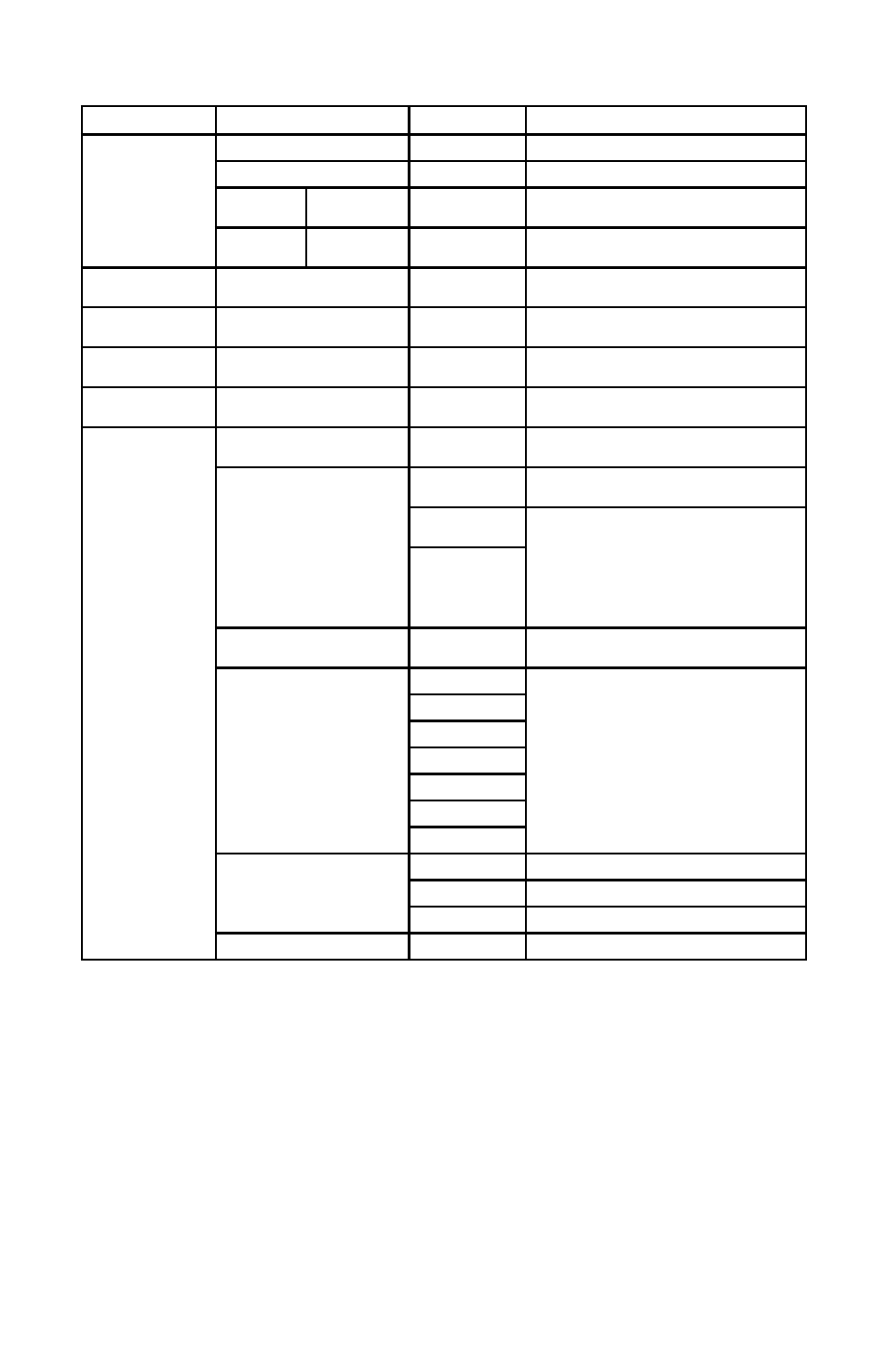
Page 12
Torrent™ Xray Manual Rev. A
(c) 2013 Blizzard Lighting, LLC
Control Panel Menu Structure
Main Function
Sub Function
Selection
What It Does...
DMX Address
1
DMX Address
= 000 <-> 255
Sets the DMX address
Set as Slave
= OFF / =ON
Sets the unit in Slave mode.
Auto Run
Internal
Program 1-8
= Alone
Sets the unit in Auto Run/Music Control
standalone mode
Music
Control
Internal
Program 1-8
= Master
Sets the unit in Auto Run/Music Control
Master mode
Reset
2
N/A
= OFF / =ON
Resets the fixture.
Reverse Pan
3
N/A
= OFF / =ON
Reverses the fixture’s Pan movement
Reverse Tilt
4
N/A
= OFF / =ON
Reverses the fixture’s Tilt movement
Mic Sensitivity
5
N/A
000% <-> 100%
Adjusts the sensitivity of the fixture’s internal
microphone.
Special
6
1 Reset Default
= OFF / =ON
Resets all programmable settings to factory
default settings.
2 Calibration
Code
= 000 <-> 255
Enters the lockout code for fixture calibration.
Contact the factory for more details.
PAN
= 000 <-> 255
Adjusts the zero point for each setting to
account for subtle variations from fixture
to fixture, or in case recalibration becomes
necessary.
Each fixture is calibrated at the factory and
under normal operating conditions these set-
tings should not require adjustment.
TILT
= 000 <-> 255
3 Temperature
= XXXC
Displays the internal temperature at the
fixture’s light source.
4 Manual Control
PAN
Allows you to manually set the fixture to a
fixed setting using the DMX values for each
channel. For more information on DMX values
available for each channel, see pages 14-17.
PAN-Fine
TILT
TILT-Fine
Move Speed
Strobe
Dimmer
5 Signal Set
Wire DMX
Wired DMX
Wireless DMX
Wireless DMX
Act WDMX & Out
Wireless DMX Input / Wired DMX Output
6 ID Code
= 000 <-> 025
Fixture ID Setup
