Page 11, Control panel menu structure – Blizzard Lighting Beam Torrent 90 (Rev B) User Manual
Page 11
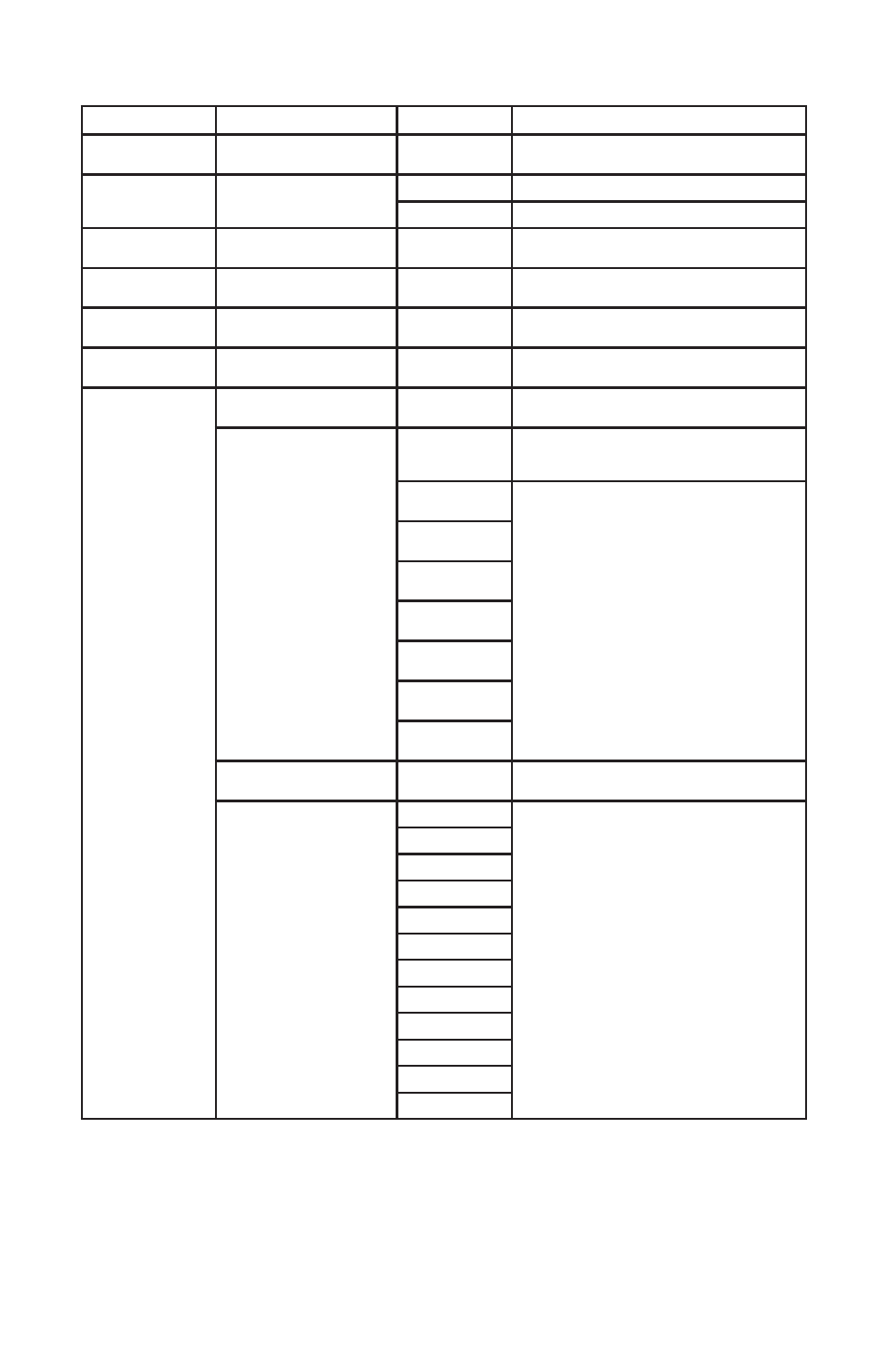
Page 11
Torrent 90 Beam Manual Rev. B
Copyright (c) 2012 Blizzard Lighting, LLC
Control Panel Menu Structure
Main Function
Sub Function
Selection
What It Does...
DMX Address
1
N/A
=000 <-> 255
Sets the DMX address
Auto Play
2
Auto Program
= Alone
Sets the unit in standalone mode
= Master
Sets the unit in Master/Slave mode
Reset
3
N/A
= OFF / =ON
Resets the fixture.
Reverse Pan
4
N/A
= OFF / =ON
Reverses the fixture’s Pan movement
Reverse Tilt
5
N/A
= OFF / =ON
Reverses the fixture’s Tilt movement
Mic Sensitivity
6
N/A
000% <->
100%
Adjusts the sensitivity of the fixture’s internal
microphone.
Special
7
1 Reset Default
= OFF / =ON
Resets all programmable settings to factory
default settings.
2 Calibration
Code
= 000 <-> 255
Sets the lockout code for adjusting calibration
settings. Setting this code will require the code
to be entered before recalibrating the fixture.
PAN
= 000 <-> 255
Adjusts the zero point for each setting to
account for subtle variations from fixture to fix-
ture, or in case recalibration becomes necessary.
Each fixture is calibrated at the factory and un-
der normal operating conditions these settings
should not require adjustment.
TILT
= 000 <-> 255
Color Wheel
= 000 <-> 255
Gobo Wheel
= 000 <-> 255
Dimmer
= 000 <-> 255
Prism
= 000 <-> 255
Frost
= 000 <-> 255
3 Temperature
= XXXC
Displays the internal temperature at the fixture’s
light source.
4 Manual Control
PAN
Allows you to manually set the fixture to a fixed
setting using the DMX values for each channel.
For more information on DMX values available
for each channel, see pages 14-15.
PAN-Fine
TILT
TILT-Fine
Move Speed
Color Wheel
Gobo Wheel
Strobe
Dimmer
Focus
Prism
Frost
