Page 7, Figure 3: the remote control, Addr – Blizzard Lighting RGB (CP) The Puck (Rev B) User Manual
Page 7: Rfrt, Chnd
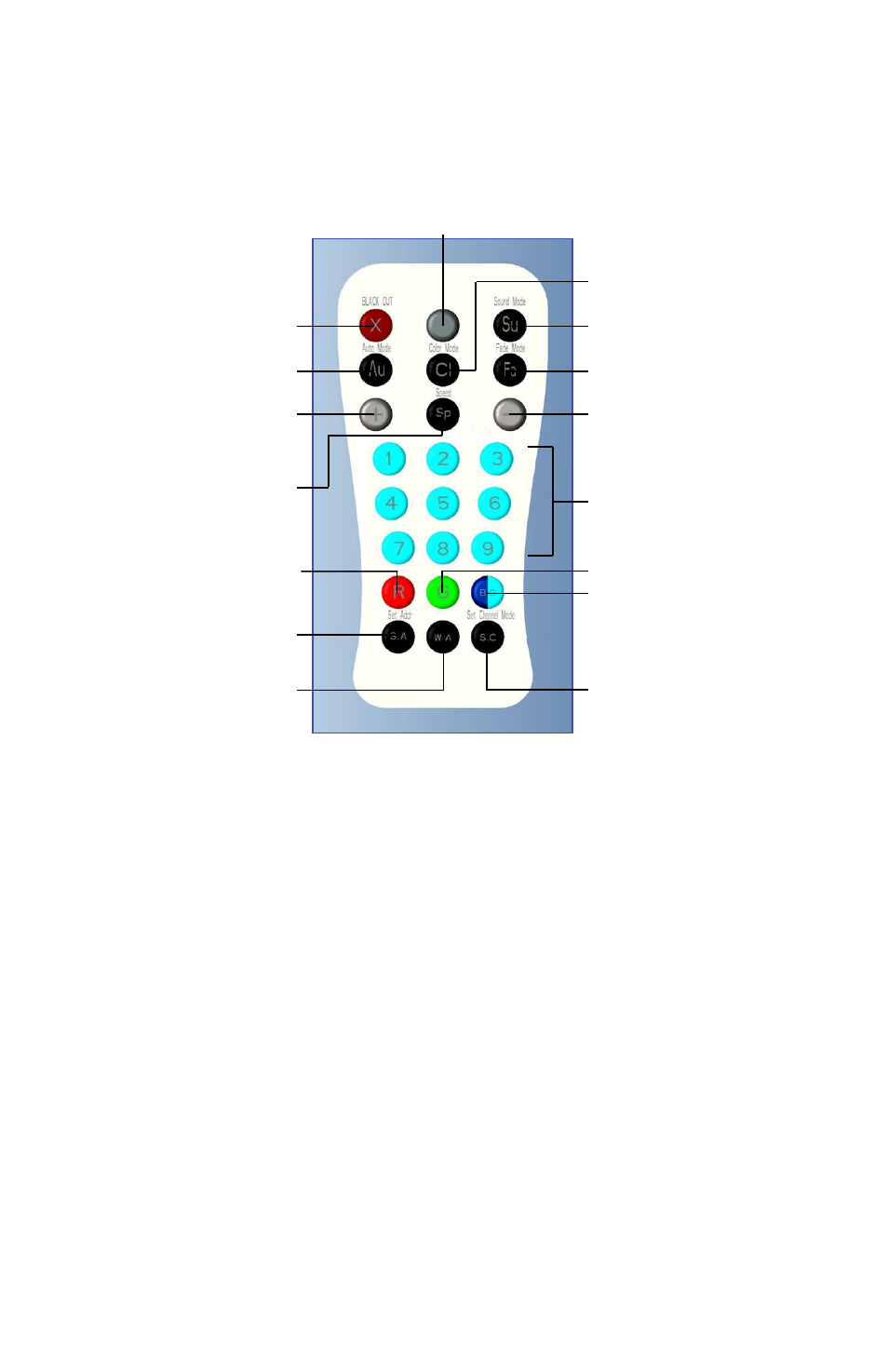
Page 7
Puck Couch Potato RGB Manual Rev. B
Copyright (c) 2013 Blizzard Lighting, LLC
Figure 3: The Remote Control
Black Out
Auto Mode
Value Up
Master Dimmer (Press & Hold)
Values: (000-255)
Sound Active
Fade Mode
Value Down
Adjust Speed
of Auto/Fade
(1-8)
Built-In
Colors (1-9)
& Set DMX
Address
Red (000-255)
DMX Address
(Hold for 2
Seconds)
No Function
Color Macros
Set DMX
Channel Mode
(Hold for 2
Seconds)
Blue (0-255)
Note: You must first synchronize the remote control with the fixture.
1. Press the button on the fixture until the digital display shows
Addr
, and
then press the
rFrt
,
accompanied by flashes. Then point the remote control at the infrared receiver in the front
of the fixture and press any button. The remote is now synchronized to control the fixture.
(Each fixture can store up to three remote control codes)
2. Clear the remote code: press the button on the fixture until the digital display
shows
Addr
, then press
rFrt
, then
press the key to clear the stored remote control code.
3. To set DMX address: Push the remote control
display will show
Addr
(flashing), then press the number keys to enter the address code
you wish to use, or use the <+/-> buttons to scroll through your choices.
4. To select a DMX channel mode: Push the remote control
digital display will show
ChNd
(flashing), then press the number keys <1>, or <2> to
select from the 2 different channel modes, or use the <+/-> buttons to scroll through your
choices.
5. You can set R/G/B/ colors with the remote by pushing either the Red
the Green
is then adjustable using the <+/-> buttons (0-255).
Note: Make sure to point the remote control directly at the receiver on the
product which is on the front of the unit.
Color Mode
