Operating adjustments, Page 12 – Blizzard Lighting The Puck Pro Zoom EXA (Rev A) User Manual
Page 12
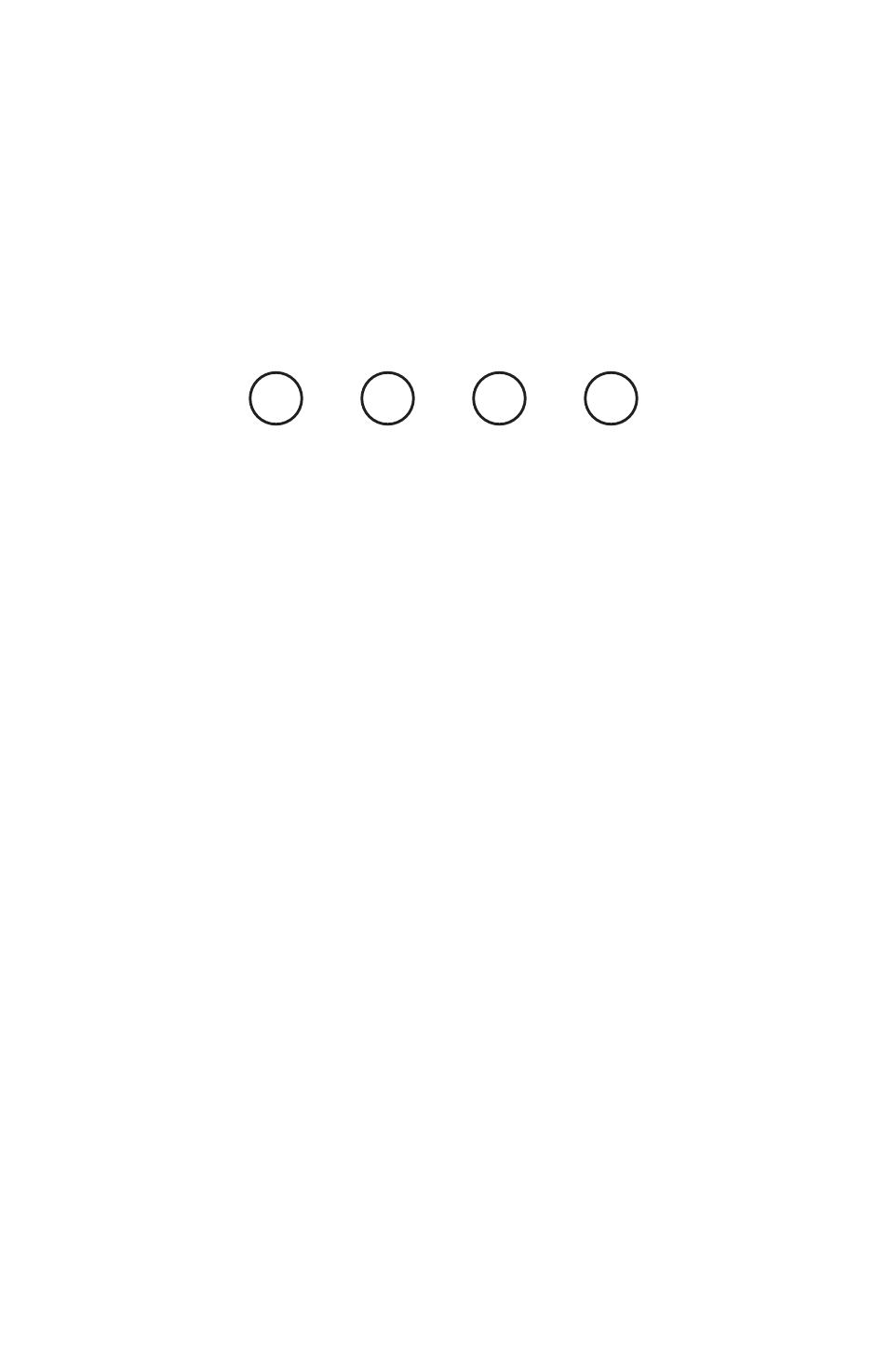
Page 12
The Puck™ Pro Zoom EXA Manual Rev. A
Copyright (c) 2014 Blizzard Lighting, LLC
4. OPERATING ADJUSTMENTS
The Control Panel
All the goodies and different modes possible with the Puck™ Pro Zoom
EXA are accessed by using the control panel on the back of the fixture.
There are 4 control buttons below the LED display which allow you to
navigate through the various control panel menus.
Is used to navigate the various modes.
Is used to enter into the selected mode setup.
Scrolls through menu items and numbers in ascending order.
Scrolls through menu items and numbers in descending order.
The control panel LED display shows the menu items listed on the
control panel menu structure on page 13. Use the
navigate your choices. To edit a setting, push the
then use the
your options.
MENU
UP
DOWN
ENTER
- Aurora LED DJ Effect (6 pages)
- Blade QFX(Rev A) (20 pages)
- BladeRunner RGBW(Rev A) (20 pages)
- BladeRunner White(Rev A) (20 pages)
- Blade RGBW (Rev A) (24 pages)
- BlockHead Matrix Moving Head (20 pages)
- COBZilla Bright White 5X5 Matrix (20 pages)
- COBZilla COB RGB 5X5 Pixel Matrix (20 pages)
- 252 COLORStorm (8 pages)
- 252 COLORStorm (16 pages)
- TRI Flurry (20 pages)
- COLORStorm PAR LED Wash (10 pages)
- EM-Pulse LED Strobe Fixture (20 pages)
- Flurry Spot (10 pages)
- Q Flurry(Rev C) (20 pages)
- Q Flurry(Rev B) (20 pages)
- Q Flurry (20 pages)
- 5 Flurry (20 pages)
- Wash Flurry (10 pages)
- LED HighBeam (20 pages)
- 150W LED Moving Head Spot Helios (20 pages)
- G70 LED Moving Head Spot (20 pages)
- G60 60-Watt LED Moving Head Spot (20 pages)
- FURY 30W LED Moving Head Spot (10 pages)
- HotStik (20 pages)
- EXA HotStik (20 pages)
- EXA HotBox (20 pages)
- Infiniwhite LED HotBox (24 pages)
- LED HotBox (20 pages)
- 500 HushPar Infiniwhite (20 pages)
- 300 HushPar Infiniwhite (20 pages)
- 100 HushPar Infiniwhite (20 pages)
- HushPar Theatrik LED PAR Fixture(Rev B) (8 pages)
- 5 COB HotStik (20 pages)
- ICE 60 60W LED Moving Head Spot(Rev A) (20 pages)
- ICE 30 30W LED Moving Head Spot(Rev C) (20 pages)
- ICE 30 30W LED Moving Head Spot(Rev B) (20 pages)
- ICE 30 30W LED Moving Head Spot(Rev A) (20 pages)
- HushPar Theatrik LED PAR Fixture(Rev A) (8 pages)
- ICE TRI LED Moving Head Wash (21 pages)
- ICE 60 60W LED Moving Head Spot(Rev B) (20 pages)
- Lil' G Moving Spot(Rev A) (20 pages)
- Lucid DMX(Rev A) (97 pages)
- Torrent Streak (24 pages)
- Memerizor RGB 3D Laser(Rev A) (16 pages)
