Operating adjustments, Addr, Slnd – Blizzard Lighting Snowball (Rev B) User Manual
Page 8: Nast, Slau, Soun, Sou1, Sou2, Auto, Au 1 - au15
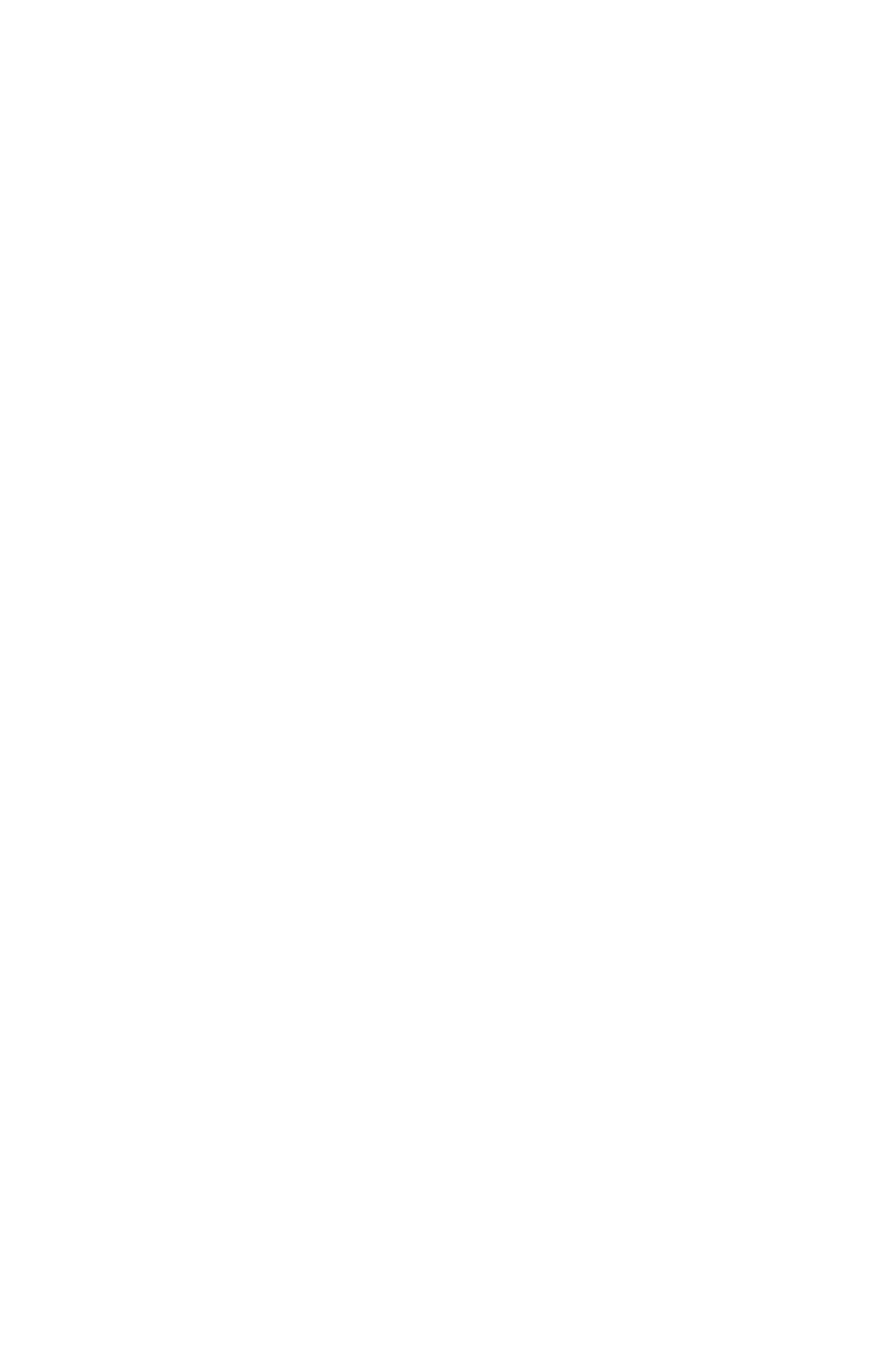
Page 8
Snowball Manual Rev. B
Copyright (c) 2012 Blizzard Lighting, LLC
4. OPERATING ADJUSTMENTS
DMX Mode
Allows the unit to be controlled by any universal DMX controller.
1.) The default mode for the fixture is DMX, which appears as
Addr
on the LED
Readout. Use the
a channel between
1
and
512
. Press
Master/Slave Mode (Auto/Sound Active):
Allows you to link up to 32 units together without a controller.
1.) Use standard DMX cables to daisy chain your units together via the DMX connector
on the rear of the units. It may be necessary to use a terminator at the last fixture. For
more information about terminators, see page 8.
2.) Choose a unit to function as the Master. Select MAST. The master unit must be the
first unit. Finally, chain the units together using DMX cable.
Master
SLNd
then
NASt
to confirm.
3.) Select slave function by using the
Master/Auto menu on the slave units, and they will react in the same as the Master.
Slave
SLNd
then
SLAu
to confirm.
4.) On the master fixture, use the
you to select the Master/Slave mode.
Use the
SOUN
to choose from either of two
different sound active modes.
Sound active 1: Scenes will fade slowly when there is no audio present:
Sou1
then
Sound active 2: Fixture blacks out when there is no audio present:
Sou2
then
Auto mode:
Auto
then
Au 1 - Au15
1 = Red
2 = Green
3 = Blue
4 = White
5 = Red + Green
6 = Red + Blue
7 = Red + White
8 = Blue + Green
9 = Green + White
10 = Blue + White 11 = R + G + B
12 = G + B + W
13 = R + B + W
14 = R + G + W
15 = R + G + B + W
then
Au16
= Red/Green/Blue/White Snap
Au17
= 15 Color Snap
Au18
= Strobe
Au19
= 15 Color Fade
AuSP
= Rotation Speed (Slow <--> Fast)
