Setup, Page 5, Fuse replacement – Blizzard Lighting HushPar Theatrik LED PAR Fixture(Rev A) User Manual
Page 5: Mounting & rigging, Troubleshooting
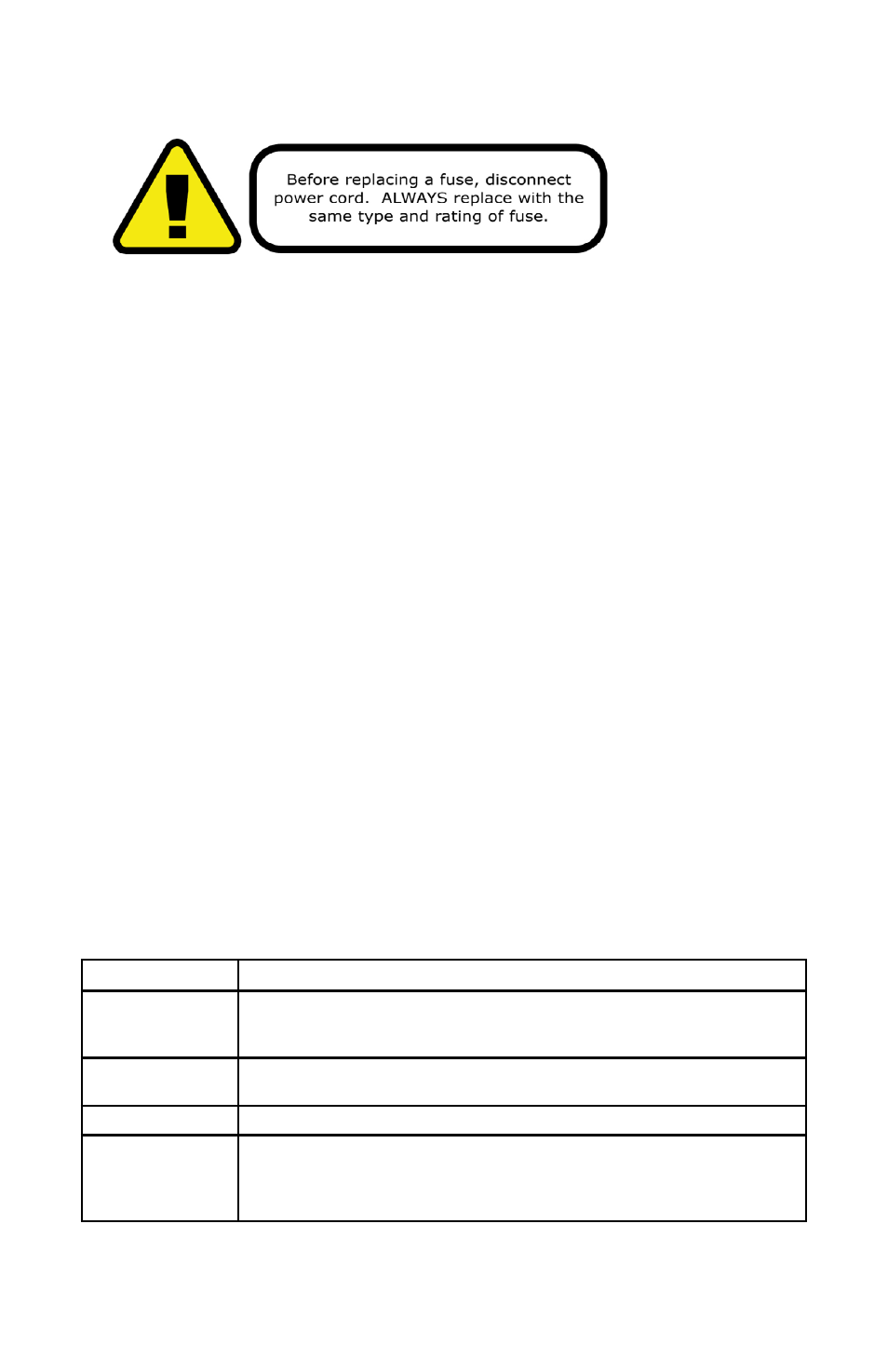
Page 5
HushPAR Theatrik Manual Rev. A
© 2013 Blizzard Lighting, LLC
3. SETUP
Fuse Replacement
CAUTION! The HushPar™ Theatrik utilizes a high-output switch-mode power supply
with an internal fuse. Under normal operating conditions, the fuse should not require
replacement. The fuse is field replaceable, however it is an advanced procedure suited
to qualified individuals. Should your HushPar™ Theatrik fuse require replacement, please
contact Blizzard Lighting for instructions, or to return your unit for service.
Mounting & Rigging
• Slide the barn door assembly into the grooves on the front of the fixture. (optional)
• Securely connect the power cable to a power socket. Dimming can be achieved via the
use of a conventional AC dimmer pack.
• This fixture may be mounted in any SAFE position provided there is enough room for
ventilation.
• It is important never to obstruct cooling vents pathway. Mount the fixture using a
suitable “C” or “O” type clamp. The clamp should be rated to hold at least 10x the fixture’s
weight to ensure structural stability. Do not mount to surfaces with unknown strength, and
ensure properly “rated” rigging is used when mounting fixutres overhead.
• Adjust the angle of the fixture by loosening both knobs and tilting the fixture. After
finding the desired position, retighten both knobs.
• Safety cables MUST ALWAYS be used.
• Never mount in places where the fixture will be exposed to rain, high humidity, extreme
temperature changes or restricted ventilation.
Troubleshooting
Symptom
Solution
Fixture Auto-
Shut Off
If it light output has stopped, the unit may have shut itself off due to
high heat. This is to protect the fixture from overheating. Clear the
cooling vents of obstructions, or return the unit for service.
Beam is Dim
Check optical system and clean excess dust/grime. Also ensure that
the 220V/110V switch is in the correct position, if applicable.
No Power
Check fuse, AC cord and circuit for malfunction.
Fixture Not
Responding /
Responding Er-
raticly
Make sure all connectors are seated properly and securely.
Check all cables for defects.
Reset fixture(s).
