Page 13 – Blizzard Lighting 100 HushPar Infiniwhite User Manual
Page 13
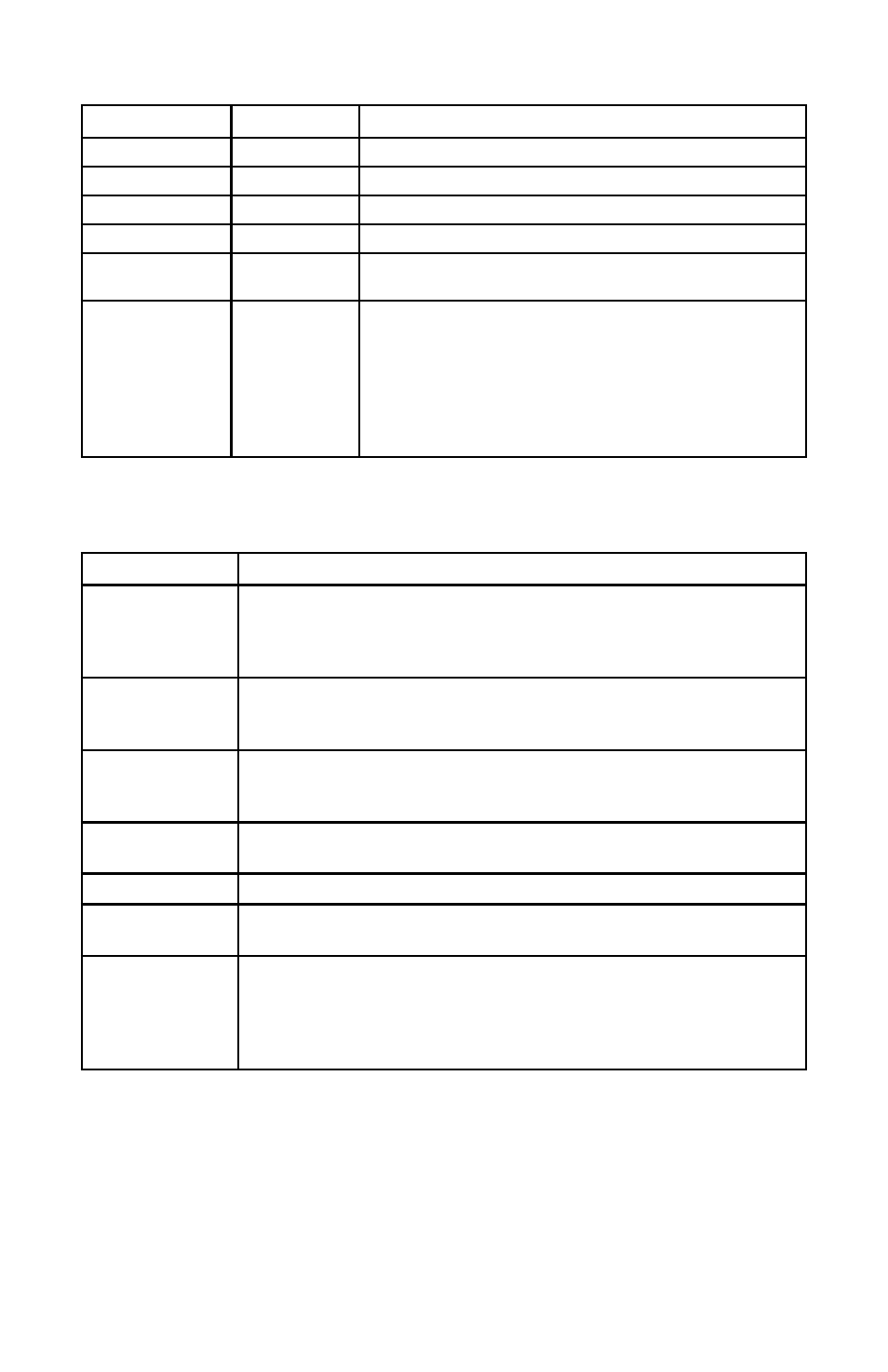
Page 13
HushPAR InfiniWhite 100 Manual Rev. A
Copyright © 2013 Blizzard Lighting, LLC
DMX Values In-Depth (6-Channel Mode)
Channel
Value
What It Does
1
000 <--> 255
Master Dimmer (0% <--> 100%)
2
000 <--> 255
Amber Intensity (0% <--> 100%)
3
000 <--> 255
Cool White Intensity (0% <--> 100%)
4
000 <--> 255
Warm White Intensity (0% <--> 100%)
5
000 <--> 255
015 <--> 255
No Function
Strobe (Fast <--> Slow)
6
000 <--> 031
032 <--> 063
064 <--> 095
096 <--> 127
128 <--> 164
165 <--> 191
192 <--> 223
224 <--> 255
No Function
Fade In (Ch. 5 Controls Speed)
Fade Out (Ch. 5 Controls Speed)
Fade In / Fade Out (Ch. 5 Controls Speed)
3-Color Fade (Ch. 5 Controls Speed)
3-Color Jump (Ch. 5 Controls Speed)
7-Color Jump (Ch. 5 Controls Speed)
No Function
Troubleshooting
Symptom
Solution
Fixture Auto-
Shut Off
Check the fan in the fixture. If it is stopped or moving slower
than normal, the unit may have shut itself off due to high
heat. This is to protect the fixture from overheating. Clear
the fan of obstructions, or return the unit for service.
Beam is Dim
Check optical system and clean excess dust/grime. Also
ensure that the 220V/110V switch is in the correct position, if
applicable.
No Light Output Check to ensure fixture is operating under correct mode, IE
sound active/auto/DMX/Etc., if applicable. Contact service for
more information.
Chase Speed
Too Fast/Slow
Check to ensure proper setup of speed adjustment.
No Power
Check fuse, AC cord and circuit for malfunction.
No Response to
Audio
Verify that the fixture is in “Sound Active” mode.
Adjust Audio Sensitivity, If Applicable.
Fixture Not
Responding /
Responding Er-
raticly
Make sure all connectors are seated properly and securely.
Use Only DMX Cables.
Install a Terminator.
Check all cables for defects.
Reset fixture(s).
