Using loner is, Loner is hardware details – Blackline GPS Loner IS User Manual
Page 10
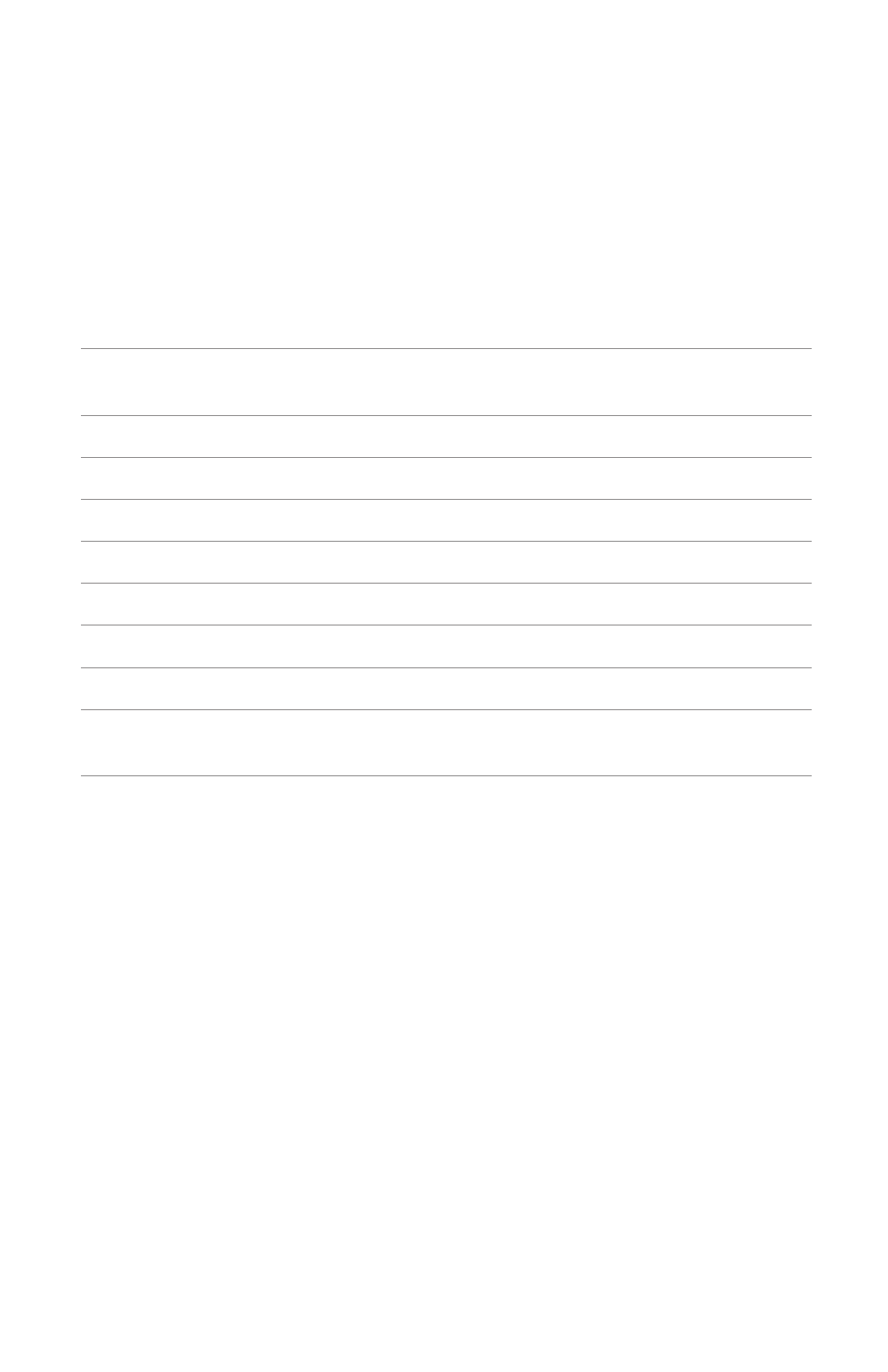
8
// USER GUIDE
Using Loner IS
Loner IS Hardware Details
Loner IS is rugged and purpose-built for monitoring you as a mobile worker. Physical de-
tails are outlined below.
Physical Feature
Use
Power Button &
Indicator Light
Powers Loner IS and indicates cellular connection status
Acknowledge Button
Acknowledges alert messages on Loner IS
Indicator Light Array
Indicates Loner IS is in an Alarm state
Emergency Latch
Sends an emergency alert to monitoring personnel
Charging Light
Indicates the charging state
Product Label
Provides device information, unit ID and activation code
Belt Clip
Attaches Loner IS to a belt
Charging Port
Charges Loner IS
Removable Micro USB
Charging Clip
Adapts Micro USB cable to charging port for charging
Loner IS
