Bretford CDM-8500 User Manual
Page 4
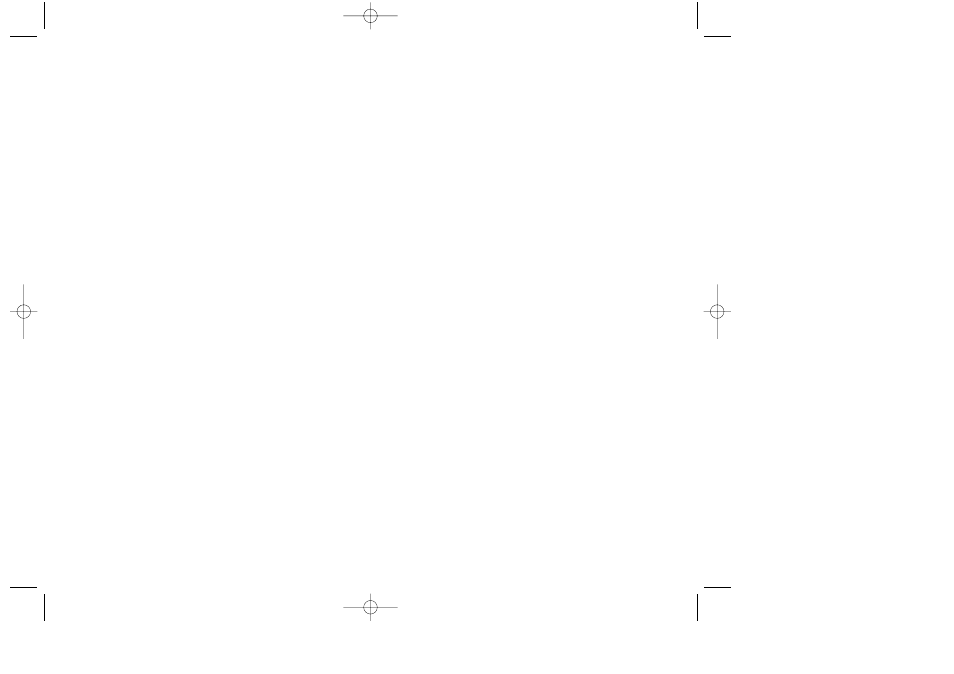
TABLE OF CONTENTS
TABLE OF CONTENTS
Restart Up.Browser ...........................................121
Encryption..........................................................121
CHAPTER 10 DATA SERVICE ...............................123
Data SVC..............................................................124
Connection.........................................................124
Data Speed........................................................125
Service Option ...................................................125
Location ...............................................................126
Setting................................................................126
CHAPTER 11 SAFETY INFORMATION .................127
Safety Information for Wireless Handheld Phones..128
Safety Information for FCC RF Exposure.........135
SAR Information..................................................136
FDA Consumer Update ......................................138
CHAPTER 12 WARRANTY ...................................147
Protect Your Warranty ........................................148
12 Month Limited Warranty ...............................149
Page 4 - Table of Contents
CHAPTER 7 VOICE MAIL AND TEXT MESSAGES .99
Two-Way SMS .....................................................100
Message Indicators ...........................................100
Received Message Notification .........................100
Checking Messages ...........................................101
Checking Received Voice Mail Message ..........101
Checking Received Text Message ....................101
Sending Text Messages .....................................102
Sending New Text Messages ............................102
Inbox ....................................................................104
Inbox Menu........................................................104
Outbox .................................................................106
Outbox Menu .....................................................106
Web Alerts ...........................................................108
Web Alerts .........................................................108
Filed......................................................................109
Erase All...............................................................110
Settings ................................................................111
Settings Menu ....................................................111
CHAPTER 8 MAKING AN EMERGENCY CALL...115
Emergency Calling..............................................116
E911 Calling.......................................................116
CHAPTER 9 INTERNET BROWSER .....................117
Start Internet Browser........................................118
Wireless Internet ................................................118
Browser Menu .....................................................119
Reload................................................................119
Home .................................................................119
Bookmarks .........................................................119
Mark Site............................................................119
About Openwave.com .......................................120
Advanced ...........................................................120
Show URL .........................................................120
Homepage .........................................................120
Set WAP PROXY...............................................120
Table of Contents - Page 5
50C-Bell south 10/4 2002.10.4 6:47 PM Page 6
