Call another handset – Bang & Olufsen BeoCom 2 - User Guide User Manual
Page 30
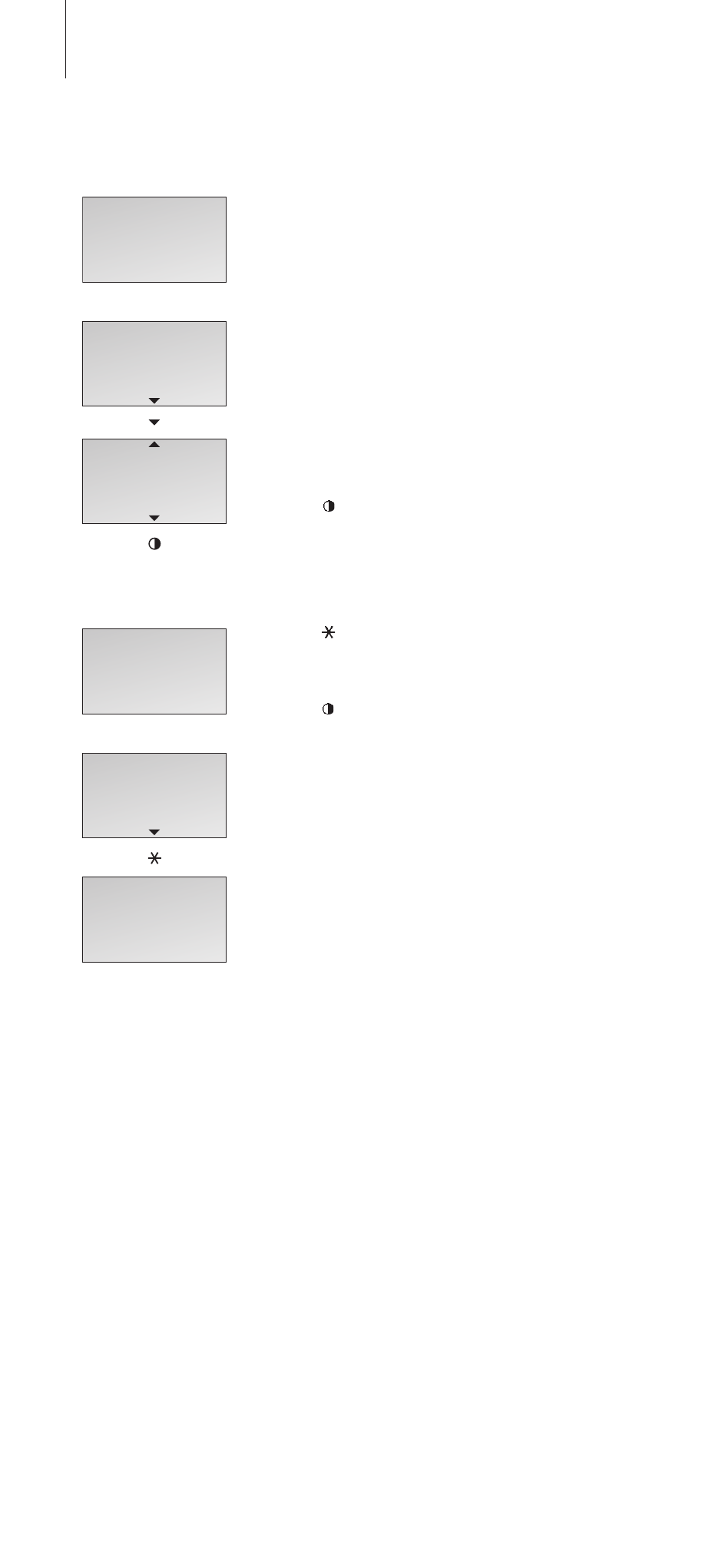
Call another handset
You can call one handset or call all handsets
simultaneously. If you call all handsets, the
handset that responds first receives the call.
If you call one handset, the display shows
which handset has been called.
To call a handset …
> Press
INT to make an internal call.
> Press the number of the handset and the call is
made automatically. Alternatively …
> …push the
Track point down to search
through the internal listing of handsets and
press to make the call. If the internal call can
not be made, you will hear a busy signal.
To call all handsets…
> Press
INT to make an internal call.
> Press to call all handsets.
To end a call…
> Press to end a call.
The phone system allows one internal call and
one external call to take place at the same time.
If you misplace a handset, you can locate it by
making a call to that handset.
Living Room
16:35
Kitchen
2
Bedroom
3
INT
Living Room
16:35
Kitchen
2
All handsets
INT
30
