Bang & Olufsen BeoCom 4 - User Guide User Manual
Page 21
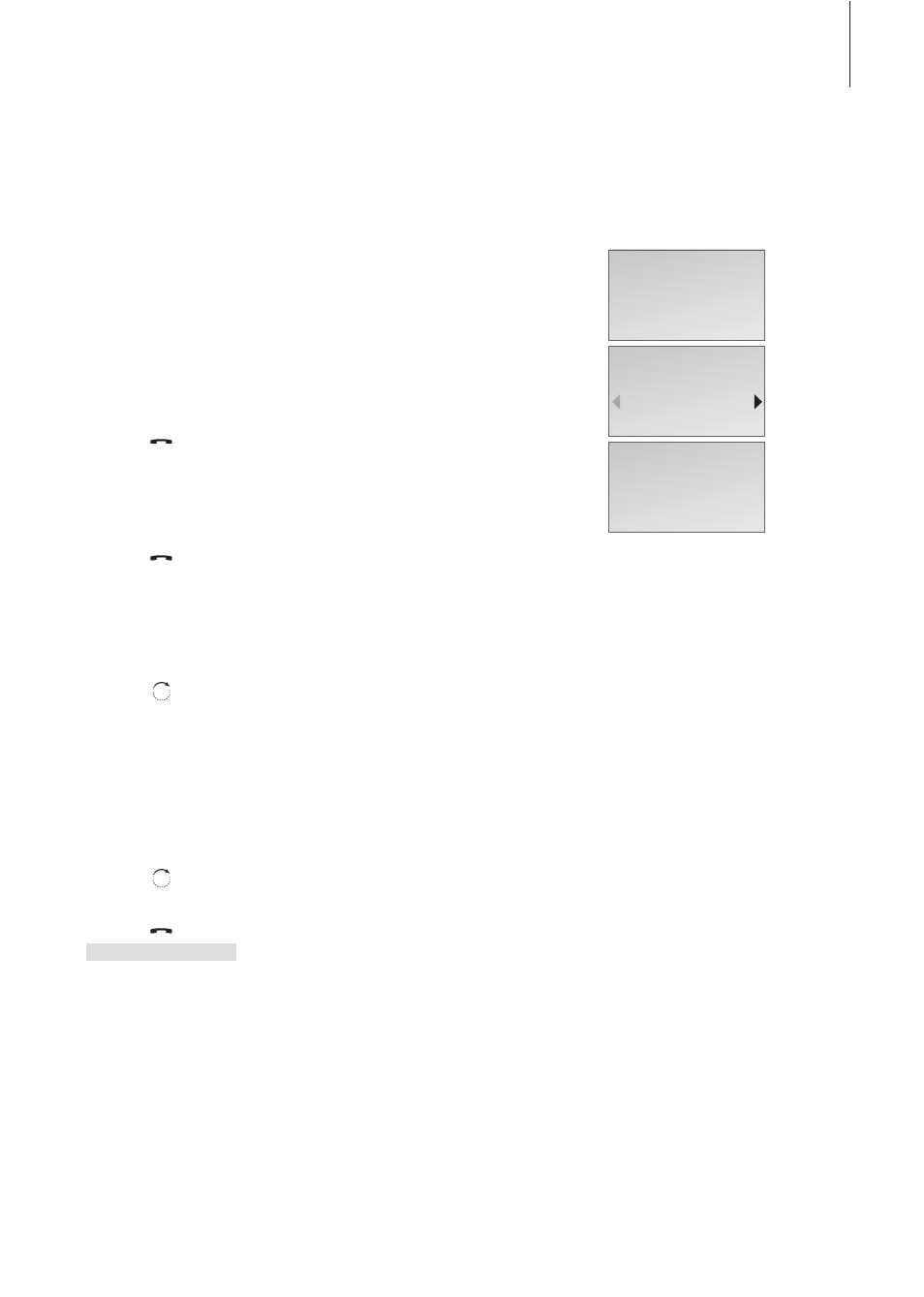
21
Call and store extension numbers in the Phonebook
If you want to make a call to an extension number, insert a pause
before the extension number. Store the main number, the pause
and the extension number in the Phonebook, and give the number
a name. You can then call the number from the Phonebook.
Call an extension number directly…
Enter the main telephone number
Press to make the call, then wait for a
connection
Enter the extension number
Press to end the call
Store an extension number in the Phonebook…
Enter the main telephone number and press OK
Turn the wheel to select ‘Enter pause?’ and press
OK
Enter the extension number and press OK to
store the entry in the Phonebook. You can then
name the entry, as described on page 17
Call an extension number from the Phonebook…
Turn the wheel to search through the Phonebook
Press to call the main number
Press to call the extension number
0 – 9
0 – 9
0 – 9
OK
OK
0 – 9
OK
Continue?
OK
692288-
692288
692288
Enter pause?
