Name the handset – Bang & Olufsen BeoCom 6000 - User Guide User Manual
Page 10
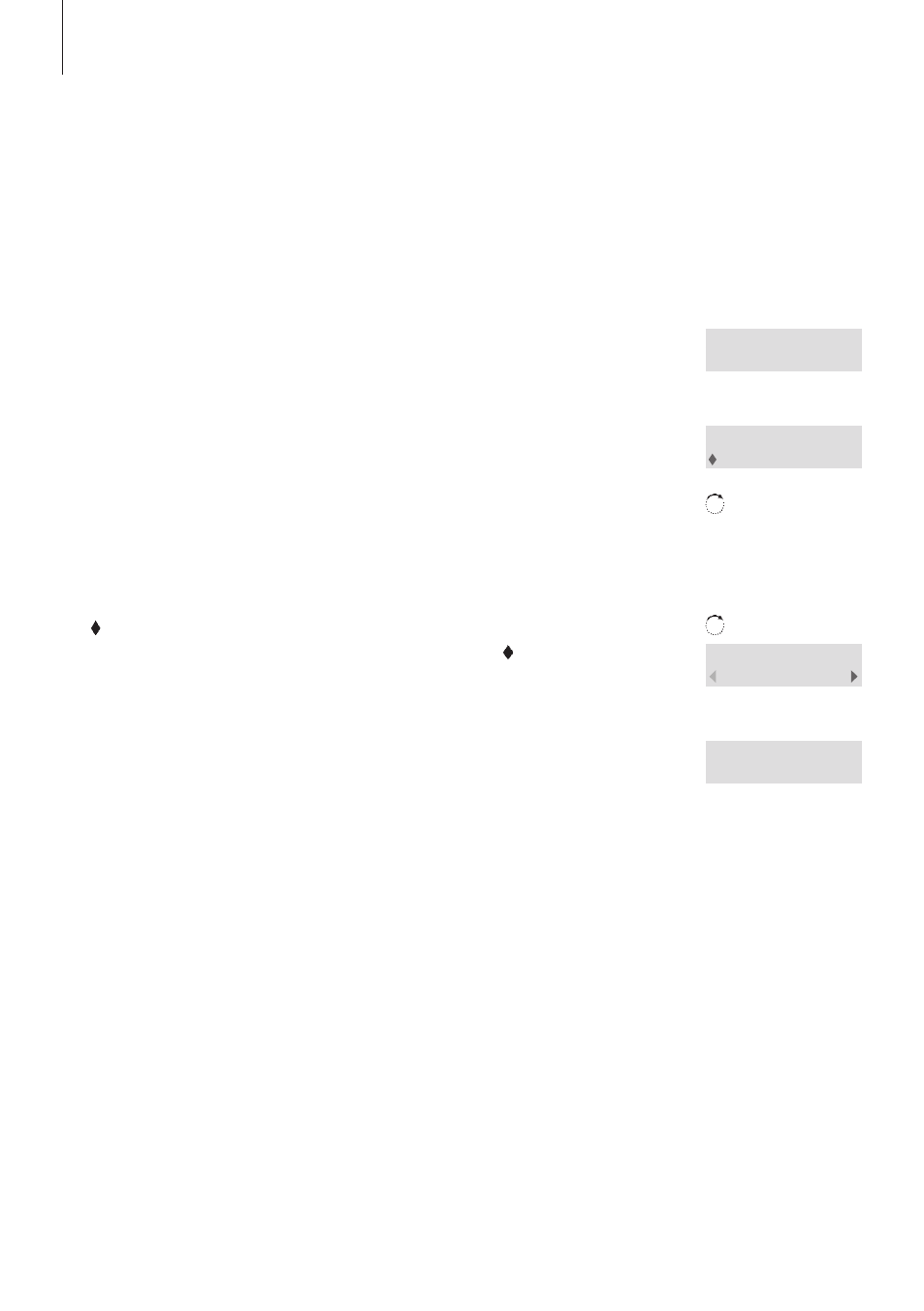
Name the handset
When registration is complete, the display prompts you to name
the handset. This is practical if you have more than one handset.
You can enter this setting at a later date, if you wish.
The display prompts you to enter a name
Press OK to be able to do so, or press C if you
wish to skip this step
Turn the wheel to select the letters for the name.
Both upper and lower case letters are available
Press to store the selected letter
When the name is complete, turn the wheel to
move the cursor to the symbol. Name OK?
appears in the display
Press to store the name. You can now set the
time and date
>> Get started
Enter handset
name?
OK
_
ABCDEFGHIJKL…
OK
Living Room
Name OK?
OK
Living Room
Stored
10
You can name the handset, for
example, after the room in which it
is placed, or after the person who
uses it most frequently.
The functions described on these
pages are also accessible via the
Settings menu. Please refer to the
chapter Preference settings on
page 40 for more information.
If you register a previously named
handset to the base, this name
appears in the display when
registration is complete. To use the
same name, move the cursor to
the symbol and press OK.
