Beo5 setup menu, How to navigate in the setup menu – Bang & Olufsen Beo5 - User Guide User Manual
Page 16
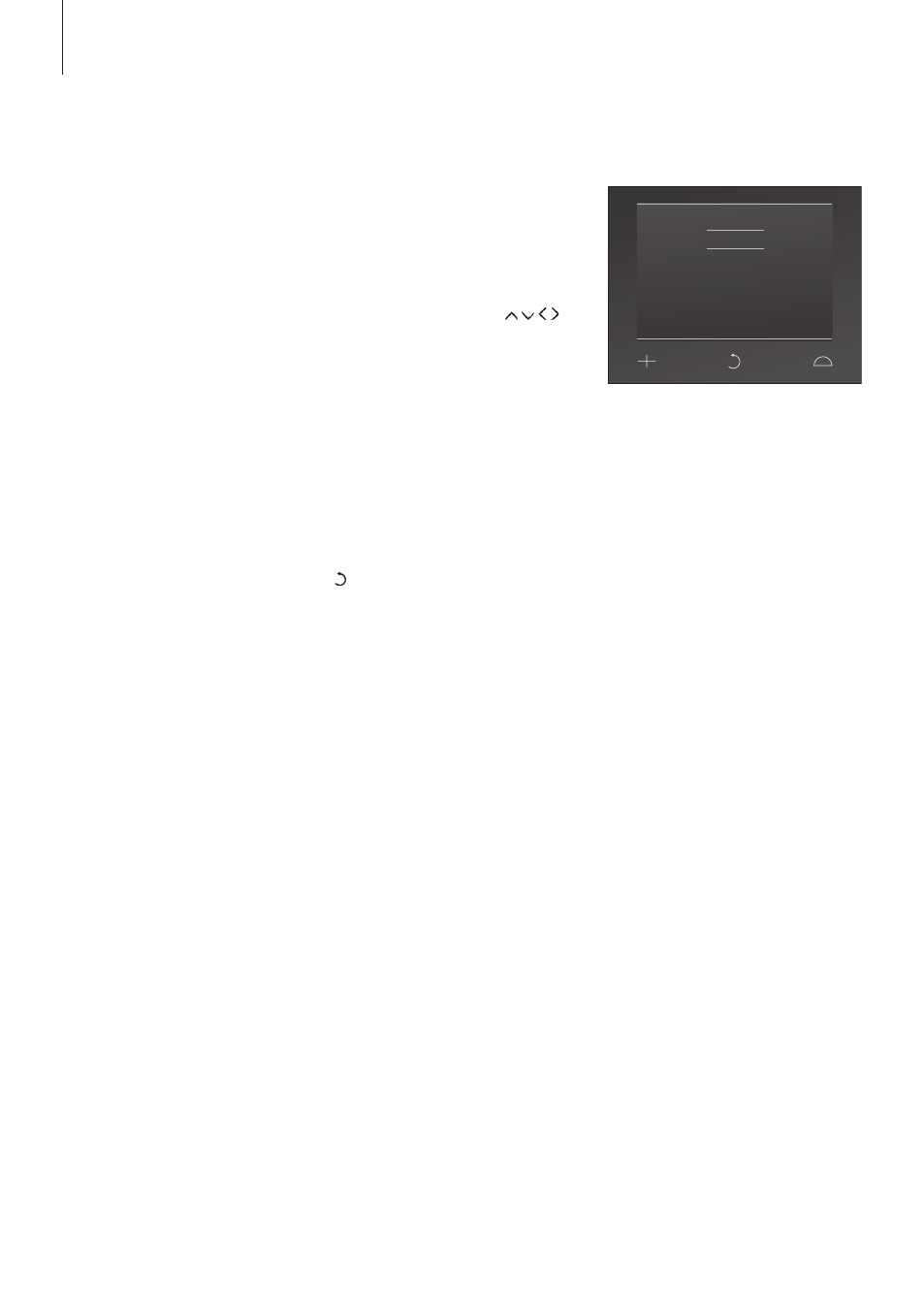
The Beo5 remote control has a
Setup menu that allows you to
alter a number of settings
yourself. To enter the Beo5
Setup menu, press and hold the
standby button while pressing
the centre button on the ball.
How to navigate in the Setup
menu …
You navigate and select items in the
Setup menu directly on the screen
and by means of the centre button
and the arrow buttons ( ) on
the ball.
To select a menu item, move the line
indicator to the button you wish to
activate, then press the centre
button. In some cases you must
press directly on the screen.
To back up one level in the Setup
menu, press BACK on the ball or
on the screen. Your changes will
automatically be saved when you
leave the Setup menu.
In the Setup menu, two horisontal
lines indicate which button is high-
lighted. Press the centre button to
select.
Beo5 Setup menu …
SETUP
Edit
Settings
Option Pgm
Config
Info
16
