Lexicon … 2 – Bang & Olufsen Beo4 (w/ navigation button) - Lexicon User Manual
Page 2
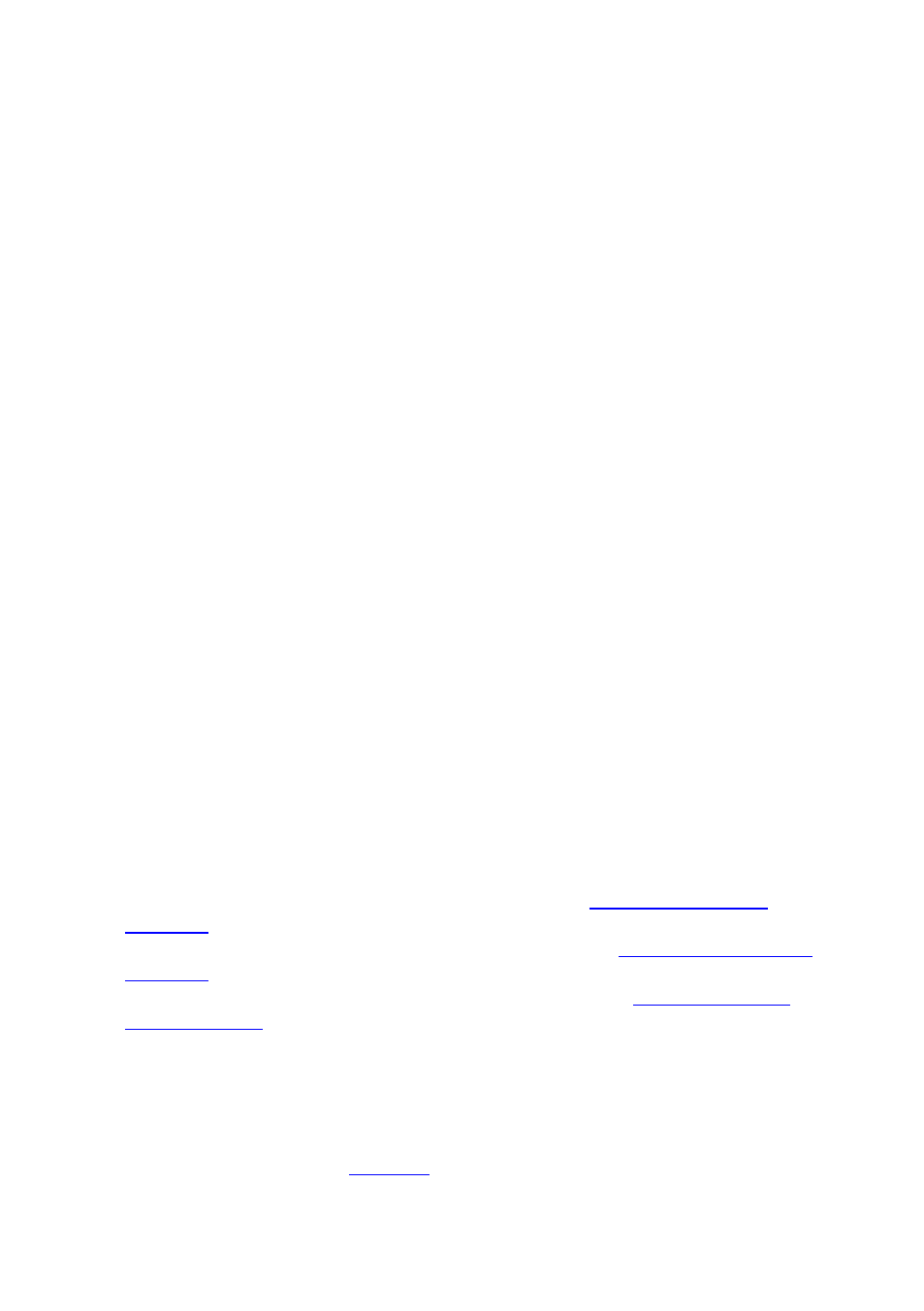
2D For activating the 2D function.
3D For activating the 3D function.
A
A-A.AUX For selecting AV and then A.AUX.
A-APPLE For selecting AV and then APPLETV.
A.AUX (audio auxiliary source) For switching on any extra equipment connected to your Bang &
Olufsen audio system.
ADD? Appears as an option in the Beo4 setup mode. Enables you to add extra “buttons” to the
Beo4 display.
A-DOCK For future use.
A-DTV2 For selecting AV and then DTV2.
A-DVD2 (AV video recorder 2) For selecting AV and then DVD2.
A.MEDIA For selecting AV and then MEDIA.
A.MEM (audio recorder) Appears in the display when you press the Beo4 A. MEM button. Any
operation you carry out on Beo4 will be directed to your Bang & Olufsen audio recorder.
A.MEM2 For switching on a second audio recorder connected to your Bang & Olufsen audio
system.
A-NET For future use.
A-N.MUS (AV Net music) For selecting AV and then N.MUSIC.
A-N.RA (AV Net radio) For selecting AV and then N.RADIO.
A.OPT (audio option) For programming a system setup for audio systems.
A-PC (AV PC) For selecting AV and then PC.
APPLETV For activation of Apple TV. The connected Apple TV must be registered to APPLETV or
V.AUX2, if APPLETV is not available in the TV menu.
A.SERVR For future use.
A.SETUP (audio setup) Gives access to a list of extra “buttons” required for sound adjust ment of
certain Bang & Olufsen audio systems.
A.SETUP must be added in order to be able to reveal the
follow ing »buttons« for sound adjustment:
BASS – gives access to adjusting Bass levels for an audio system,
.
TREBLE – gives access to adjusting Treble levels for an audio system,
.
LOUDNSS (loudness) – gives access to setting Loudness to On or Off,
.
A-USB For future use.
A-USB2 For future use.
AV Indicates that the audio/video function is activated, transferring, for example, TV sound to the
speakers connected to an audio system or vice versa. This only applies if your Video and Audio
systems are interconnected.
AV? For configuring AV settings.
.
A-V.AUX (AV V.AUX) For selecting AV and then V.AUX.
A-WEB For future use.
Lexicon …
2
Version 2.3
1307
