Bang & Olufsen Beo4 (w/o navigation button) - Lexicon User Manual
Page 3
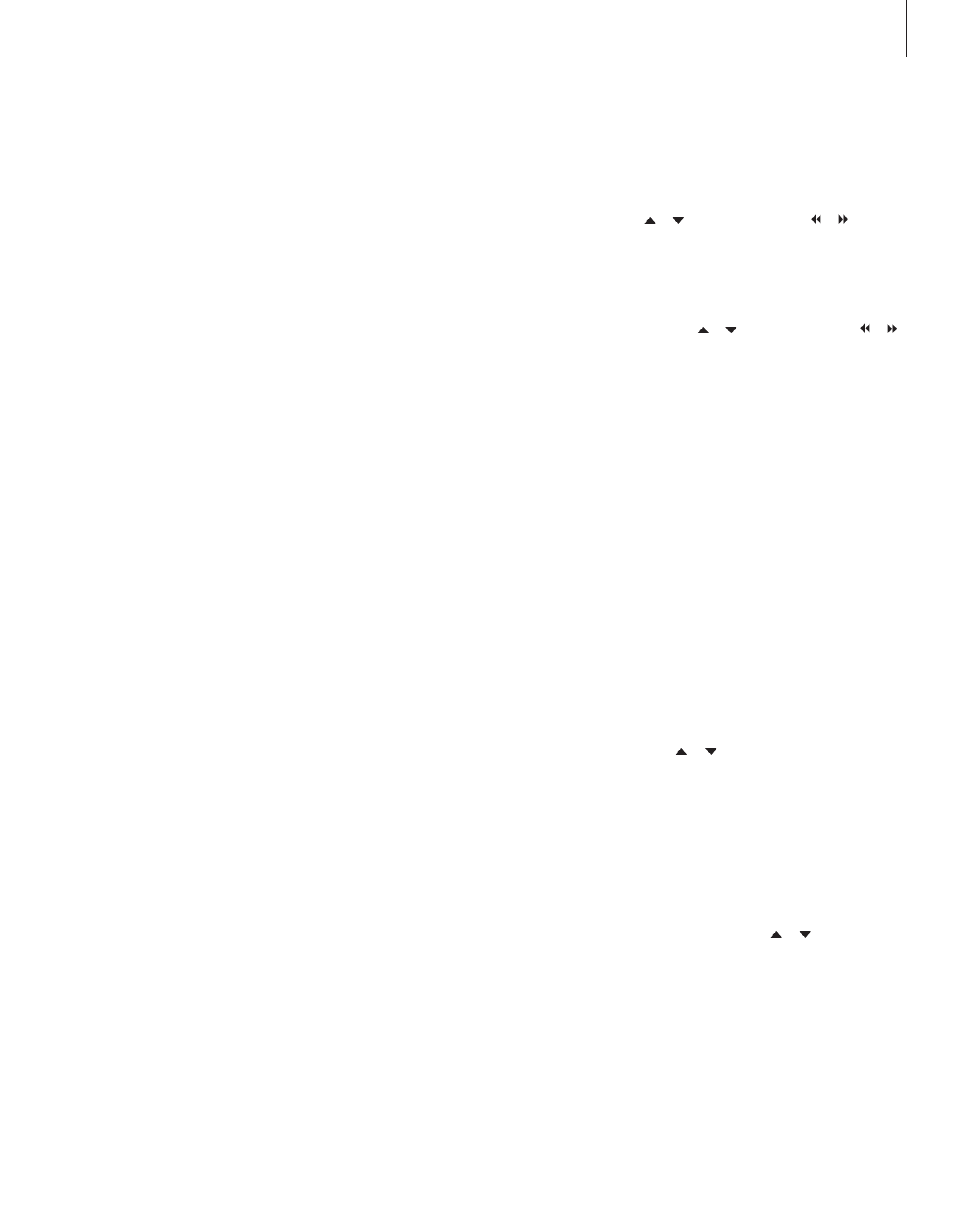
L
LAMP (lamp light control) For switching on a
particular lamp in your light setup – requires the
installation of a Bang & Olufsen light control
unit. Press LIST to reveal
LAMP, add the
“button” if it is not already available, then key in
the appropriate number for a lamp (1 – 9).
LARGE (Teletext: Large) Used on certain
Bang & Olufsen TVs for enlarging the Teletext
page you are watching. Access Teletext, then
press LIST repeatedly to display
LARGE and
press GO to enlarge part of the page. Press GO
to enlarge the second half of the page and
press GO to return the page to normal Teletext
page size.
L-DVD2 (link second DVD player or video
recorder) For selecting LINK and then DVD2.
LIGHT (light control) Appears in the display
when you press the Beo4 LIGHT button. Any
operation you carry out on the Beo4 will be
directed towards your Bang & Olufsen light
control(s).
LINK Must be used where the use of a LINK
button is normally specified.
LINK must be
added to your Beo4 to achieve the following:
1. If it is desired that a decoder in the main
room can be accessed from a video link room,
e.g. display
LINK in the Beo4 display and then
press TV to do so.
2. If the same source is available in both link and
main room, e.g. if access is desired in the link
room to a video recorder in the main room
instead of the video recorder present in the link
room, display
LINK in the Beo4 display and
then press V MEM (V TAPE*) to do so.
3. If a link room product, e.g. BeoLab 3500, is
placed in the same room as a main room
product, e.g. Avant and Ouverture (Option 4).
4. For compatibility setups, where e.g. an X-tra
speaker kit is placed in a link room together with
a TV, or, where e.g. an X-tra TV kit is placed in a
link room together with an old Bang & Olufsen
TV, e.g. a LX2802 TV. To activate any link setups,
display
LINK on Beo4 and then press the
appropriate source button – TV, RADIO, CD,
A MEM (A TAPE*), V MEM (V TAPE*).
LINK-AV (link audio/video) Used to obtain
stereo sound from your main Bang & Olufsen
video system in a link room with a secondary
video source, usually TV. The function is useful
when a TV decoder is connected to the main
video system. Add it to the Beo4 list of
functions, press LIST to reveal
LINK-AV and
then press TV to do so.
L-N.MUS For selecting N.MUSIC in a link room.
L-N.RA For selecting N.RADIO in a link room.
L.OPT (link option) For programming a system
setup for link room products. Use
L.OPT for
programming a link option. Refer to
OPTION?
for further information.
LOUDNSS (loudness) For switching the loudness
function on/off in certain Bang & Olufsen
systems.
LOUDNSS is only available if A.SETUP
or
V.SETUP has been added. The loudness
function compensates for the human ear’s
diminished sensitivity to high and low bass and
treble levels when listening to low volume levels.
Press LIST to reveal
LOUDNSS and then press GO
repeatedly to set loudness to on or off. If you
wish to store your adjustment, refer to
S.STORE
(Sound Store) for further information.
L-PC (Link PC) For selecting LINK and then PC.
L-PHONO* (link PHONO) For selecting LINK
and then
PHONO.
L-V.AUX (Link V.AUX) Used in some situations
to distribute the set-top box signal to the link
room.
L-V.TP2* (link video tape recorder 2) For
selecting
LINK and then V.TAPE2*.
M
MIX (Teletext: Mix) Used on certain Bang &
Olufsen TVs to superimpose the Teletext page
on the TV picture. Access Teletext, press LIST
repeatedly to reveal
MIX and then press GO.
MOVE? Appears as an option in the Beo4 setup
mode, Enables you to rearrange the order in
which the extra “buttons” in the Beo4 display
appear. Access the Beo4 setup mode and call
up
MOVE?, press GO and start to reveal the
“buttons” you can move – press GO to move the
“button” currently displayed as the first extra
”button” when you press LIST – or press e.g. 3
to place it as number 3 in the list of all your
extra “buttons”.
MX Indicates the Beo4 Video product setup
dedicated to BeoVision MX. The MX product
setup should also be used for older versions of
BeoVision MX TVs and other older
Bang & Olufsen video systems. In order to tune
and preset such older systems, you must first
add
V.SETUP.
N
NONE Indicates the Beo4 Video product setup
NONE. Used if you want to program a Beo4
with an
Audio product setup only – without
including Video list functions.
N.MUSIC (Net music) For playing music tracks in
mp3 and wma format stored on a connected
PC. Press GO to do so. While
N.MUSIC is
displayed, and a track is playing, you may press
or to step through tracks; or to change
to another playlist, and STOP and GO to pause
and resume playback.
N.RADIO (Net radio) For access to Internet radio
via a connected PC. Press GO to do so. While
N.RADIO is displayed, and a track is playing, you
may press or to step through tracks; or
to change to another playlist, and STOP and GO
to pause and resume playback.
O
OPTION? (option programming) Appears
when you access the Beo4 setup mode (Press
Standby and LIST, then press LIST repeatedly).
Enables you to preprogramme a Bang & Olufsen
system setup. Press GO, then LIST to display the
type of option preprogramming you want to
make:
V.OPT (video option)
A.OPT (audio option)
L.OPT (link option)
When the right option is displayed, key in the
appropriate option number.
P
PAGE (Teletext page selection) For selecting
Teletext pages on certain Bang & Olufsen TVs
(where pressing GO TO is normally required for
access). Key in the page number you want, or
press or
PC Select PC in order to use Beo4 to adjust the
sound from a Personal Computer connected to
your Bang & Olufsen BeoLink system.
P-DVD2 (P-V.TP2*) (picture-and-picture video
recorder 2) For showing DVD2 (V.TAPE2*) in
the picture to the right.
PHONO* (record player) For switching on a
Bang & Olufsen record player. Press GO to do so.
While PHONO is displayed, and the record is
playing, you may press or to step through
the music; and you may press STOP and GO to
pause and resume playback.
PICTURE For operating the various functions
related to the PICTURE button on other recent
Bang & Olufsen remote controls. In older video
systems, it may relate to functions such as
motorised stand, picture-and-picture, as well as
picture adjustment.
V.SETUP must be added to
be able to access
PICTURE.
P-AND-P (picture-and-picture) For operating
the picture-and-picture function on certain
Bang & Olufsen TVs. Press, for example, the TV
button to call up the source TV in the picture to
the right.
3
