Transfer music to the music player – Bang & Olufsen BeoSound 6 - User Guide User Manual
Page 7
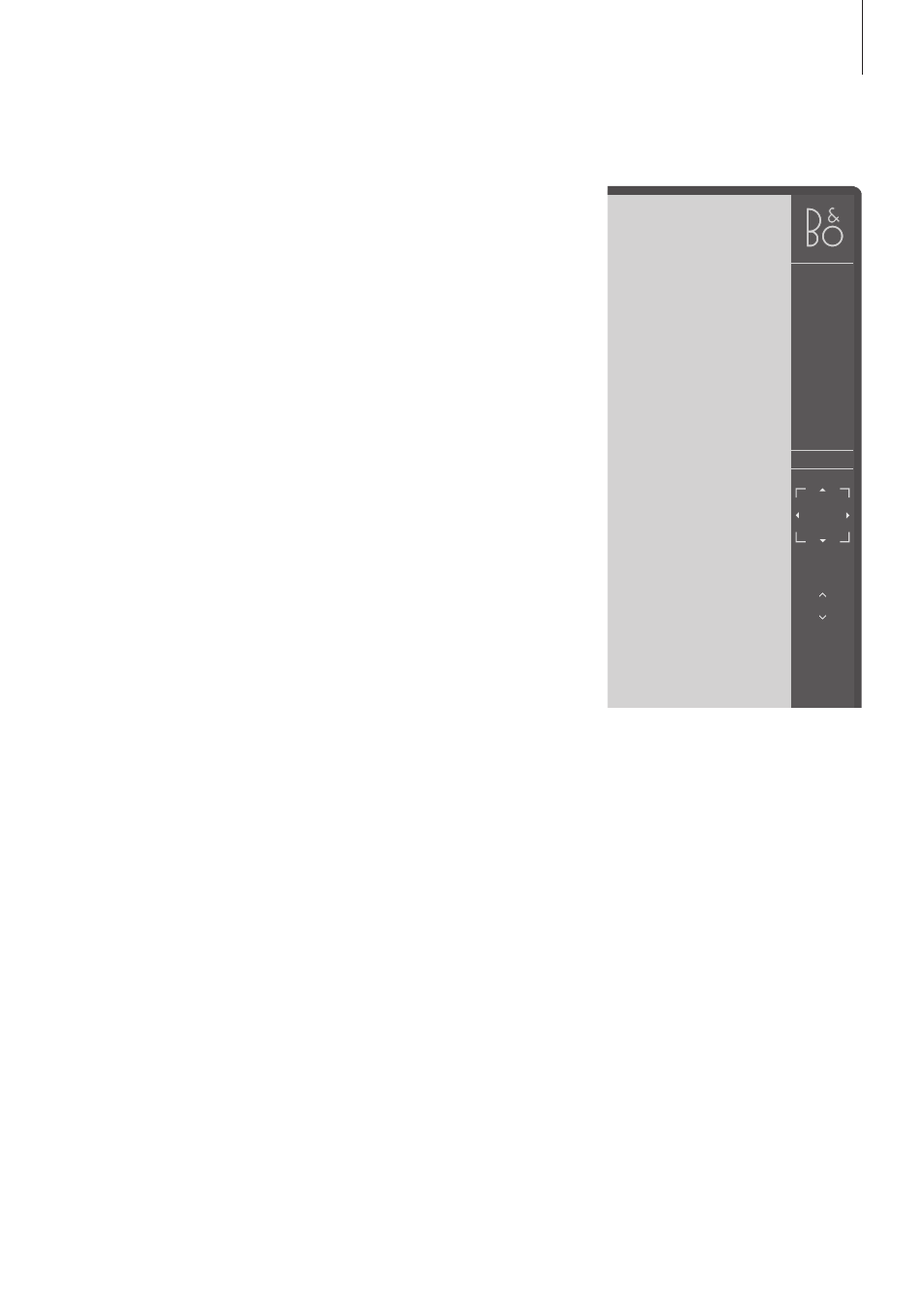
Use BeoPlayer or Windows
Media Player to transfer music
from your computer.
To transfer music …
– Connect the music player to the
PC via the USB cable.
– The music player is registered as
a mass storage device.
– Open your music organiser.
– If you use BeoPlayer, then open
it and click COPY to drag and
drop and organise tracks, for
further instructions refer to the
BeoPlayer on-line Guide.
About BeoPlayer …
BeoPlayer is your music organiser,
it automatically sorts your digital
music alphabetically by genre,
artist, track title and album title. It
allows you to make your own play-
lists. Also use BeoPlayer to record,
store and organise tracks from a
CD.
For further information refer to the
BeoPlayer on-line Guide. Use the
CD-rom to install BeoPlayer.
Transfer music to the music player
N.MUSIC
PC CD
PHOTO
N.RADIO
PC TV
GO
PC TV
SETUP
GUIDE
STOP
7
- BeoLab 17 - Wall bracket (24 pages)
- BeoLab 18 - User Guide (24 pages)
- BeoLab 19 - User Guide (24 pages)
- BeoLab 20 (24 pages)
- BeoPlay S8 - Quick Guide (16 pages)
- BeoPlay S8 - Table stand and Wall bracket (16 pages)
- BeoLab Receiver 1 - User Guide (32 pages)
- BeoLab 16 - Installation Guide (4 pages)
- BeoLab 15 - Installation Guide (4 pages)
- BeoLab 1 - User Guide (12 pages)
- BeoLab 10 - User Guide (12 pages)
- BeoLab 11 - User Guide (12 pages)
- BeoLab 12-3 - User Guide (8 pages)
- BeoLab 12-1 - User Guide (8 pages)
- BeoLab 2 - User Guide (12 pages)
- BeoLab 2000 - User Guide (12 pages)
- BeoLab 3 - User Guide (13 pages)
- BeoLab 3500 - User Guide (28 pages)
- BeoLab 4 - User Guide (12 pages)
- BeoLab 4 PC - User Guide (76 pages)
- BeoLab 5 - User Guide (20 pages)
- BeoLab 5 - pin code correction (24 pages)
- BeoLab 6000 - User Guide (8 pages)
- BeoLab 7-1 - User Guide (12 pages)
- BeoLab 7-2 - User Guide (12 pages)
- BeoLab 7-4 - User Guide (12 pages)
- BeoLab 7-6 - User Guide (12 pages)
- BeoLab 8000 - User Guide (8 pages)
- BeoLab 8002 - User Guide (12 pages)
- BeoLab 9 - User Guide (12 pages)
- BeoPlay A2 - Quick Guide (12 pages)
- BeoSound Essence - User Guide (76 pages)
- BeoPlay A9 - User Guide (2 pages)
- BeoPlay A9 - Wall Bracket (8 pages)
- Playmaker - User Guide (80 pages)
- BeoPlay A3 - User Guide (2 pages)
- BeoPlay A8 - User Guide (2 pages)
- BeoPlay A8 - Wall Bracket (4 pages)
- BeoCenter 2 Socket Unit - User Guide (16 pages)
- Beolit 12 - Quick Guide (2 pages)
- BeoSound 1 - User Guide (24 pages)
- BeoSound 2 - User Guide (46 pages)
- BeoSound 2 - User Guide (56 pages)
- BeoSound 2 - User Guide (48 pages)
- BeoSound 3 - User Guide (20 pages)
