English – Bang & Olufsen BeoSound 8 - User Guide User Manual
Page 4
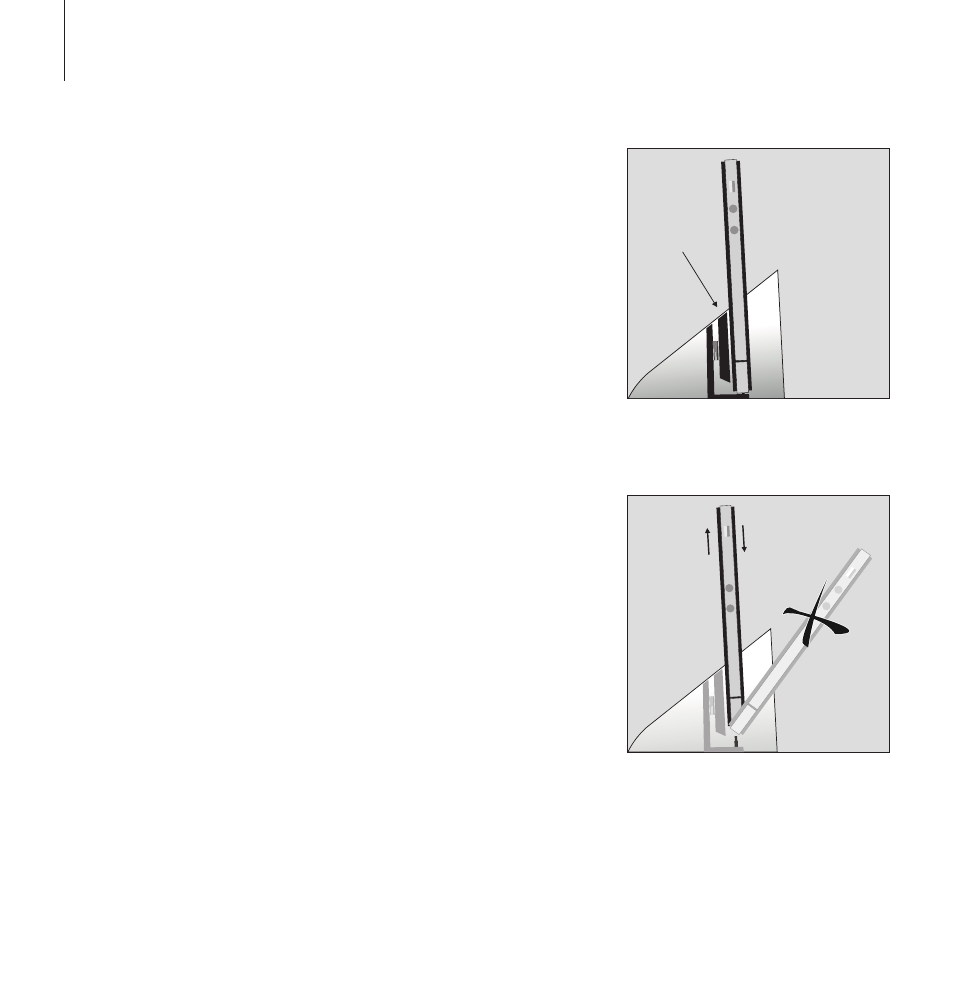
Mount the rear feet on the
BeoSound and make sure the
front feet are mounted, unless
you want to use the wall
bracket.
Place BeoSound 8 on a flat,
stable surface, connect the
power cable and dock your
iPod®/iPhone®/iPad™.
Your iPod/iPhone/iPad is
charged when connected.
As well as listening to music
stored on your iPod/iPhone/
iPad, you can use your
BeoSound 8 to:
- Connect and listen to an
external audio source, such
as an MP3 player or music
phone via line-in.
- Play audio stored or streamed
on your computer via USB.
Adjust docking
You must adjust the part of the
docking station that supports your
iPod/iPhone/iPad by turning the
round back part (left or right).
Align the front of the iPod/iPhone/
iPad with the front of the
BeoSound.
Dock and undock
To dock and undock your iPhone/
iPod/iPad safely you must use a
parallel upwards or downwards
movement aligned with the part of
the docking station that supports
your device.
Indicator light
The light is green when the
BeoSound is switched on. It is
orange when playback is paused or
muted. When the BeoSound is
switched to standby, the light
flashes red once.
English
+
-
+
-
+
-
4
Adjust the part of the docking
station that supports your iPhone/
iPod/iPad.
Never use force and never tilt your
iPhone/iPod/iPad when you dock/
undock.
