Delay of cd playback, Playback of favourite cd tracks – Bang & Olufsen BeoSound 4 - Supplement to User Guide User Manual
Page 4
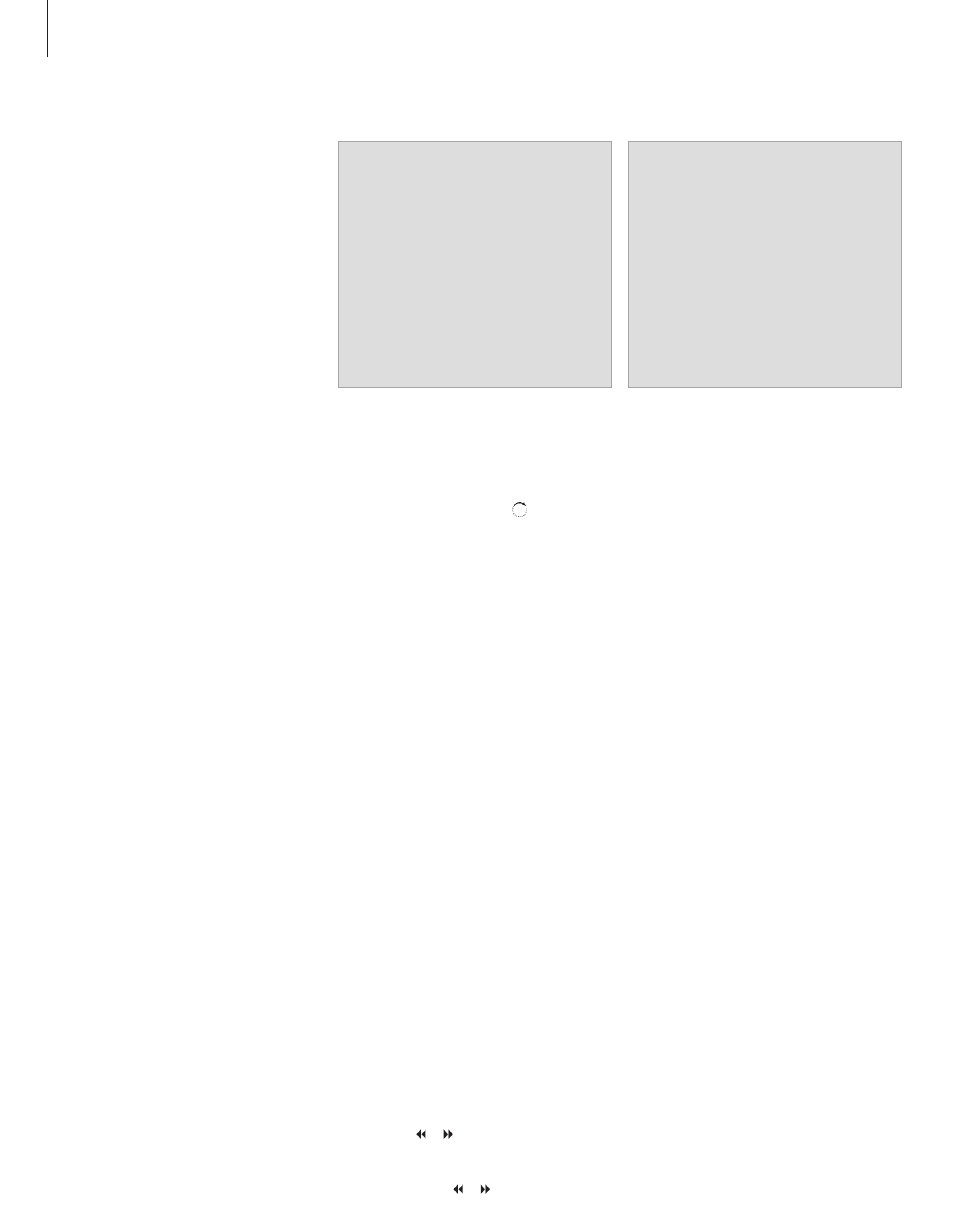
You can set a delay for when the CD
starts playback and you can choose
only to play your favourite tracks.
You can also copy selected tracks to
your SD card.
>> New features and functions
Delay of CD playback
CD DELAY … Use this menu to delay the CD
playback in your product setup. This will ensure
that your TV has enough time to switch on the
speakers before the music starts. The delay is
set in seconds. Use the wheel
to set the
delay.
Playback of favourite CD tracks
EDIT CD … Use this menu to exclude which tracks
on a CD you do not want to play.
To play back the edited CD select EDIT CD ON in
the main menu. The EDIT CD ON/OFF menu is
only available if you have added it in the MENU
OPTIONS menu under OPTIONS.
4
…
OPTIONS
1 SET CLOCK
2 SELECT LANGUAGE
3 DISPLAY SETUP
4 MENU OPTIONS
5 CD DELAY
…
CD
1 NAME CD
2 EDIT CD
Long press on or starts fast forwarding or
rewinding of current A.MEM track. Press
GO to
resume playback. When CD is selected as source
only a short press on or is needed.
- BeoLab 17 - Wall bracket (24 pages)
- BeoLab 18 - User Guide (24 pages)
- BeoLab 19 - User Guide (24 pages)
- BeoLab 20 (24 pages)
- BeoPlay S8 - Quick Guide (16 pages)
- BeoPlay S8 - Table stand and Wall bracket (16 pages)
- BeoLab Receiver 1 - User Guide (32 pages)
- BeoLab 16 - Installation Guide (4 pages)
- BeoLab 15 - Installation Guide (4 pages)
- BeoLab 1 - User Guide (12 pages)
- BeoLab 10 - User Guide (12 pages)
- BeoLab 11 - User Guide (12 pages)
- BeoLab 12-3 - User Guide (8 pages)
- BeoLab 12-1 - User Guide (8 pages)
- BeoLab 2 - User Guide (12 pages)
- BeoLab 2000 - User Guide (12 pages)
- BeoLab 3 - User Guide (13 pages)
- BeoLab 3500 - User Guide (28 pages)
- BeoLab 4 - User Guide (12 pages)
- BeoLab 4 PC - User Guide (76 pages)
- BeoLab 5 - User Guide (20 pages)
- BeoLab 5 - pin code correction (24 pages)
- BeoLab 6000 - User Guide (8 pages)
- BeoLab 7-1 - User Guide (12 pages)
- BeoLab 7-2 - User Guide (12 pages)
- BeoLab 7-4 - User Guide (12 pages)
- BeoLab 7-6 - User Guide (12 pages)
- BeoLab 8000 - User Guide (8 pages)
- BeoLab 8002 - User Guide (12 pages)
- BeoLab 9 - User Guide (12 pages)
- BeoPlay A2 - Quick Guide (12 pages)
- BeoSound Essence - User Guide (76 pages)
- BeoPlay A9 - User Guide (2 pages)
- BeoPlay A9 - Wall Bracket (8 pages)
- Playmaker - User Guide (80 pages)
- BeoPlay A3 - User Guide (2 pages)
- BeoPlay A8 - User Guide (2 pages)
- BeoPlay A8 - Wall Bracket (4 pages)
- BeoCenter 2 Socket Unit - User Guide (16 pages)
- Beolit 12 - Quick Guide (2 pages)
- BeoSound 1 - User Guide (24 pages)
- BeoSound 2 - User Guide (46 pages)
- BeoSound 2 - User Guide (56 pages)
- BeoSound 2 - User Guide (48 pages)
- BeoSound 3 - User Guide (20 pages)
