Connections – Bang & Olufsen BeoLab 8000 - User Guide User Manual
Page 4
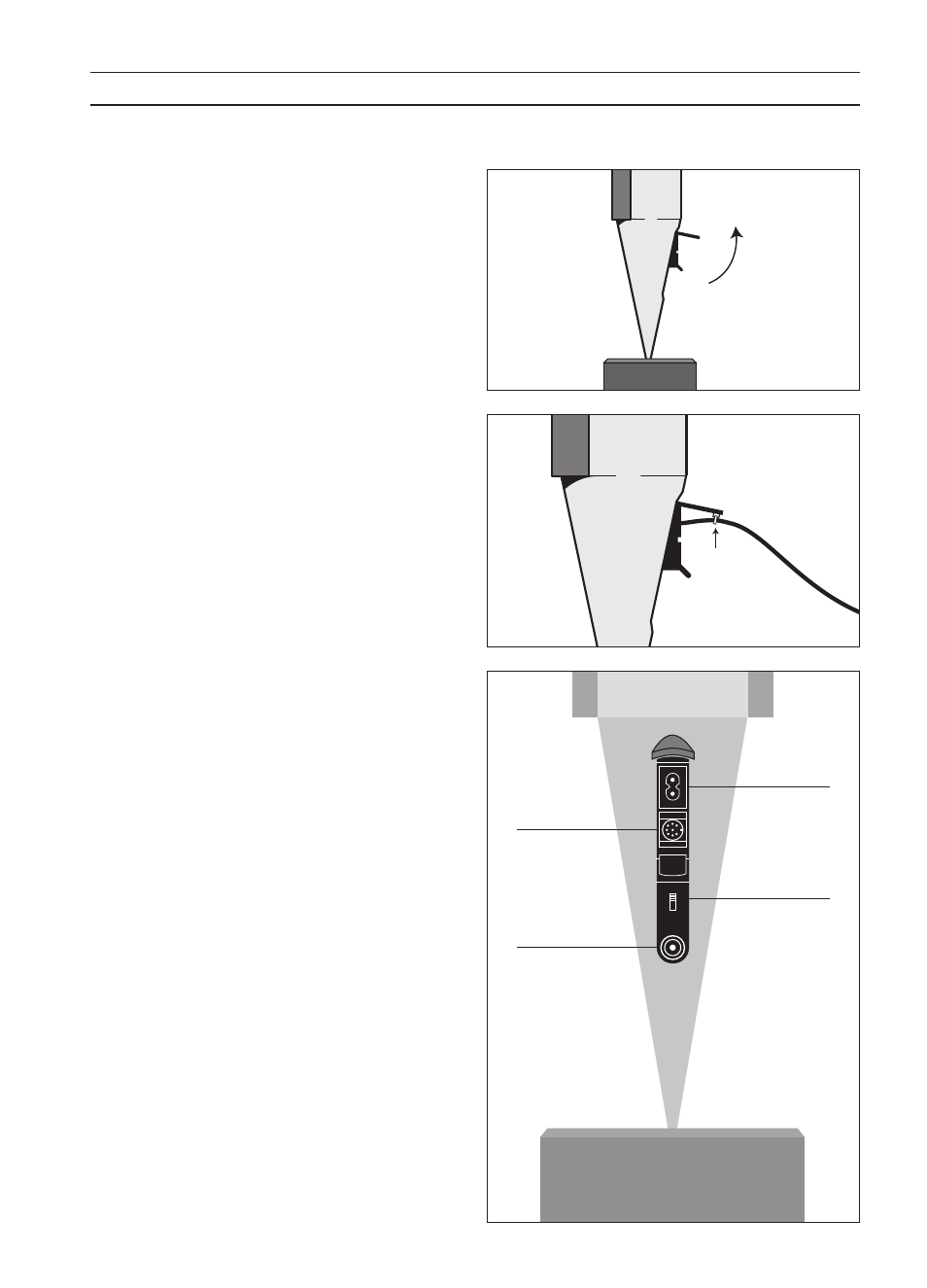
4
C O N N E C T I O N S
Connect the BeoLab 8000 and the audio
system (or video system) using the enclosed
8-pin Power Link cable. Plug one end into the
Power Link socket on the speaker, and the
other end into either of the two Power Link
sockets on the audio/video system.
Once you have connected the speakers, the
switch underneath the Power Link socket on
the BeoLab 8000 must be set to L or R: L for
the left-hand speaker, R for the right-hand
speaker.
Finally, connect the speakers to the mains
using the enclosed mains lead. To secure the
mains cord from being disconnected, we
advise you to tie the mains cord to the black
lid with the enclosed cable-tier (A).
The phono socket underneath the switch
must be used instead of the Power Link
socket if the BeoLab 8000 is to be connected
to a non-Bang & Olufsen product. In this case,
the switch must be set to LINE.
A
Power Link
Phono socket
Mains
L/R/LINE
switch
Note: The type number of the BeoLab 8000
speaker appears on the label which is placed
on the inside of the socket panel cover.
