Adjusting the color depth – Autocue Prompting Optimization User Manual
Page 4
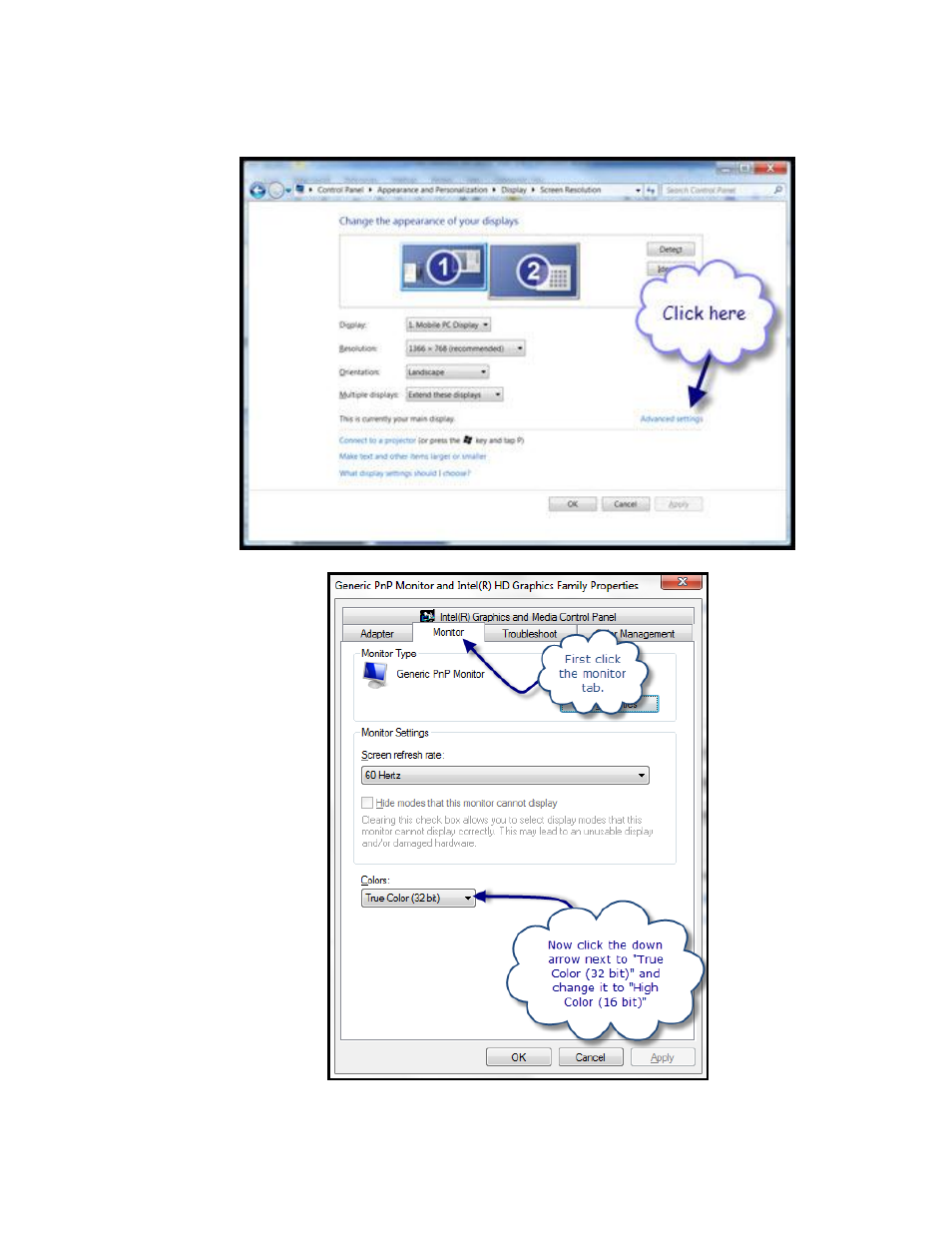
Adjusting the color depth:
1) Right-click on the desktop
2)
Select “Screen Resolution”
3)
Click “Advanced settings”
4)
Click the tab under that box labeled “Monitor”
5)
Underneath “Colors” you will see a drop down that selection that you can click.
6) Click the
down arrow and make sure “High Color (16 bit)” is selected.
7)
Click “Apply”
8)
Click “Ok”
