Cooler control (supported models), The first image, Focusing – ATIK Cameras 428EX Quick Start User Manual
Page 8
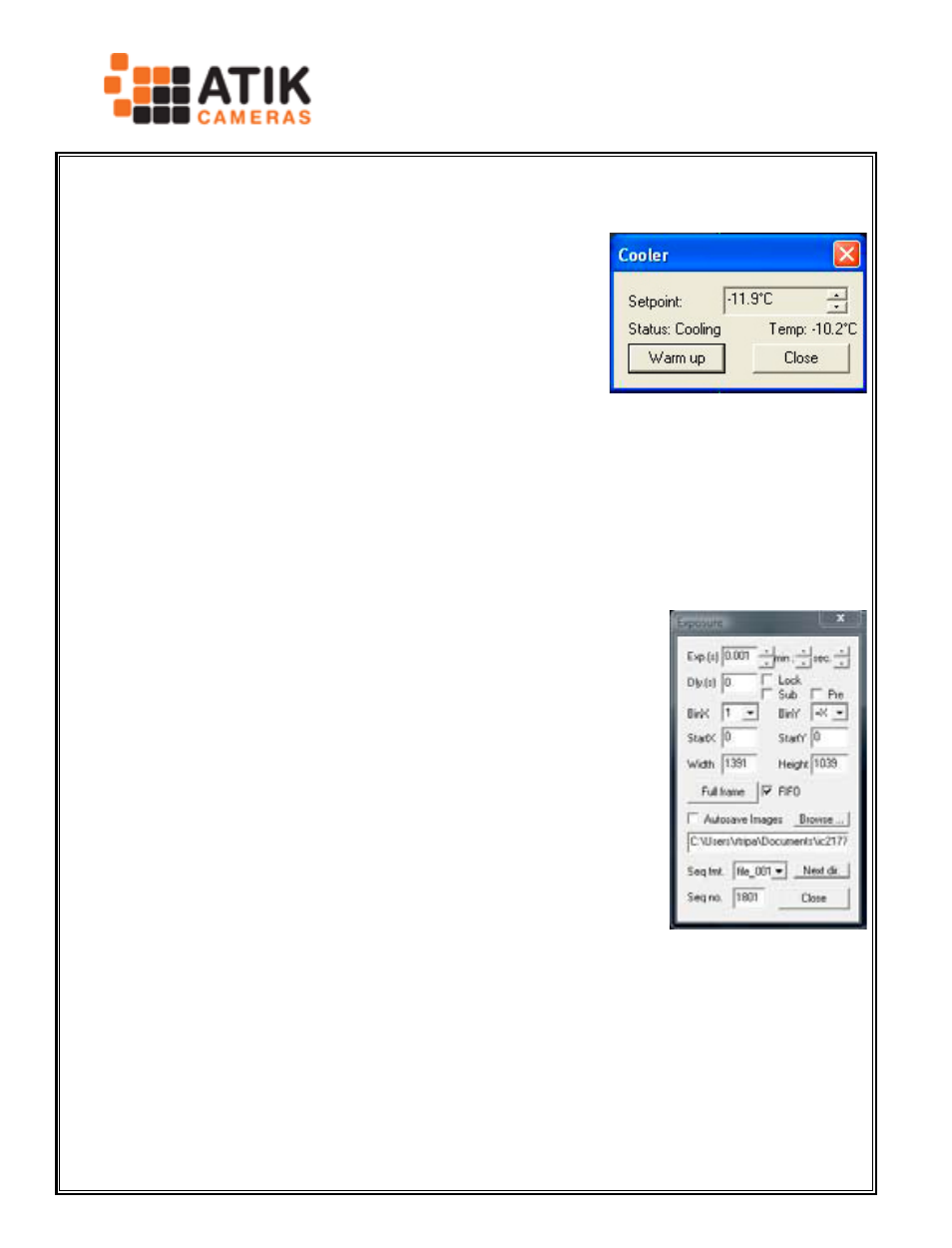
Page
Cooler control (supported models)
Cooler control is available on some models,
such as the Atik 314L+ and the large-format
series. Before starting your imaging session,
you should activate the cooler and select
the required operating temperature, keep-
ing in mind the cooling capacity of your specific camera model (for
example, the Atik 4000 can provide cooling of up to 40ºC below
ambient - please see page 10).
The first image
To begin, centre your telescope visually on a
moderately bright star. Put the camera on the
telescope’s focuser and press the F1 key. This
will immediately initiate an exposure of 0.1s.
When the exposure is complete, you should
see a strongly defocused star on your computer
screen. Congratulations! Everything is working
as expected. If the star is grossly saturated (a
completely white circle), then you should manu-
ally select a shorter exposure in the Exposure
window.
Focusing
Depending on how out-of-focus the star is, click on the Sub-frame
button and select an area around the star. This will limit the size of
the image which needs to be downloaded to the computer, making
