Operation - wi-fi repeater wi-fi repeater – Apotop DW21 Wi-Copy User Manual User Manual
Page 20
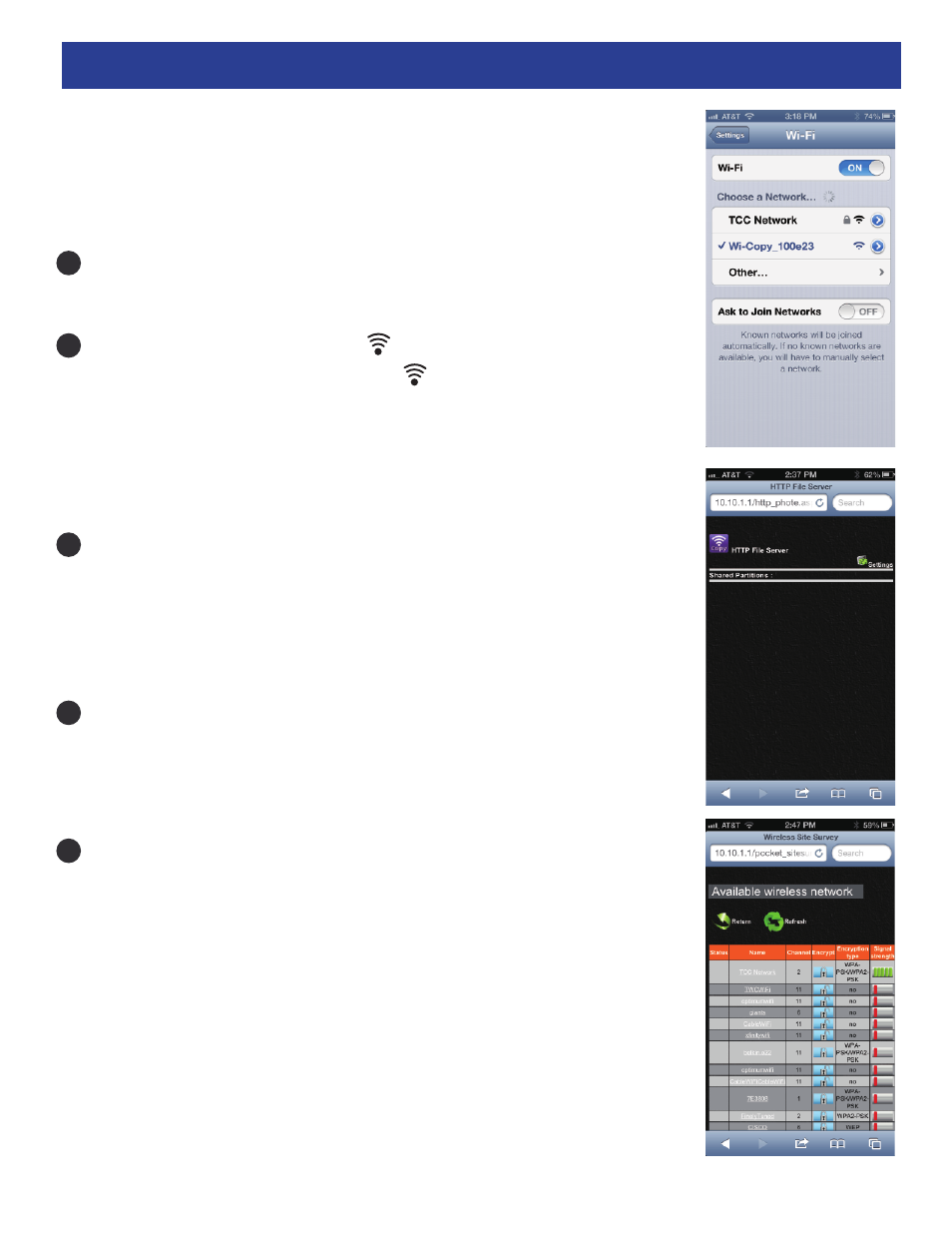
18
Operation - Wi-Fi Repeater
Wi-Fi Repeater
This unit can also be used as a Wi-Fi Repeater. This feature will
allow you to extend the signal by receiving the signal and then
sending it out again, thus extending the range.
Connect the Wi-Copy to a powered USB port on a computer or a
USB power adapter.
Slide the Function switch to the position; the Power Indicator
will light and after a short while, the indicator will blink blue
and the Wi-Copy will be available. Tap the Settings App on your iOS
device, then select Wi-Fi (on Android, go to Wi-Fi setting). From
this Wi-Fi list, select Wi-Copy_xxxxxx (x represents random digits).
Open the device’s browser, then enter “10.10.1.1” in the
space provided for the url. The File Server screen will appear.
You can access your shared partitions here (devices plugged
into theWi-Copy unit).
Select Settings at the top right of the screen.
Tap Wi-Fi Repeater; the Repeater screen will appear. Select the
desired network to extend.
1
2
3
4
5
