Antelope Audio OCX-V Master Clock User Manual
Page 3
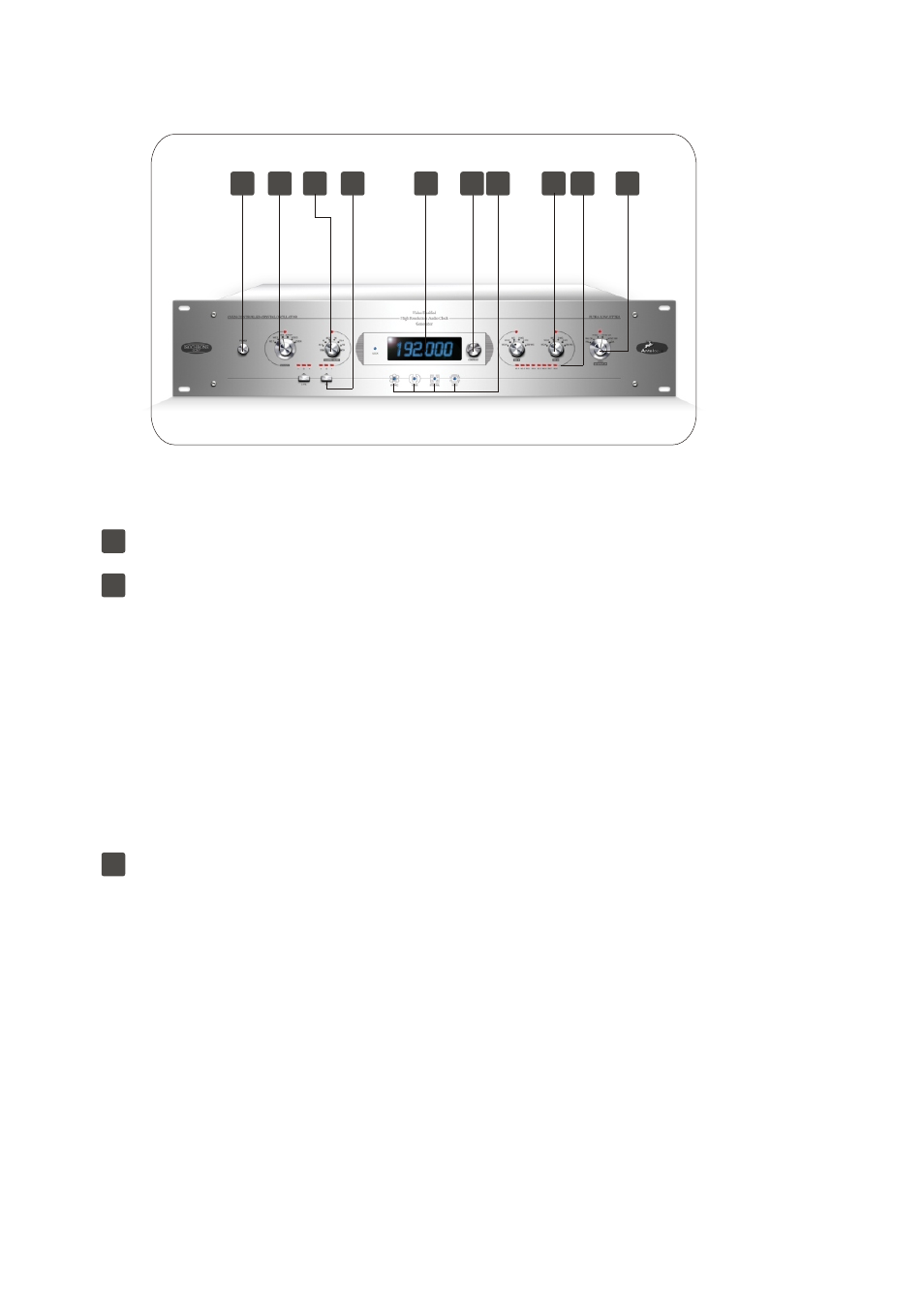
1
2
5
6 7
Front Panel
Front Panel
Power Switch
SOURCE Knob Designates which input the OCX-V receives its timing reference from.
The first five options correspond to physical inputs on the back of the unit. The final setting,
OVEN, configures the OCX-V to use its internal, oven controlled crystal oscillator as timing
reference, with one exception. The OVEN setting is also used to slave the OCX-V to
incoming atomic clock; the device will do so automatically, if an incoming atomic clock signal
is present.
Directly above the SOURCE knob is a red LED. When lit, it verifies a valid source signal is
present at the selected input. When flashing, it means the selected input is not receiving a
signal, or the incoming signal is not at a valid frequency.
More discussion about what constitutes a valid frequency is found in SAMPLE RATE Knob
section.
SAMPLE RATE Knob
Determines the frequency of the Word Clock, AES/EBU and S/PDIF outputs on the back of
the unit. The first seven choices are specific sample rates, which will be generated
regardless of the incoming reference frequency. When the sample rate does not match the
incoming reference frequency, the OCX-V operates in gearboxing mode, which is explained
in greater detail later in the manual.
The final setting of the SAMPLE RATE knob is DA (Distribution Amplifier). In the DA there is
no gearboxing functionality. The OCX-V simply takes the incoming audio clock selected by
the SOURCE knob, puts it through the Jitter Management Module to regenerate a clean,
de-jittered signal that is distributed to all audio outputs. In DA mode, the outgoing sample
rate will always match the incoming reference.
1
2
3
3
8
9
10
4
