Dip switch settings, Dip switches 3 & 4 (audio levels) – AJA ADA4 User Manual
Page 10
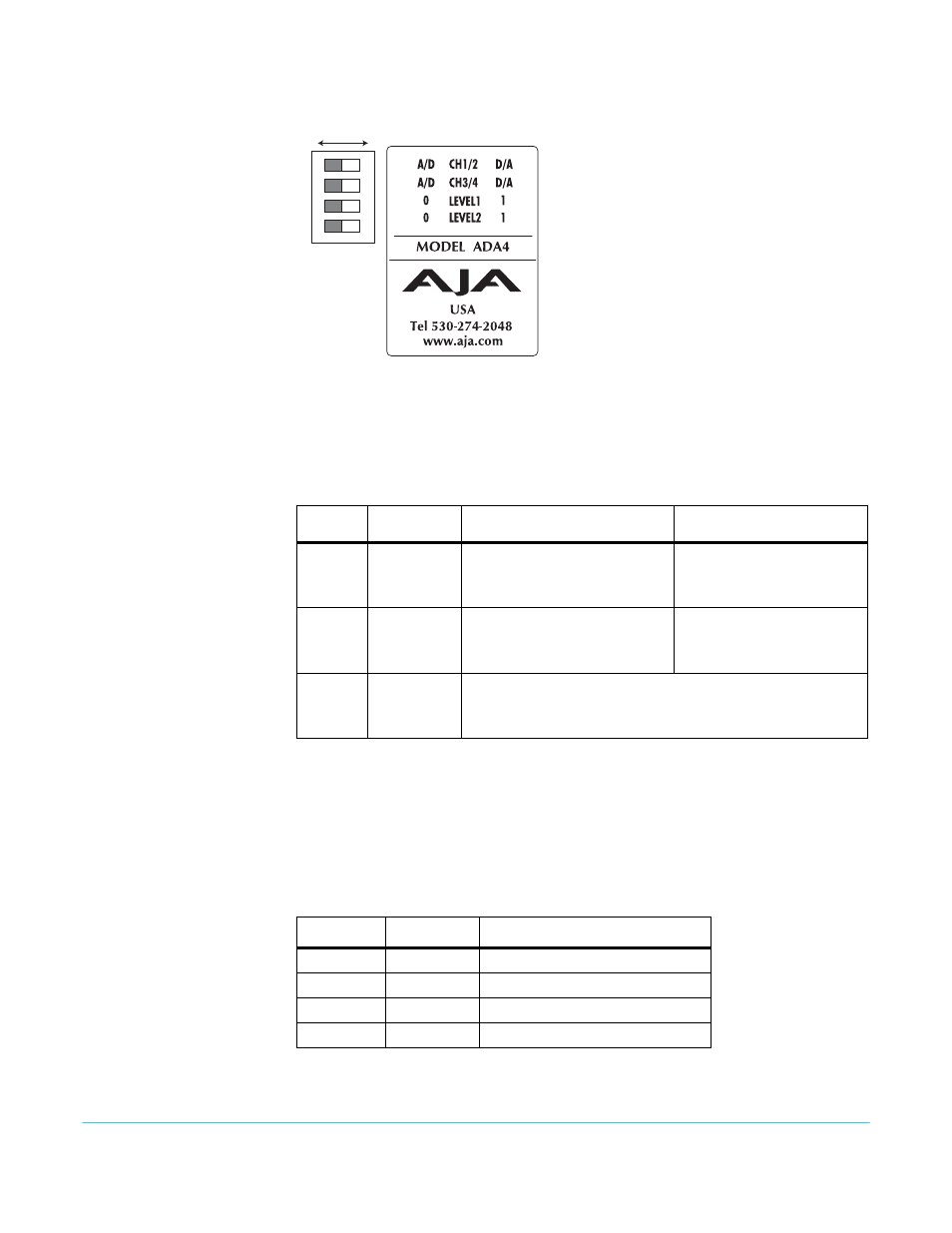
ADA4 Mini-Converter v1.0r2
www.aja.com
10
Figure 5. ADA4 DIP Switches and Label
Factory default switch settings are all in the leftmost position.
DIP Switch Settings
The functions of the DIP switches and what they control are described in the following
tables.
DIP Switches 3 & 4
(Audio Levels)
Professional audio equipment has much higher levels than consumer equipment: a 0 VU
reading corresponds to +4 dBu. Connecting a professional +4 dBu device to a consumer
audio input -10dBV (
-7.8 dBu)
may cause overloading, whereas the output of a consumer
device probably does not have sufficient power to drive a professional audio input. With
consumer and semi-professional audio equipment, a VU reading of 0 dB is typically
referenced to -10 dBV. 0 dBu = 0.775 VRMS.
1 2 3 4
DIP Switch Setting
LEFT RIGHT
Table 1. DIP Switch Setting Descriptions
SWITCH
FUNCTION
DIP Set LEFT (default)
DIP Set RIGHT
1
Conversion
for channels
1 and 2
Select Analog to Digital
Conversion (A/D).
Select Digital to Analog
Conversion (D/A).
2
Conversion
for channels
3 and 4
Select Analog to Digital
Conversion (A/D).
Select Digital to Analog
Conversion (D/A).
3 & 4
Audio
Levels
These two DIP switches (LEVEL 1, LEVEL 2) act together to
set output levels. Zero (0) is Left position, one (1) is Right
position. See
Table 2
below for setting information.
Table 2. Audio Lev els Set with DIP Switchs3 & 4
SW3
SW4
Audio Level
Left
Left
Pro USA: 0dBFS = +24dBu
Left
Right
Pro Europe: 0dBFS = +18dBu
Right
Left
Pro Germany: 0dBFS = +15dBu
Right
Right
Consumer: 0dBFS = +12dBu
