Networking ki pro mini using a static ip address – AJA Ki Pro Mini User Manual
Page 34
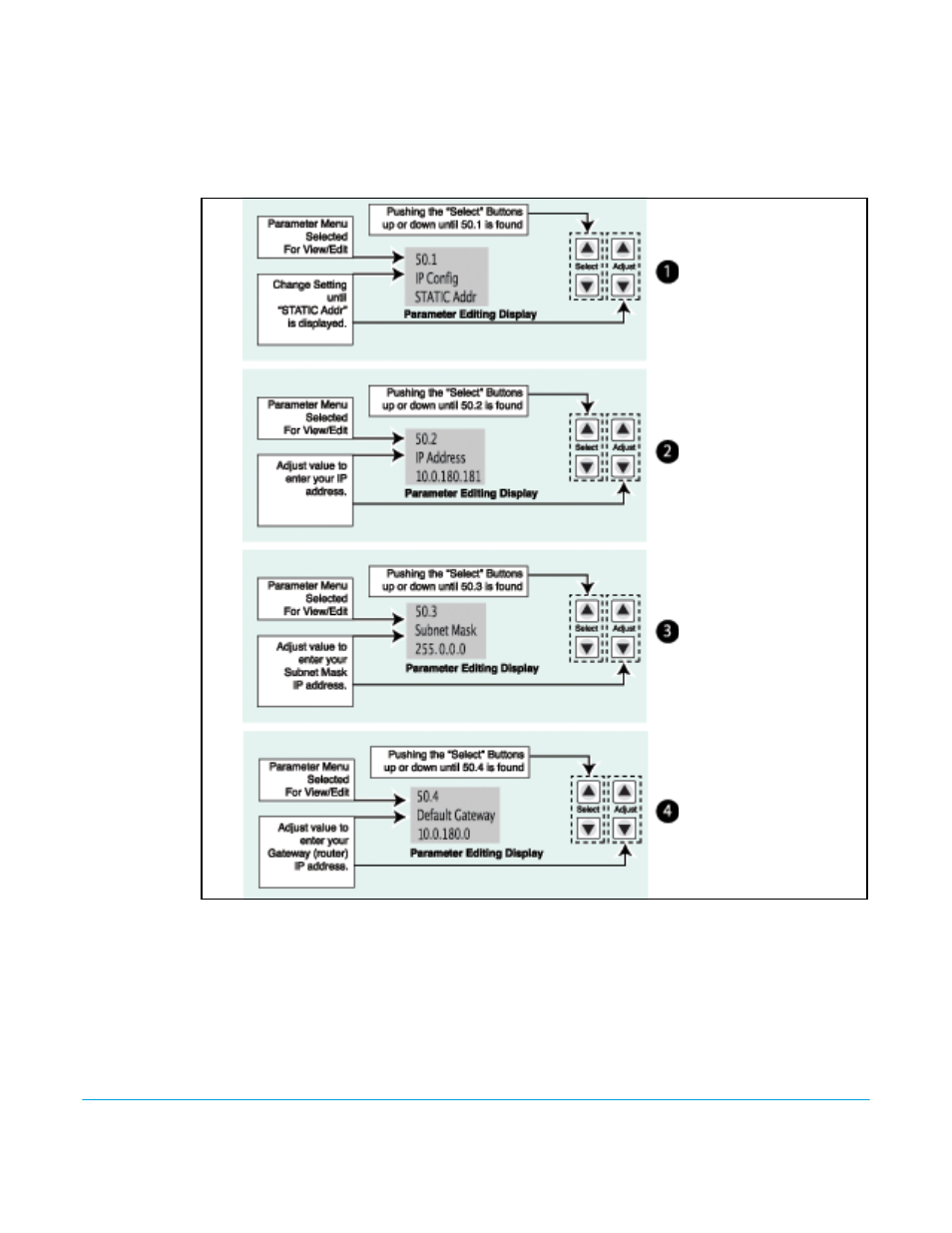
KiPro Mini v4.2
www.aja.com
34
Networking Ki Pro
Mini using a Static
IP Address
To set a static IP address for Ki Pro Mini, you’ll have to make some simple Parameter menu
selections. The illustration below shows the four menu selections you need to make,
while entering the information provided to you by your IT administrator (as discussed
earlier).
Figure 15. Configuring Ki Pro Mini with a Static IP Address
Note: for parameters 50.2,
50.3, and 50.4, you will be
setting IP addresses that
consist of “octets”
separated by a period (i.e.,
10.0.180.0).
For these parameters, the
Select button selects the
octet and then the Adjust
buttons select the desired
number. Pressing Select
again advances to the next
octet. At the final octet, the
address will flash—
pressing Select at that point
confirms the setting.
- Ki Pro (110 pages)
- Ki Pro (16 pages)
- Ki Pro Rack (111 pages)
- Pak Dock (8 pages)
- CamXchange (16 pages)
- FS1-X Manual (137 pages)
- FS1-X Quick Start (10 pages)
- FS1 Version 2.2.0.47 (138 pages)
- FS1 Version 2.2.2.1 (140 pages)
- FS2 Manual (125 pages)
- FS2 Manual (230 pages)
- FS2 Quick Start (14 pages)
- KUMO (66 pages)
- LUT-box (34 pages)
- Hi5-Plus Version 1.0 (27 pages)
- HA5-Plus Version 1.3 (28 pages)
- 4K2HD (32 pages)
- HD10A-Plus (18 pages)
- V2Analog (27 pages)
- V2Digital (26 pages)
- ROI (36 pages)
- UDC (29 pages)
- ADA4 (22 pages)
- 3GM (19 pages)
- 3GDA (13 pages)
- GEN10 (21 pages)
- HA5 (18 pages)
- Hi5 (19 pages)
- Hi5-Fiber (6 pages)
- Hi5-3G (18 pages)
- HD10AVA (8 pages)
- HD10CEA (8 pages)
- HD10C2 (20 pages)
- HD10MD3 (21 pages)
- HD10AM (24 pages)
- HD10AMA (24 pages)
- HDP2 (20 pages)
- FiDO (18 pages)
- D5PSW (4 pages)
- D4E (6 pages)
- D10CEA (8 pages)
- T-TAP (43 pages)
- Ki Pro Mini (10 pages)
- KONA LHi Capture Card (12 pages)
