Blaupunkt BARCELONA RCM 104 A User Manual
Page 13
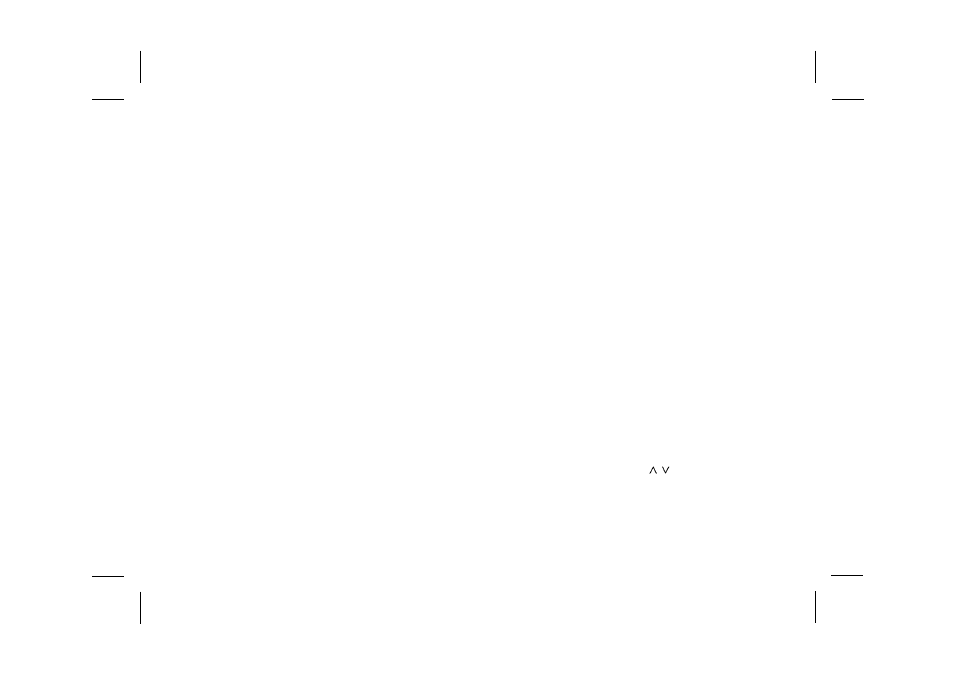
Barcelona RCM 104A
36
Scanning stations with Radio
Scan
Beginning with the station currently tuned in,
you can scan the following stations. Choose
the desired SCANTIME in the DSC menu.
To activate the scan:
•
Press PS for about 2 seconds.
Either the scanned frequency or the
station name starts flashing in the dis-
play. During the actual scan process,
“SCAN” is flashing.
To continue listening to a scanned stati-
on/switch the scan off:
•
Briefly press PS.
If no station is selected during the scan, the
scan function will be automatically switched
off after the entire frequency band has been
passed through. The radio will revert to the
station the scan began from.
For more information, please also refer to
chapter “DSC programming - SCANTIME”.
PTY – Program Type
PTY is an RDS service offered by more and
more radio broadcasters. This feature allows
you to select FM stations in accordance with
their program type. As soon as you have
chosen the PTY of your preference, the cor-
responding stations can be selected by seek
tuning or with the scan function.
Switching PTY on/off
•
Press PTY.
When the function is active, the display will
briefly show the program type selected last;
“PTY” is permanently indicated in the lower
right corner of the display.
Program types
Use << >> to let the system display the
program type selected last and to choose a
new one.
You can select stored PTYs with the preset
buttons 1 - 6. For this it is necessary that the
PTY function is activated.
The program types listed below will then be
available.
The letters printed in bold correspond to the
actual PTY indication briefly displayed.
NEWS
CURRENT AFFAIRS
INFORMATION
SPORT
EDUCATE (education)
DRAMA
CULTURE
SCIENCE
VARIED
POP MUSIC
ROCK MUSIC
M.O.R. M (middle of the road music)
LIGHT M (light classical)
CLASSICS (serious classical)
OTHER M (other music)
PTY 16 to PTY 30 are not yet assigned.
Displaying the program type
•
Press << or >>.
The program type selected last will be
briefly displayed.
Selecting a program type
a) Using the preset buttons
If PTY is switched on, you can select
the program types assigned at the fac-
tory with preset buttons 1 - 6.
If you would like to store other PTYs,
read through chapter “DSC pro-
gramming - PTY SET”.
•
Press one of the buttons 1 - 6. The
display shows the selected program
type for three seconds.
•
Press / while the PTY is display-
ed: This will start seek tuning for a
station offering the specified pro-
gram type.
