Troubleshooting – BT 300 Plus User Manual
Page 20
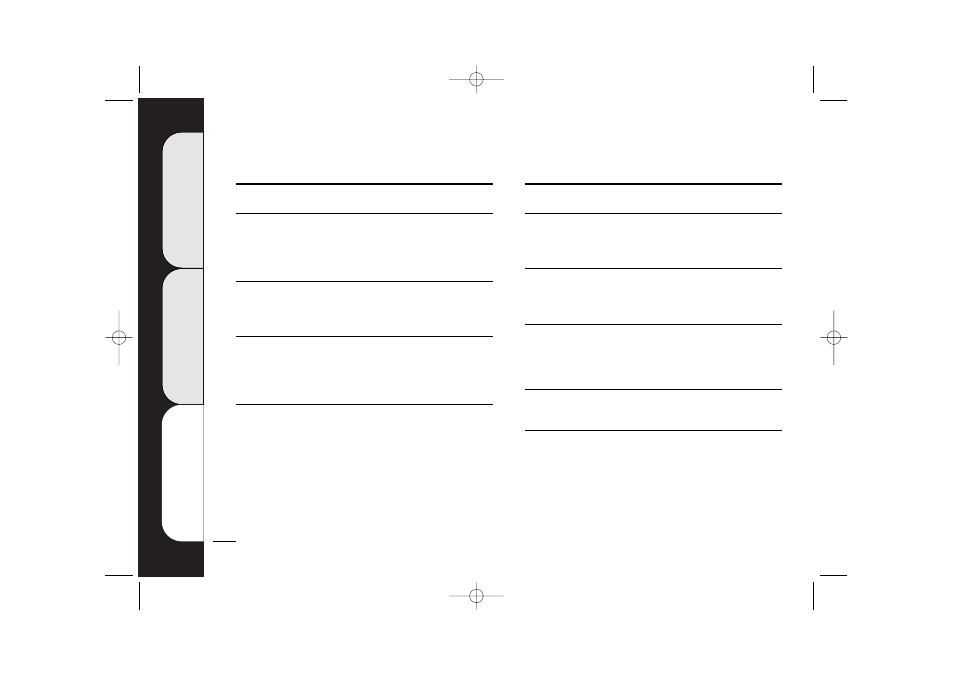
F
eatur
es
pages 10 – 19
Calls
and
cash
pages 4 – 9
Tr
oubleshooting
pages 20 – 21
20
Troubleshooting
Problem
Solutions
No dialling tone
•
Check that the payphone is
plugged into the phone socket.
•
Contact the Helpdesk
for contact details, see page 23
Continuous dialling
•
Change dialling type, try again
tone after you dial
•
Contact the Helpdesk
for contact details, see page 23
Display is blank
•
Check that the payphone is
plugged into the phone socket.
•
Contact the Helpdesk
for contact details, see page 23
Line is busy
•
Check that the payphone is
plugged into the phone socket.
•
Contact the Helpdesk
for contact details, see page 23
Problem
Solutions
Display says
•
Check the cash box is not full.
EMERGENCY CALLS ONLY
•
Check that the coin slot is not
jammed.
Coins not accepted
•
Check the cash box is not full.
•
Check that the coin slot is not
jammed.
Lost keys
•
Call the Helpdesk on
Free
fone 0800 373 085.
If you know your key numbers,
please have them ready.
Unknown PIN
•
Contact the Helpdesk
for contact details, see page 23
Display says PIN
•
Check that the top cover is
locked and the key is not in
the lock.
2305 c300+ User Guide 3.9br 23/10/01 5:27 pm Page 20
