Maintenance, 1 general maintenance information, 2 cleaning – Buffalo Filter Smoke Evacuation System User Manual
Page 14: 3 periodic inspection, 4 troubleshooting the system – see below
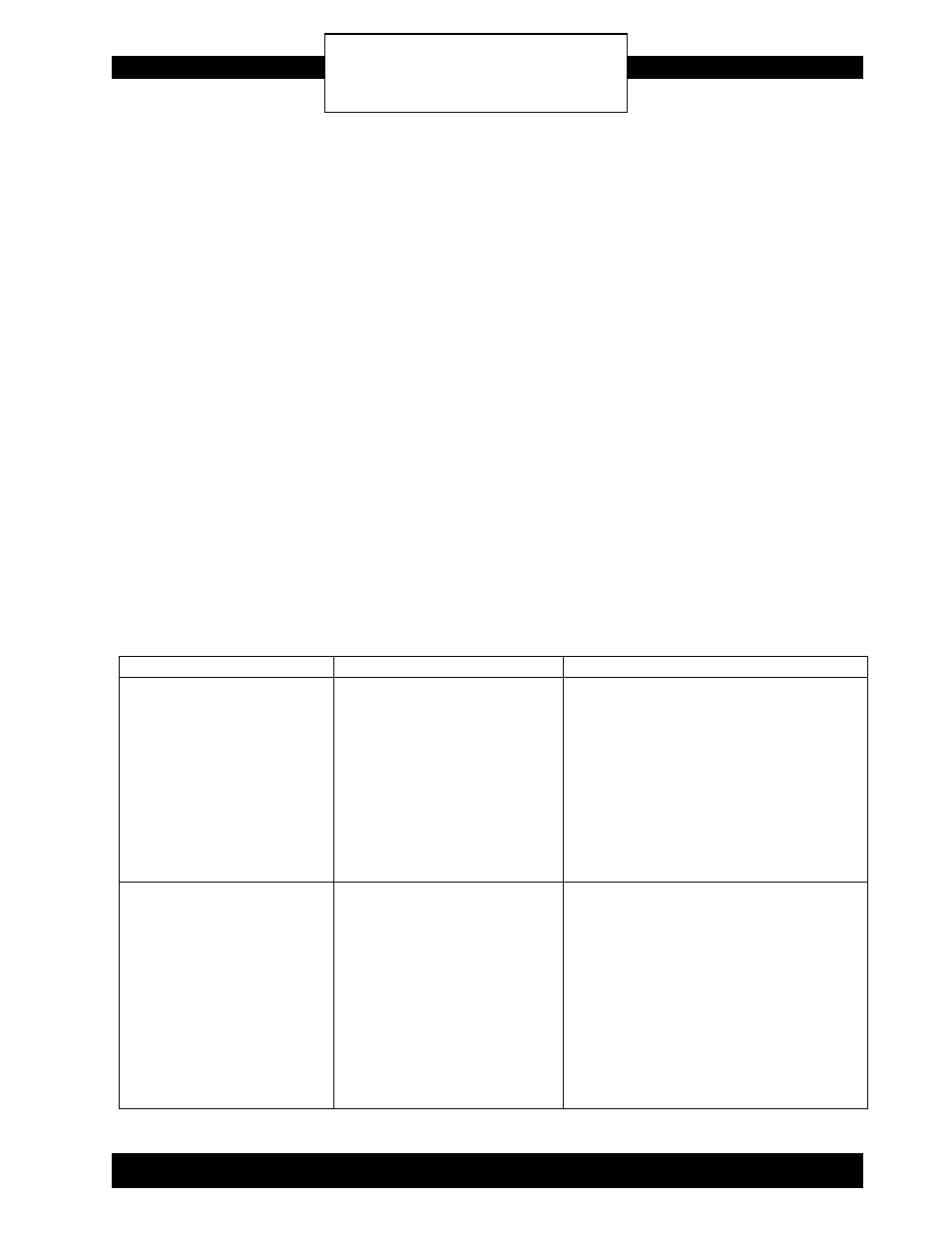
BUFFALO FILTER
®
Dell PlumeSafe
®
Smoke Evacuation System
3.1 General Maintenance Information
This section contains information for ordinary upkeep of the Dell PlumeSafe Smoke Evacuation System(s).
While the system has been designed and manufactured to high industry standards, it is recommended that
periodic inspection and performance testing be performed by a qualified Biomedical Technician to ensure
continued safe and effective operation.
3.2 Cleaning
The exterior of the system may be cleaned by wiping it with a cloth that has been dampened (not dripping)
with a mild detergent and / or surface disinfectant .
3.3 Periodic Inspection
The Dell PlumeSafe Smoke Evacuation System(s) should be visually inspected at least every year. This
inspection should include checks for:
• Damage to the power cord.
• Damage to the power plug.
• Tightness of the power plug.
• Proper mating, cleanliness and absence of damage to the filter inlet.
• Obvious external or internal damage to the system.
3.4 Troubleshooting the System – see below.
PROBLEM
POTENTIAL CAUSE
CORRECTIVE ACTION
1. Smoke Evacuation System is
ON but suction is minimal or none
1. Filter not seated completely
2. Filter clogged
3. Vacuum hose clogged
4. Motor/blower obstructed
5. Micro flow adjustment set at 0
(zero) lpm
1.
Re-install ViroSafe Filter, press firmly into
place
2.
Replace filter
3.
Check or replace Smoke Evacuation Tubing.
4.
Adjust Micro flow adjustment. Call BioMed or
BUFFALO FILTER.
5.
Buffalo Filter Technical Services at: 1-800-
343-2324 or (716) 835-7000
2. Smoke Evacuation System
does not function even though ON
button is depressed
1. Not plugged into electrical outlet
2. Circuit breaker(s) tripped
3. Footswitch plugged in
4. Electronic system failure
5. Main power switch in OFF
position
1. Check power outlet and connection to rear or
side panel of machine
2. Reset circuit breaker(s) on rear of system
3. Unplug footswitch
4. Check main power switch on rear or side of
system to ensure that it is in on the ON (|)
position
5. Call BioMed or BUFFALO FILTER Technical
Services at: 1-800-343-2324 or (716) 835-
7000
3.1
Maintenance
Section 3.0
