BenQ FP767 User Manual
Page 12
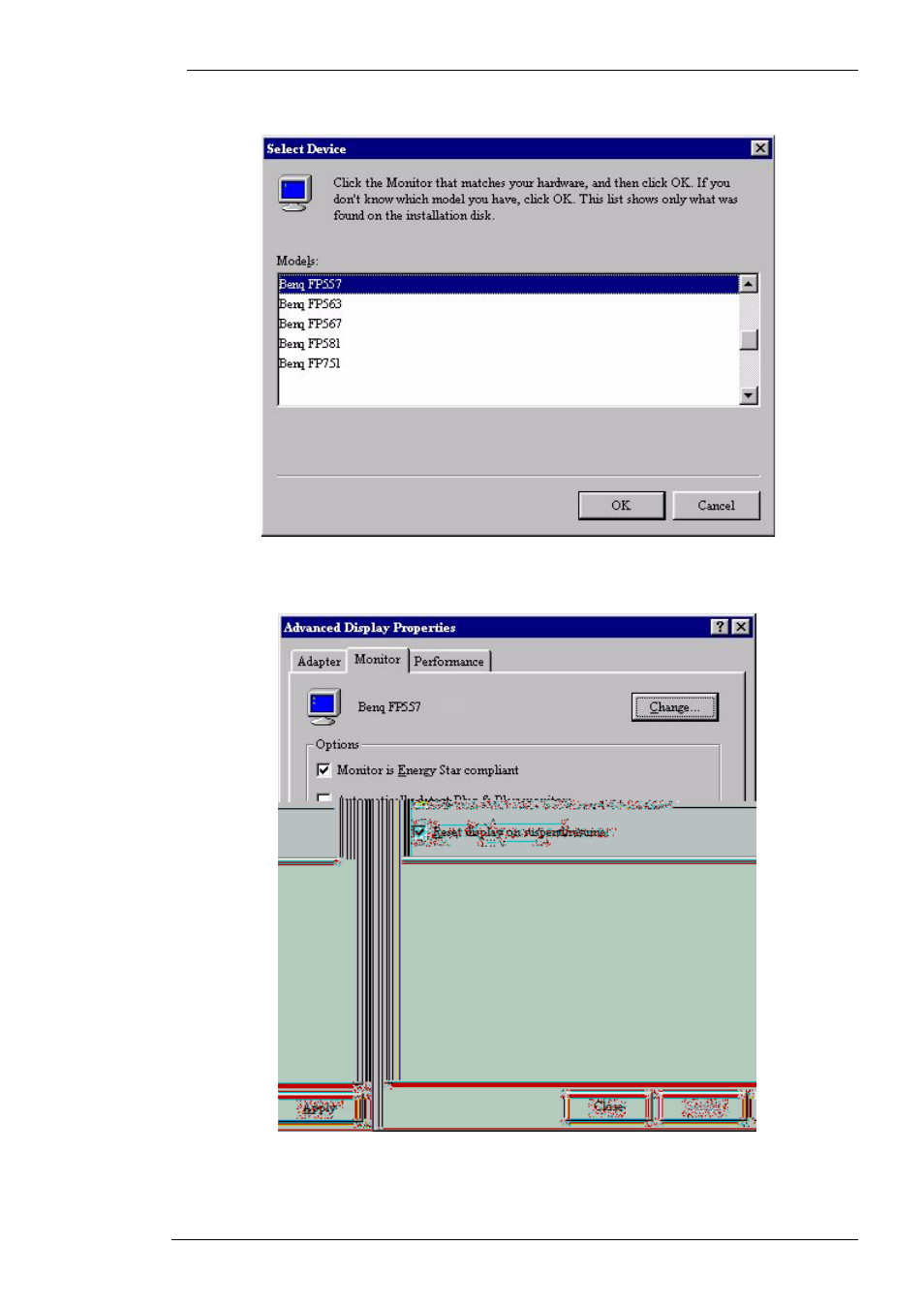
BenQ LCD Color Monitor User's Guide
English 11
9.
By pressing “OK” again in the next window you will be given a list of compatible devices.
Select “FP767” from the list and press “OK” again.
10. You are now back at “Advanced Display Properties”. Close this window by clicking “OK “
and confirm the following messages with “Yes”. Click “OK” and “Yes” again. The installation
is now completed. You can close “Display Properties”.
See also other documents in the category BenQ Monitors:
- FP71G+ (32 pages)
- LCD COLOR MONITOR FP937S (53 pages)
- FP591 (53 pages)
- G900 (31 pages)
- FP567 (43 pages)
- FP202W (34 pages)
- FP71V+ (38 pages)
- FP231W (37 pages)
- FP785 (56 pages)
- FP791 (53 pages)
- FP91G (36 pages)
- FP781 (23 pages)
- FP531 (32 pages)
- GL2780 27" Eye-Care Stylish 16:9 LCD Monitor (45 pages)
- FP241W (46 pages)
- FP241WZ (47 pages)
- FP73G (36 pages)
- FP731 (54 pages)
- FP241VW (47 pages)
- MOBIUZ EX270QM 27" 1440p HDR 240 Hz Gaming Monitor (58 pages)
- PhotoVue SW272U 27" 4K HDR Monitor (70 pages)
- PD2500Q 25" 16:9 IPS Monitor (15 pages)
- DesignVue PD2705UA 27" 4K HDR Monitor with Ergo Stand (75 pages)
- GW3290QT 31.5" 1440p Ergonomic Eye-Care Professional Monitor (White) (53 pages)
- SW321C 32" 16:9 4K HDR IPS Photo and Video Editing Monitor (70 pages)
- PD3220U DesignVue Designer 31.5" 16:9 HDR 4K IPS Monitor (80 pages)
- SL8502K 85" 4K Pantone-Validated SmSignage Display (63 pages)
- ST8602S 86" 4K SmSignage Display (61 pages)
- BH2801 28" Bar-Type Stretched Commercial Display (58 pages)
- IL5501 55" SmInteractive Signage Display (74 pages)
- PL5502 55" 4K Video Wall Display (40 pages)
