More about dvd play, To repeat a segment of the dvd, Setting dvd parental control – Bose AM314478 User Manual
Page 71
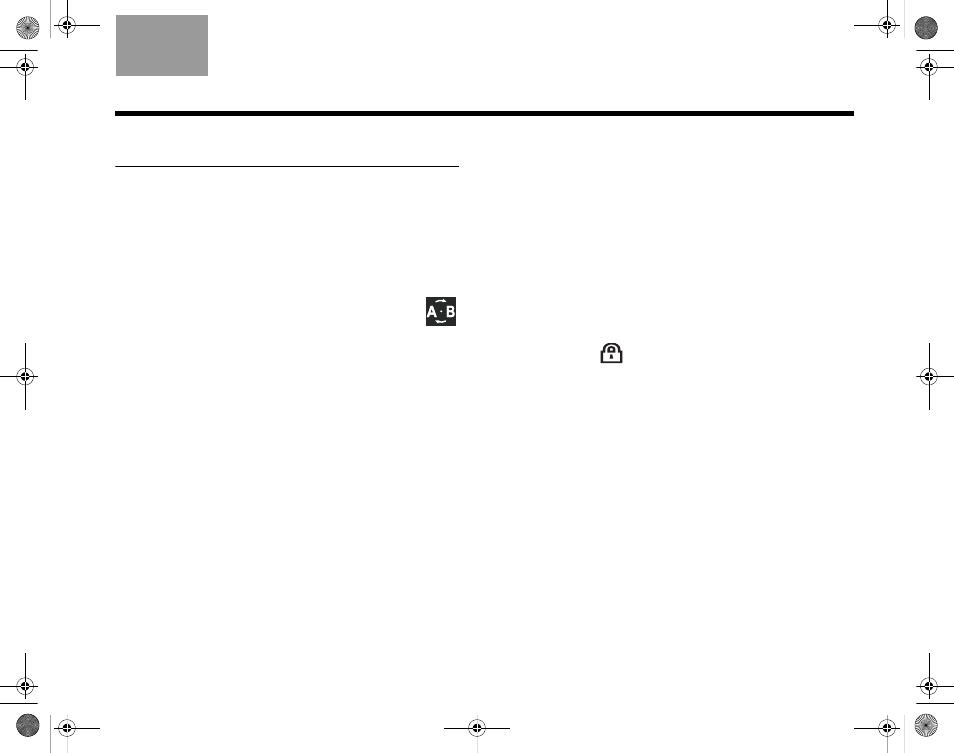
67
R
EFERENCE
Italiano
Svenska
Deutsch
Nederlands
English
Français
Español
More about DVD play
Some additional features apply to DVDs only.
To repeat a segment of the DVD
To replay a segment of the DVD more than once, you
can choose the AB repeat option in the DVD Settings
menu, as follows:
1.
Press Settings on the remote and move
down the list of options until you reach the
AB icon.
2.
Press ENTER to activate this selection. The letters
a and b appear in a highlighted box to the right of
the menu list.
3.
Press ENTER at a point in the DVD where you want
to begin or end the segment.
The a changes to A, confirming your action.
4.
Move backward or forward to the next point that
defines the segment.
5.
Press ENTER.
The b changes to B to confirm that you have
defined the segment.
The repeat of that segment begins.
Repeat continues until you press the ENTER or Stop
button.
Setting DVD Parental Control
You can password-protect some DVDs that are not
appropriate for other family members.
Choosing a password
1.
Turn on your TV and your LIFESTYLE
®
system.
Be sure to select the same TV Video Input that you
use to watch a DVD.
2.
Press the System button on the remote control.
The System menu appears on screen.
3.
Press the right arrow button to move to the DVD
Lock icon
.
4.
Press ENTER to select that feature.
5.
Use the number buttons to create your four-digit
password.
00.LIV_IG.book Page 67 Monday, January 12, 2009 10:58 AM
