BT Freestyle 2500 User Manual
Page 8
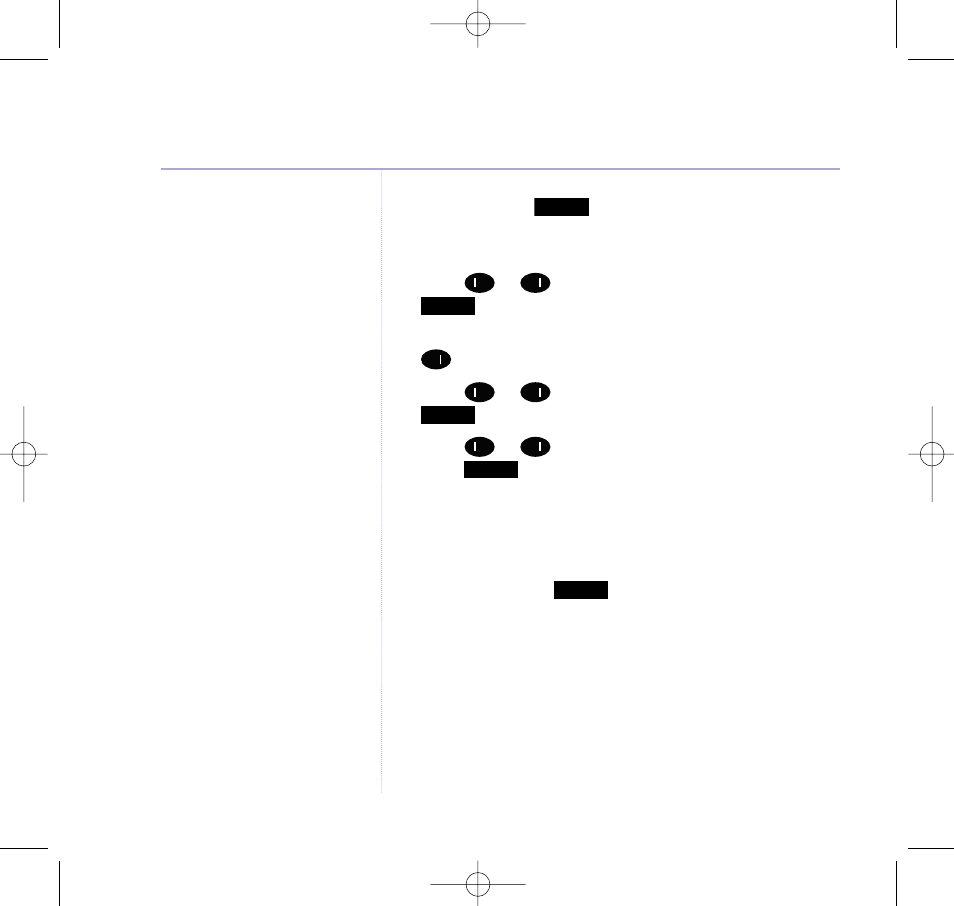
BT Freestyle 2500 – Edition 05 – 12.12.03 – 5301
1. Press and hold
until you hear “Please set day and
time” and the current setting on the message counter
flashes.
2. Press
or
to hear and select the day then press
to confirm.
You can scroll through the settings by holding down the
button.
1
= Monday,
7
= Sunday.
3. Press
or
to hear and select the hour then press
to confirm.
4. Press
or
to hear and select the minute then
press
to confirm.
The day and time setting is announced in full.
Check day/time
1. Press and release
. The current day and time are
announced.
Your BT Freestyle 2500 is now ready for use and the
answering machine is switched ON.
Time/Set
Time/Set
ᮤ
ᮤ
Time/Set
ᮤ
ᮤ
ᮤ
Time/Set
ᮤ
ᮤ
Time/Set
8
Getting started
5301 BT Freestyle 2500 UG [5] 22/1/04 8:41 am Page 8
See also other documents in the category BT Handset Cordless Phone:
- Diverse 2016 (69 pages)
- SYNERGY 4100 (84 pages)
- DIVERSE 6250 (88 pages)
- FREESTYLE 7110 (74 pages)
- LYRIC 1100 TWIN (55 pages)
- 100 (6 pages)
- 3010 Classic (59 pages)
- 7780 (14 pages)
- Freestyle 1025 (47 pages)
- Diverse 2000 (47 pages)
- Diverse 2000 (61 pages)
- Diverse 5200 (45 pages)
- Paragon 200 (28 pages)
- LYRIC 2500 (73 pages)
- Diverse 2010 (40 pages)
- Freestyle 335 (2 pages)
- Synergy 3500 (70 pages)
- 1020 (76 pages)
- Freestyle 310 (60 pages)
- Diverse 1015 (64 pages)
- Studio 3100 (44 pages)
- Diverse 6110 (74 pages)
- Freestyle 650 (68 pages)
- Freestyle 70 (20 pages)
- 2010 (48 pages)
- 1800 (58 pages)
- 2120 (45 pages)
- GRAPHITE 2100 (39 pages)
- FREESTYLE 7250 (88 pages)
- Quartet Diverse 2015 (70 pages)
- DIVERSE 6410 (82 pages)
- 4100 (84 pages)
- classic 1100 Executive (30 pages)
- 4000 Classic (47 pages)
- 500 (86 pages)
- 2100 (29 pages)
- 1300 Executive (41 pages)
- 3010 Executive (62 pages)
- SYNERGY 4000 (12 pages)
- Freestyle 250 (72 pages)
- 3200 (56 pages)
- 5310 (60 pages)
- STUDIO 4500 (50 pages)
- Diverse 6150 (88 pages)
- 3205 (68 pages)
