H2o_shuffle_s7-1a3 front.pdf, H2o audio for ipod shuffle, Installing the ipod – X-1 (H2O Audio) S7-1A3 User Manual
Page 4: Opening the housing 1, Introduction 4. leak test, Housing features, Seal area
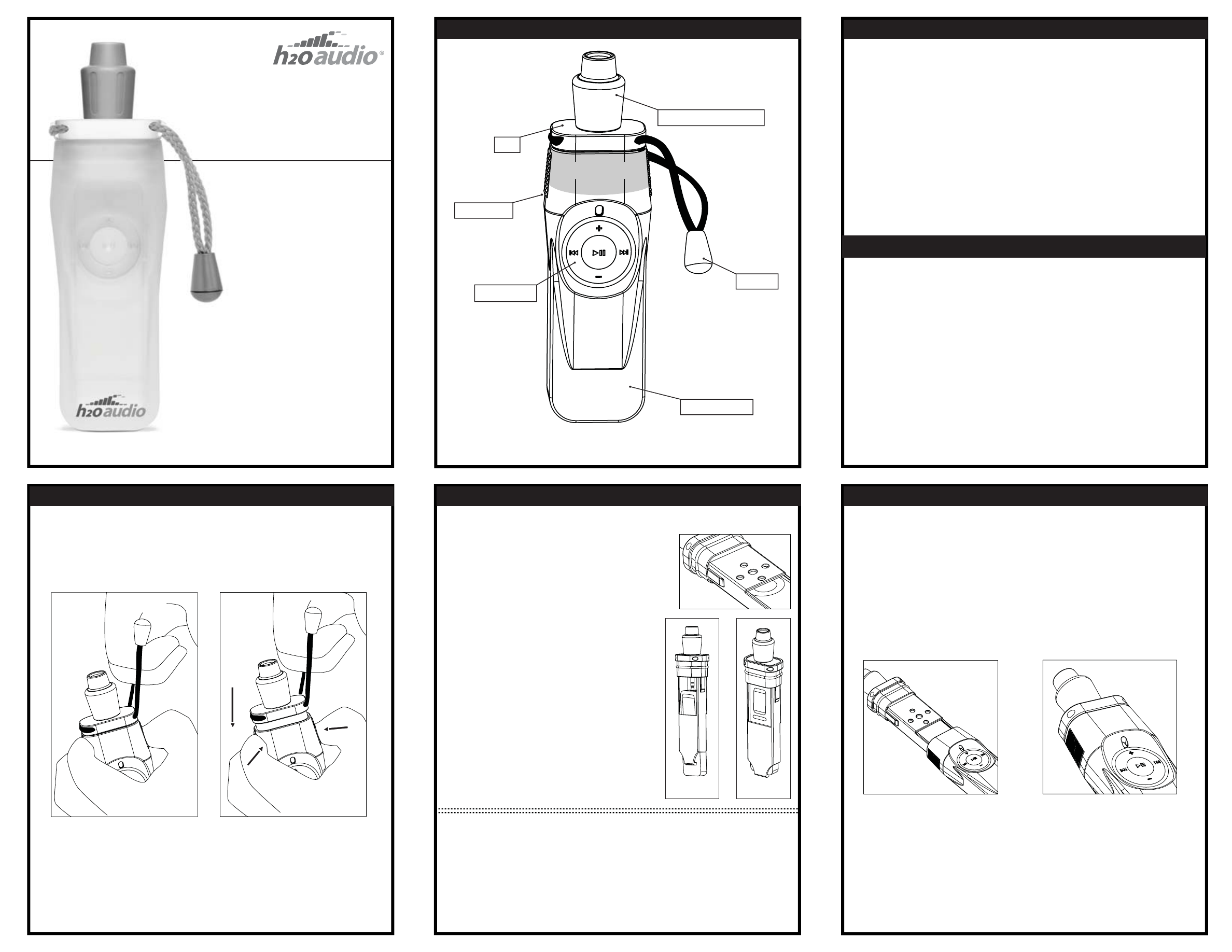
7. Closing the Housing
6. Installing the iPod shuffle into the Tray
Removing the iPod
4.
Turn on the power on the iPod shuffle
using the slider switch before putting the
Tray into the Silicone Sleeve.
3.
Push the iPod shuffle all the way onto the
stereoplug until the shuffle is seated
completely within the bottom catch of
the Tray.
2.
Slide the iPod shuffle into the Tray
(Control pad MUST be aligned with
the 5-hole pattern see 2.a ) and line up
the 3.5mm stereo plug of the Tray with
the 3.5mm stereo jack on the iPod
shuffle see 2.b.
2.a
2.b
3
1.
Remove any skins or protective covers from
your iPod shuffle.
2.
While applying light pressure, slide the shuffle off the stero jack.
if necessary pull down on the bottom of the tray to release
the player and slide the shuffle out.
1.
To remove the shuffle player from the Tray, lightly press down on the
player at the bottom of the slider swith through the back of the Tray.
4.
Inspect the Seal Area after closing to ensure that you have a tight seal
between the Tray and the Silicone Sleeve. If you have any concerns,
please repeat the Leak Test from Section 4.
3.
Slide the Silicone Sleeve all the way
to the top of the Tray, until it mates
tightly with the Tray.
2.
Ensure the shuffle’s Control
Pad and the Control Pad of
the Silicone Sleeve are both
aligned and facing up.
1.
Make sure the iPod shuffle is turned ON before closing the housing.
There is no access to the On/Off Switch (slider) when the housing is
closed.
The Tray that holds the iPod shuffle is what
protects your shuffle form impact and water. It
acts as an exoskeleton around your shuffle,
and provides support to the soft Silicone
Sleeve of the housing.
Make sure there is a small amount of “Super O-Lube” present on the
Tray and the Silicone Sleeve before assembling them together. This will
help maintain a watertight seal, and facilitate the opening and closing of
the housing.
CAUTION: If too many uses occur between the application of the Super
O-Lube, a watertight seal cannot be guaranteed. Please apply a small
amount of Super O-Lube at least every 5 separations of the Tray and
Silicone Sleeve.
Installing the iPod
2
3
5. Opening the Housing
1.
Using one hand, secure the
Lanyard. (at least 2 fingers
are recommended)
1
Opening the housing is very technique sensitive, and we recommend you
practice opening and closing the housing a few times.
THE SILICONE SLEEVE IS NOT EASILY SEPARATED FROM THE TRAY. THIS IS
WHAT KEEPS YOUR IPOD SHUFFLE SAFE AND DRY.
NOTE:
Grabing the Silicone Sleeve at the highest point possible on the Finger
Grips will help open the housing.
2.
Using your other hand, squeeze
the Finger Grips of the Silicone
Sleeve at the Seal Area and pull
the Silicone Sleeve away from
the Tray.
2
3. Introduction
4. Leak Test
The H2O Audio waterproof housing lets you to listen to digital audio during
active watersports. It houses the Apple iPod shuffle digital media player.
HOUSING: The housing features a Silicone Sleeve that intimately mates with
the hard plastic (polycarbonate) Tray. The housing allows for functional control
of the iPod shuffle control pad.
NOTE: There is NO access to the slider control on the iPod shuffle
NOTE: The iPod shuffle is NOT waterproof without the H2O Audio housing
and headphones, and is NOT covered under the product warranty. Any
attempt to use the housing with an audio player other than the Apple iPod
shuffle will void the Warranty.
HEADPHONES: The housing is only waterproof when combined with H2O
Audio Waterproof Headphones (sold separately). Use of other headphones
with a 3.5mm stereo connector will result in a water resistant case, and should
not be submerged.
Before utilizing the system for the first time, it is highly recommended to
perform a 'Leak Test'. Follow the instructions below.
DO NOT INSTALL THE iPod shuffle INSIDE THE HOUSING FOR THE LEAK TEST
1. Open the housing (Section 5), and verify the seal area is clean and free
of debris.
2. Close the housing (Section 7) and attach H2O Audio Waterproof
Headphones.
3. Immerse the housing, (without the iPod shuffle) in water and soak for
30 minutes.
4. Manipulate the Control Pad during submersion.
5. Remove from the water, dry the exterior.
6. Open the housing.
NOTE:
When the Silicone Sleeve is separated from the Tray, water droplets will
sometimes deposit on the side of the Tray. This does not indicate a leak, it is a
typical result when separating the housing.
2. Housing Features
IMPORTANT: Make sure the top of the Tray mates tightly with the Seal Area each time you close the
housing. This is required to keep the housing watertight. Remove any skins or covers from the shuffle
player prior to use.
Lanyard
Seal Area
SealTight Connector
TM
Control Pad
Silicone Sleeve
Finger Grip
Tray
Printed Instructions
Before using this system, please be sure to read, understand, and follow the instruction of this manual.
www.h2oaudio.com
H2O Audio for iPod shuffle
®
S6 - 70 20060210
