Bogen HAA20 User Manual
Page 7
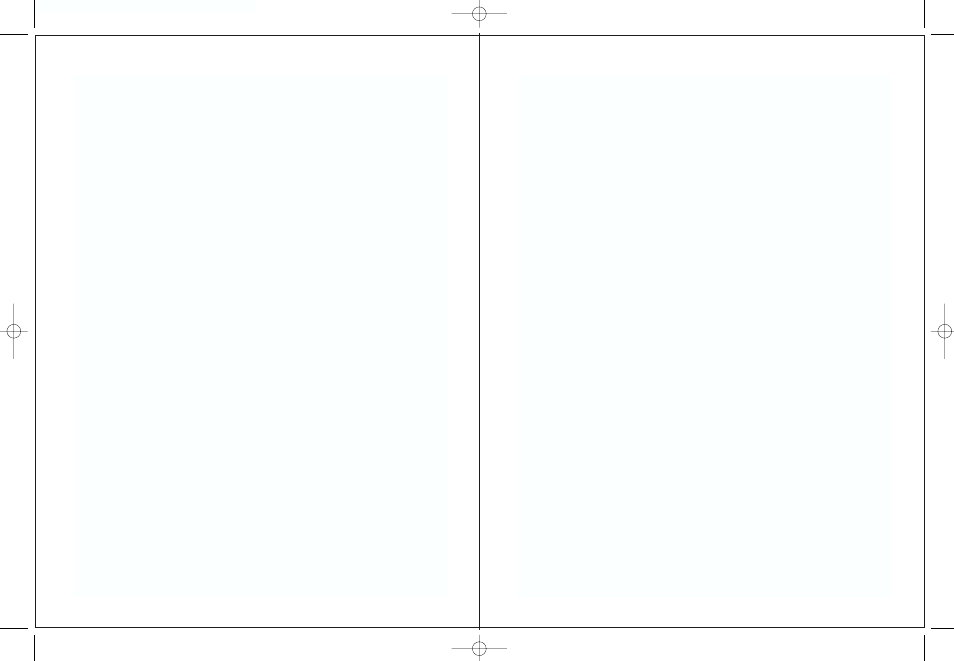
If the performance is not acceptable, push the scan switch again within
12 seconds for the next setting and test again. Repeat this process until you
find the setting that gives the HAA20 acceptable performance. The unit will
continuously rotate through the available settings as the Scan switch is pressed.
5. After the optimum setting is stored, terminate the call by putting the tele-
phone handset back on its cradle. The configuration process will be completed.
OPERATION
It is recommended that you call someone to help you make initial volume
adjustments and enable you to get familiar with using the HAA20 before
using it for business service.
Perform the following steps to operate the HAA20.
1. Ensure that the Mute switch (#3) is in the mouth position and the
Telephone Handset/Headset switch (#5) is in the headset position.
2. Remove the handset of your telephone from its cradle.
3. Wait until you hear a dial tone and dial the number of the party you
wish to contact.
4. Adjust the receive volume of the Headset for a comfortable listening level.
5. If the person on the other end of the line has trouble hearing you, adjust
the MIC volume control.
6. Place the Handset of your telephone back on its cradle to terminate a call.
Note: The handset of your phone still controls the state of your phone
(hung up or off hook).
You may at anytime during a call switch between the handset of your
telephone and your Bogen Headset by using the Telephone Handset/Headset
switch on the front panel of the HAA20.
To mute your microphone, set the Mute switch to the symbol of the mouth
with an “X” over it. The LED on the front panel will light continuously when
the Mute is on. To take the mute off, set the Mute Switch to the symbol of
the mouth and the LED will turn off.
TECHNICAL ASSISTANCE
Our Applications Engineering Department is available to assist you from
8:30 a.m. to 6:00 p.m. and on call until 8:00 p.m., Eastern Daylight Time,
Monday through Friday. Call 1-800-999-2809, Option 2.
This equipment complies with 47CFR Part 68.
Registered equipment may not be used with Coin Telephone Lines.
Equipment may be used with Party Lines in areas where state tariffs
permit such connections and when equipment is adaptable for such
service. This equipment is registered as follows:
Registration Number - US:CD2TXNAN46049
Ringer Equivalence - 0.0B
If trouble is experienced, the equipment should be disconnected from the
interface to determine if this equipment or the telephone line is the trouble
source. If the equipment is determined to be malfunctioning, it should not
be reconnected until repairs are made.
Repairs to this equipment, other than routine repairs, can be made by the
manufacturer or its authorized agents.
If the equipment causes harm to the telephone network, the local telephone
company may temporarily discontinue your service and, if possible, notify
you in advance. If advance notice is not practical, you will be notified as
soon as possible. You will be given the opportunity to correct the problem
and informed of your right to file a complaint with the FCC.
The local telephone company may make changes in its facilities, operations,
or procedures that could affect the proper functioning of your equipment.
If they do, you will be given adequate notice in writing to allow you an
opportunity to maintain uninterrupted telephone service.
6
7
Bogen 130% 9/26 10/5/01 11:08 AM Page 7
