How to remove the instruments from your ear, Switching the instrument on/off – Siemens MUSIC Pro Pro IT User Manual
Page 6
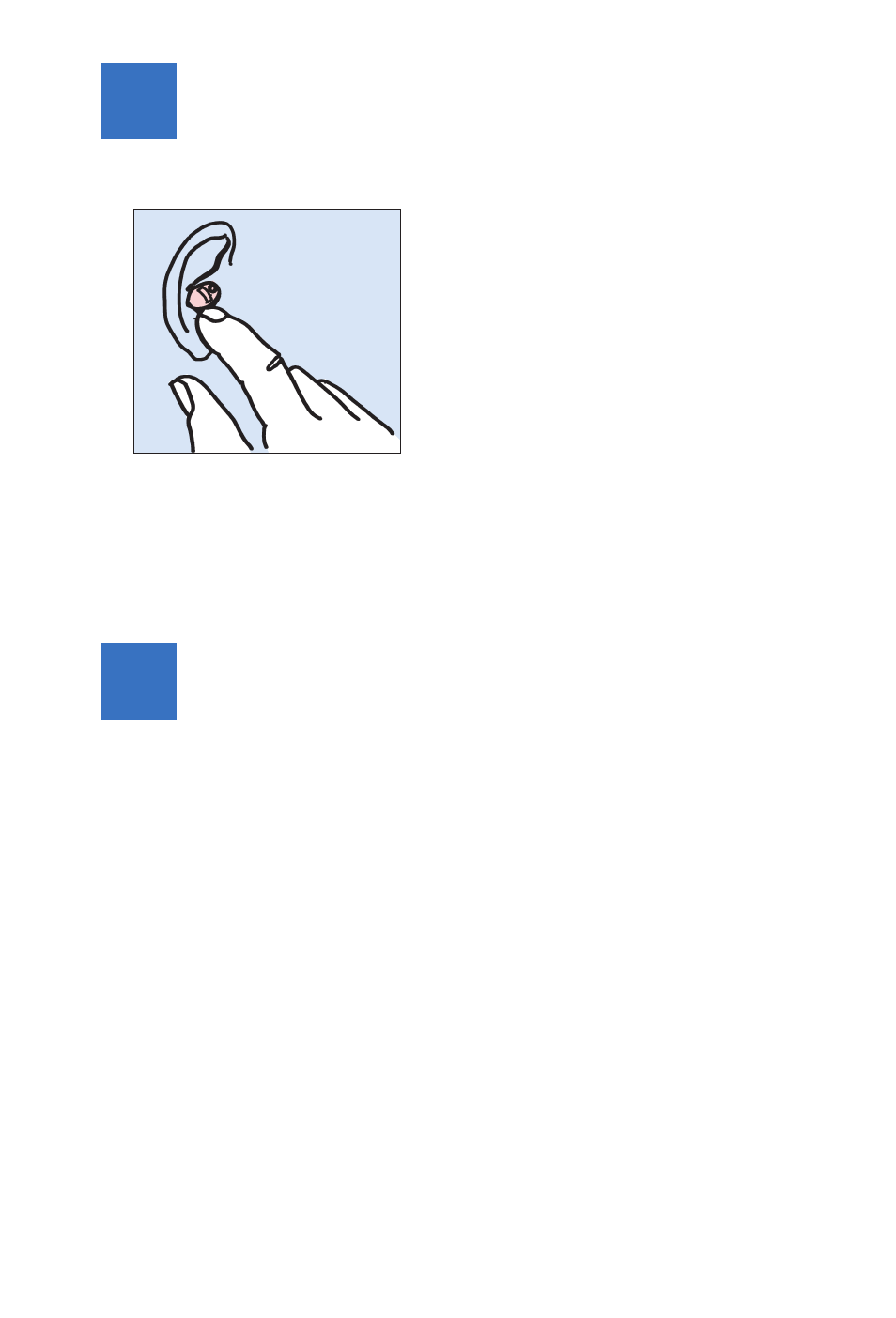
6
How to remove the instruments
from your ear
There are 2 ways to switch your instrument ON/OFF.
First way.
The battery compartment serves as an ON / OFF switch.
If you want to switch the instrument on, insert the battery
and simply close the battery compartment - the instrument
is now ready for use.
If you want to switch the instrument off, open the battery
compartment all the way. To make sure that the battery is
not being used unnecessarily, remove the battery from the
instrument.
Second way is by using the program button.
If the hearing instrument has already been operated it can
be switched off by pressing the program button for at least
2 sec. To switch it on again press the programm button for
at least 2 sec. The instrument diverts to programm “1”
.
Every operation is acknowledged by beeps tones.
See chapter “Hearing instruments with program button”
.
Switching the instrument on/off
Pull on your ear lobe to loosen
the instrument in your auditory
canal. You can now remove the
instrument, using the thumb and
index finger of your other hand.
You can use the tip of your finger
to push a small instrument out
from the auditory canal. If you
can open the battery compart-
ment with your fingernail while
the hearing instrument is still in your ear, use the battery
compartment to pull the instrument out from the ear.
Even smaller hearing instruments (CICs) can be removed by
pulling the small removal cord while slightly pressing to the
side on the ear canal.
