Vortex Optics VIPER XBR 2.5-10X44 CROSSBOW SCOPE User Manual
Page 10
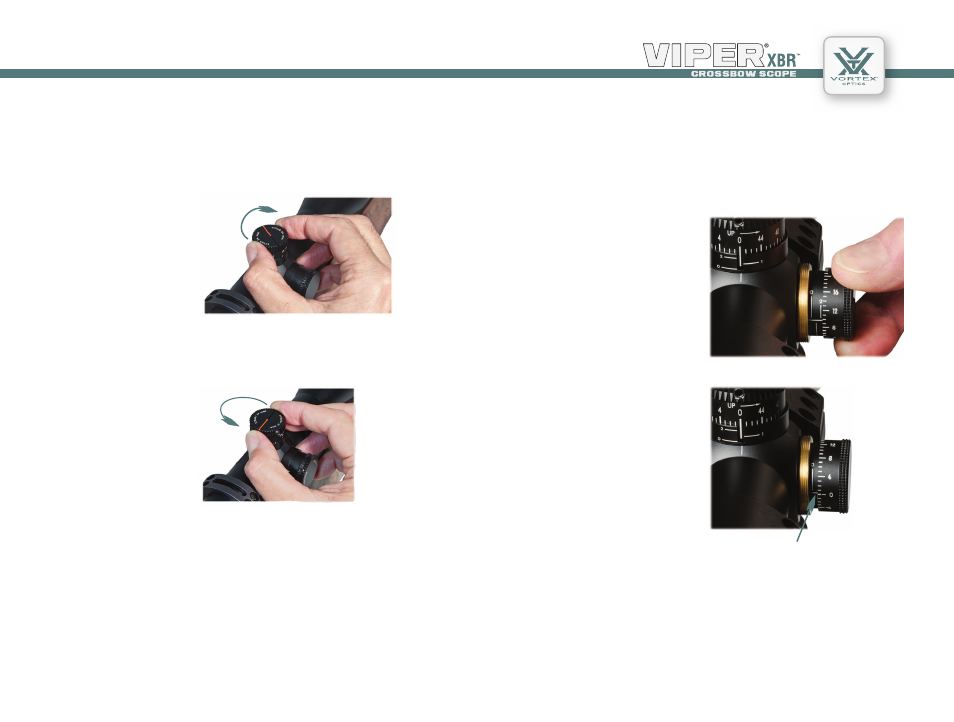
19
18
Indexing the Windage Dial with Zero Reset
The Viper XBR scope features a windage dial that will allow you
to re-index the zero indicator after sight-in without disturbing your
settings. This allows you to quickly return to your original zero if
temporary windage corrections are used in the field.
Index the windage dial as follows:
1. Remove the outer cap.
2. Pull the adjustment dial
outward against the spring
tension until it stops.
3. With the dial pulled fully
out, rotate the dial to align the
“0” with the etched indicator
line on the scope.
4. Release the dial, allowing it
to return to the normal inward
position.
5. Replace the windage turret
cap.
Pull dial outward to adjust.
Now, turn the elevation dial counter-clockwise until the Radius Bar is
aligned so the scope axis and zero mark match. This setting will match
the original zero point.
TIP: If re-zeroing at a future time, be sure to remove all CRS shims
before sight-in.
Using the CRS Zero Stop
Now that you have installed the CRS shims, you can rotate the elevation
dial clockwise and easily return to the original zero point after making a
temporary elevation adjustment. The dial will stop turning just past the
original zero.
Turn clockwise until the
turret stops.
Turn counter-clockwise
until the Radius Bar aligns
with the zero mark on the
scope body.
Align the “0” with the etched
indicator line on scope.
