Warning, Cleaning the dust tube (continued), Replacing the filter – Bissell 3561 User Manual
Page 9: Replacing the light bulb
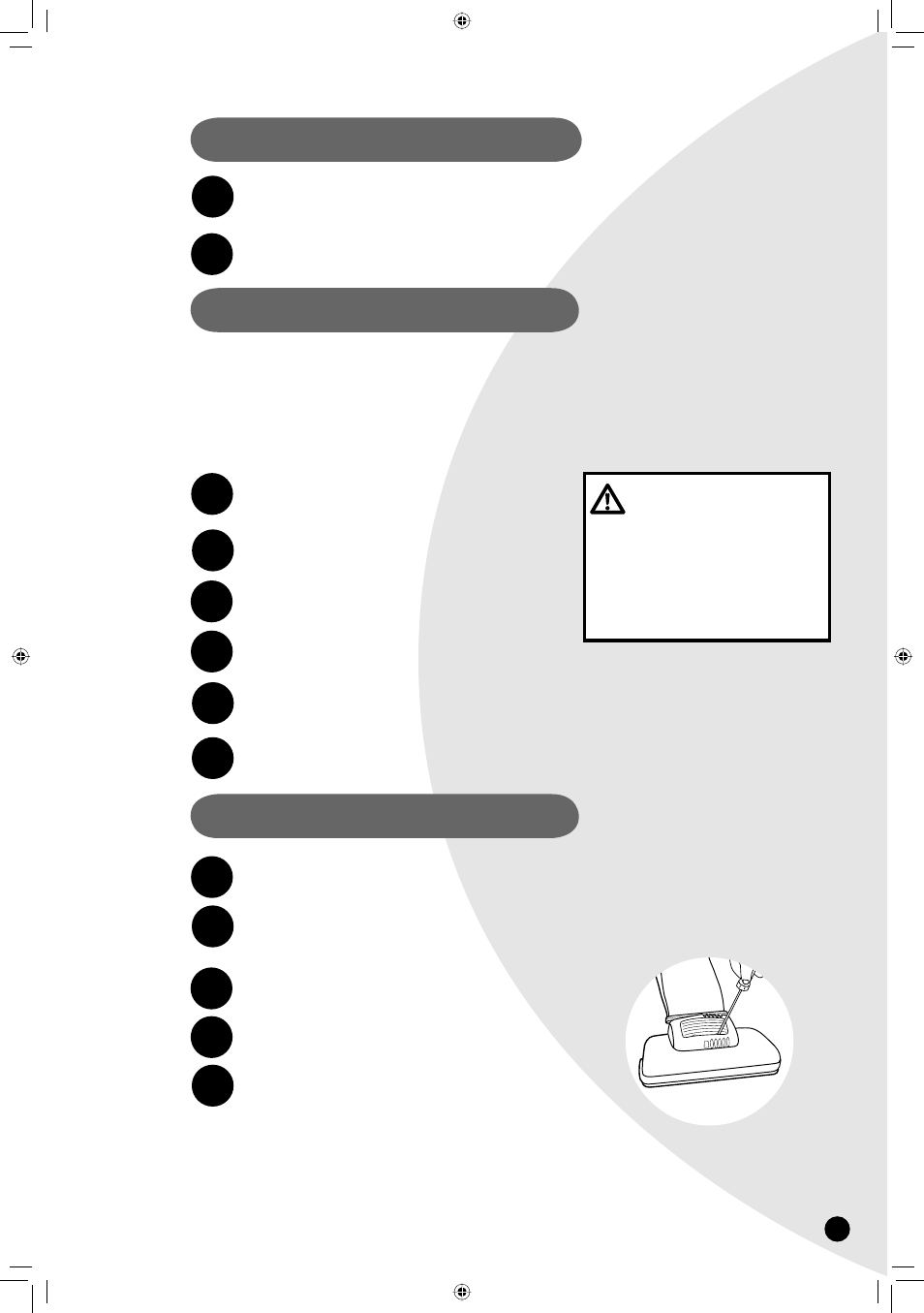
9
Reconnect the tube to the Powerfoot. It should snap
into place.
Plug the Connector Plug back into base of vacuum.
Reattach filter cover by tightening screws.
The 3M Filtrete Filter is located in the Powerfoot of your
vacuum cleaner. Combined with the Filtrete HEPA Dust Bag, it is
designed to promote optimum cleaning efficiency, as well as the
removal of dust and allergens. It should be regularly checked, and
changed when the filter becomes dirty. If the filter appears
excessively dirty, more frequent replacement is recommended.
To replace filter, remove the screw with a Phillips
head screwdriver.
Lift out filter frame.
Remove filter and empty into trash.
Replace with new Filtrete Style 6 filter by 3M.
Replace filter frame by sliding in the two tabs at the top
of the frame and centering over the screw hole.
Replace screw.
Make sure vacuum cleaner is unplugged.
Insert the tip of blade type screwdriver at either of the
connector tabs at the bottom of the headlight lens. Pry
gently to remove the lens.
Remove old bulb.
Push new bulb into place.
Reinstall lens.
Cleaning the Dust Tube (continued)
5.
1.
2.
Replacing the Filter
5.
6.
6.
3.
4.
Replacing the Light Bulb
1.
2.
5.
3.
4.
WARNING:
To
reduce the risk of electric
shock, turn Power Switch
OFF and disconnect
polarized plug from
electrical outlet before
performing maintenance or
troubleshooting checks.
ug310-6004_3561_404.indd 9
ug310-6004_3561_404.indd 9
4/29/04 8:29:09 AM
4/29/04 8:29:09 AM
