Charging the battery, Battery information – BlueAnt X5i User Manual
Page 12
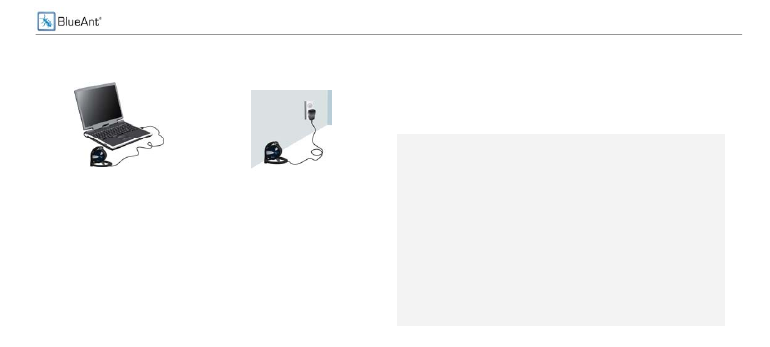
12
X5i Stereo Bluetooth Headset
Charging the battery
Battery Information
Battery Information
* The battery must be charged for at least 2 hours before use at the time of
purchase.
z
Battery Level Indicator : Battery level can be checked by color of LED.
When battery level is low, LED flashes red every second.
z
Battery Level Indicator : Battery level can be checked by color of LED.
When battery level is low, LED flashes red every second.
z
LED color : During charging - Red, Fully charged - Blue
z
LED color : During charging - Red, Fully charged - Blue
z
Charging time : < 3hours (Charging time varies with battery level)
z
Charging time : < 3hours (Charging time varies with battery level)
z
Battery Life : Standby > 200hrs, Audio /Voice Connection : >12 hrs
z
Battery Life : Standby > 200hrs, Audio /Voice Connection : >12 hrs
*
Because of its consumable nature, battery life cycle gradually
degrades over time. Purchase new battery if battery life has
degraded significantly.
The battery can be charged by
connecting Headset or Audio
Streamer to USB port of PC
using the USB cable.
Battery can also be charged
by connecting Headset or
Audio Streamer with AC/DC
adapter.
* Do not drop battery, subject it to force or disassemble it as it may
result in damage or overheating.
* Do not place battery near burner or microwave oven as it may
explode.
* Keep away from the reach of children. Can be harmful when
damaged battery is used or if placed in the mouth.
•
Mount batteries on Headset and Audio Streamer
•
Plug the USB cables or AC Charger into the USB
ports on the Headset and Streamer to begin the
Charging
* When exposed to battery liquid, clean the exposed area under
running water for 1-2 minutes.
* Do not use the battery with other devices as it may cause
damage.
