Install batteries (type ubbl10 or ubbl13 only), Connect cables to devices – Ultralife UKT0011 User Manual
Page 4
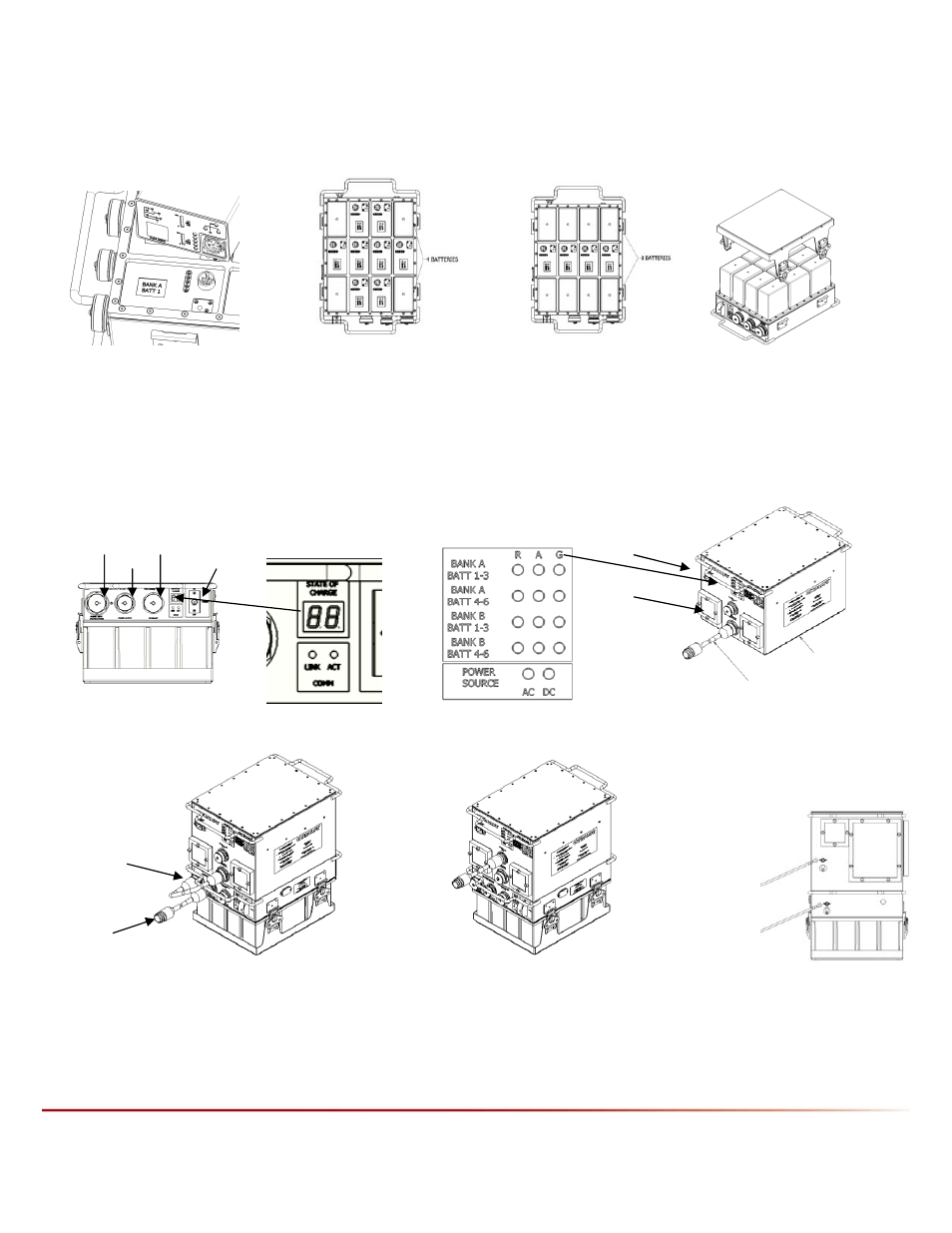
INSTALL BATTERIES (Type UBBL10 or UBBL13 only)
UKT0011 Instructional Reference Datasheet
Newark, New York | 315-332-7100 | Fax: 315-331-7800
©2010 Ultralife Corporation • www.ultralifecorp.com • All specific subject to change without notice
The information contained herein is for reference only and does not constitute a warrant of performance •
30 SEP 10 UBI-05190 Rev: C
Page 4 of 4
WARNING: The battery box fully loaded with batteries weighs 54 lbs. Use precautions when lifting and carrying.
8 batteries
4 Batteries
WARNING: This unit is designed for rechargeable batteries only. Do not attempt to place primary batteries in this unit.
CONNECT CABLES TO DEVICES
Charger Display
State of Charge
Indicator (SOCI)
AC Input
Input
Output
Ethernet
Power Switch
DC Input
Charger
Box
Power
Output
Charger Cable
Connection
Output to
Load
For grounding
use 12AWG
DC Power
Input
NOTE: All cables have a color code that matches a color swatch near the correct mating connector to ease cable connection.
NOTE: For best results, when installing battery cells at different States of Charge, discharge battery to zero prior to charging.
