3 operation, 1 input led, 2 bat 1 and bat 2 leds – Ultralife MRC-135A User Manual
Page 7: Operation, Onnections and, Tart, Up for, Ower, Nput, Ontrols and
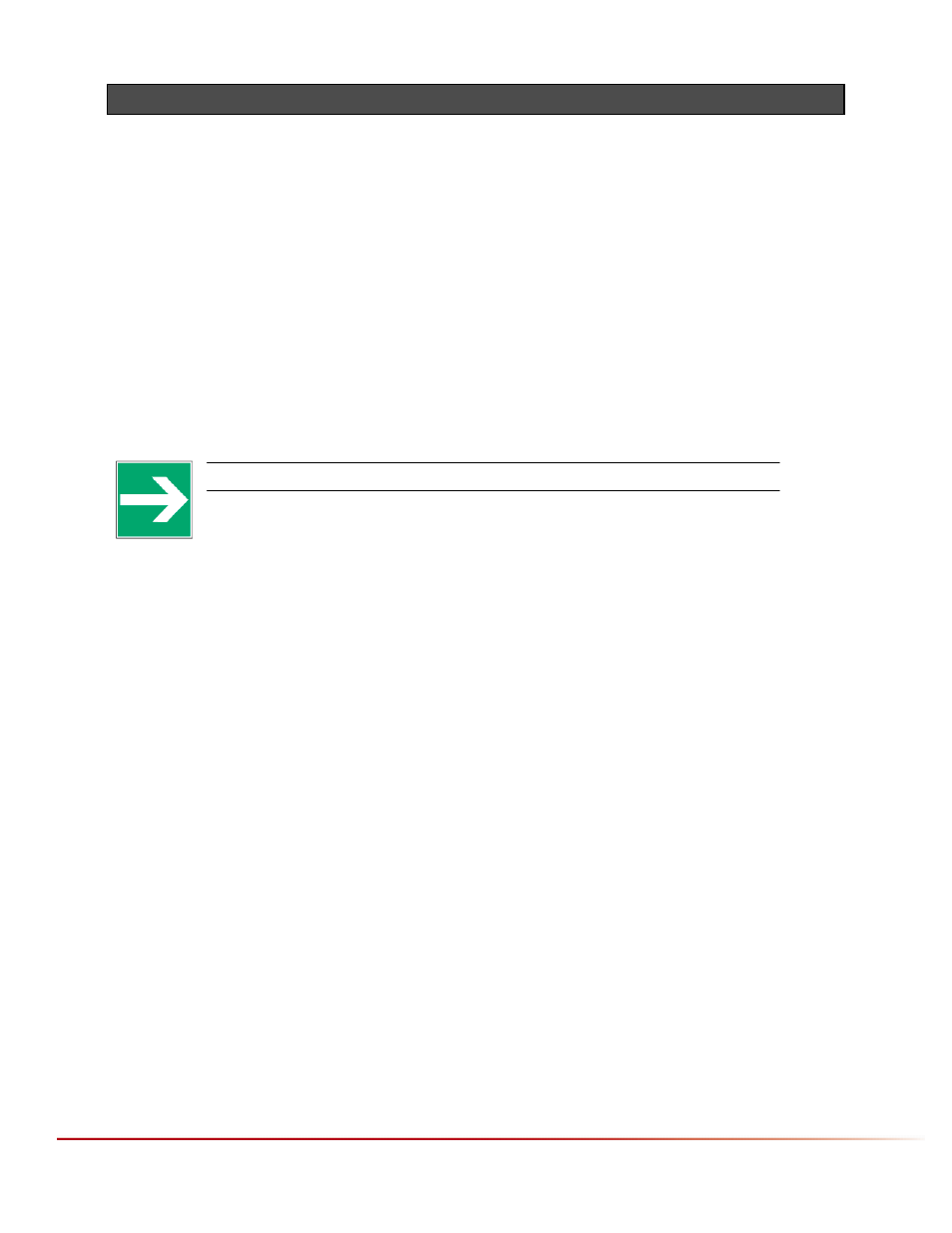
MRC-135A Operation Manual
Newark, New York | 315-332-7100 | Fax: 315-331-7800
©2012 Ultralife Corporation • www.ultralifecorp.com • All information is subject to change without notice.
The information contained herein is for reference only and does not constitute a warranty of performance. •
19 DEC 2012
Rev: C
3 OPERATION
The subsequent sections will list in chronological order how to operate the battery
charger safely and efficiently.
3.1 Connections and Start-up for Power Input
For start-up connections, follow the directions below:
1. To charge the battery, first connect the MRC-135A to a battery via the
connector on the bottom of the unit.
2. Connect the MRC-135A to a 50 or 60 Watt solar panel using a MRC135-07-01
solar cable.
NOTE: For DC power source, use the PCP-253 DC power cable.
3. Wait 4.5 to 8 hours for the battery to fully charge.
3.2 Controls and Indicators (LEDs)
The MRC-135A has three light emitting diodes (LEDs) located beside the input
connector, described in the two following sections.
3.2.1 Input LED
The Input LED indicates the recognition of a power source. When the led is on the
MRC-135A is receiving power.
3.2.2 Bat 1 and Bat 2 LEDs
The “Bat 1” LED indicates the status of the first battery section. “Bat 2” indicates the
status of the second battery section. There are three status indicators for these LEDs,
as follows:
u
When the LED lights are on, the battery is charging.
u
When the indicators are off, the battery is charged.
u
When the LED is blinking, the battery has a fault.
