Windows 2000 & xp, Portable hard disk drive setup – Buffalo Technology HD-PHU2/BST User Manual
Page 2
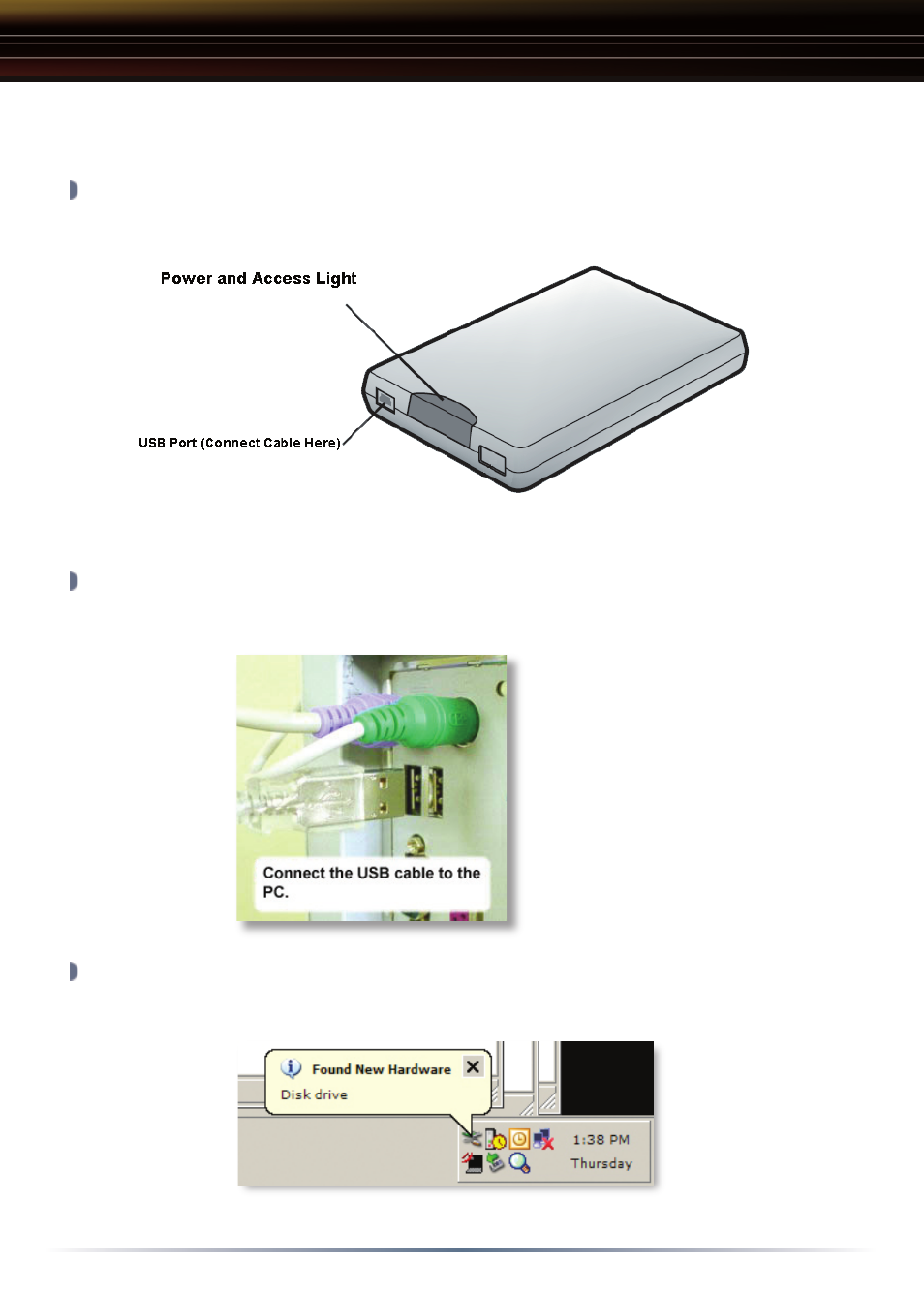
2
Portable Hard Disk Drive Setup
Windows 2000 & XP
In Windows 2000 and XP, the Portable Hard Disk Drive will automatically
install upon power-on.
Connect the included USB cable into the USB port on the back of Portable
Hard Disk Drive.
Connect the USB cable into the USB port on the computer or device you
are adding the Portable Hard Disk Drive to.
