Disney Interactive Studios Disney's The Little Mermaid: Ariel's Undersea Adventure NTR-AN9E-USA User Manual
Page 5
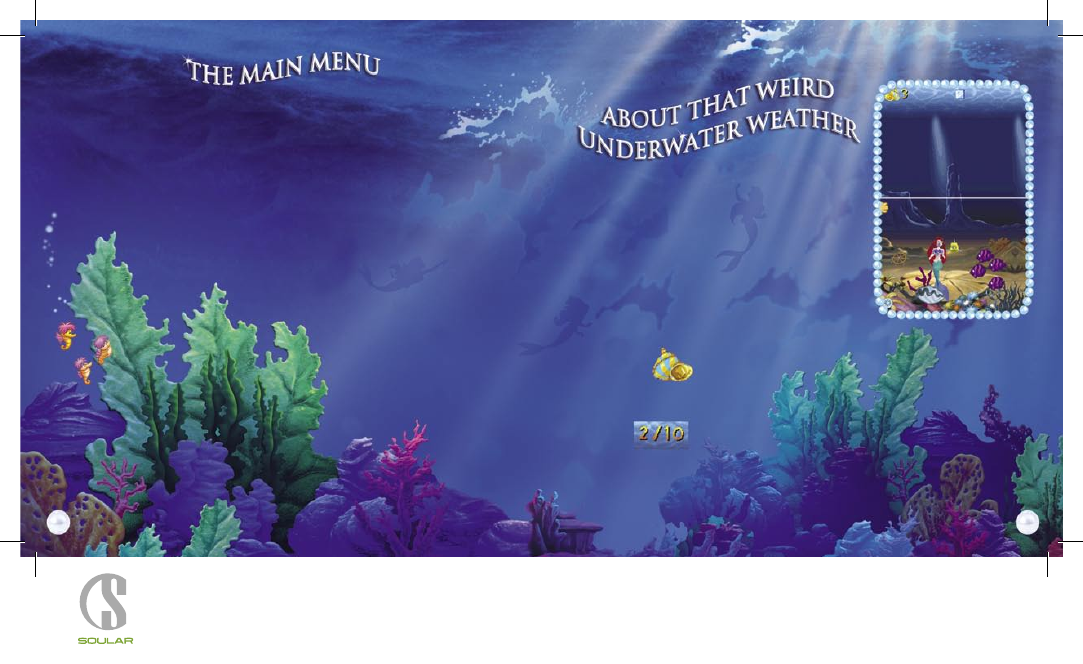
Buena Vista Games
|
The Little Mermaid
|
DS Manual
|
R06
|
08.14.06
Buena Vista Games
|
The Little Mermaid
|
DS Manual
|
R06
|
08.14.06
Use the stylus or your finger and the touch screen to select
New Game
,
Continue Game
,
Multiplayer
, or
Options
.
New Game
Touch this bubble to begin a brand new game.
Caution: Saving a
New Game
will erase a previously saved game.
Continue Game
If you have a previously saved game,
select this to start where you left off last time you played.
Multiplayer
This bubble opens the
Multiplayer Menu
where you can join a multiplayer session running on a nearby
Nintendo DS or start one of your own for your
friends to join.
Options
Select
Credits
to find out who
created Disney’s The Little Mermaid,
or
Language
to change the game’s
language. Microphone is where
you set microphone sensitivity.
Tap a flower and blow into the
microphone to test
the new setting.
Main Game Screens
Most of the action takes place on the touch
screen. Use the stylus to tap objects in the
water to interact with them. If they are
collectible, such as pearls or sand dollars, tap
them with your stylus to snatch them up!
Keep an eye on the top screen for Counters
and sometimes even human treasure hidden
among the rocks and kelp above.
Tiger Shells
Look here to see how many Tiger Shells you’ve collected so far.
Collect Tiger Shells to unlock Flounder Tricks!
Counter
Whenever someone asks you to collect a bunch of things – like
sand dollars or pearls – look here to see how many you’ve collected
(on the left) and how many you have to collect in total (on the right).
9
8
