Soyntec VIPFONER 290 User Manual
Page 6
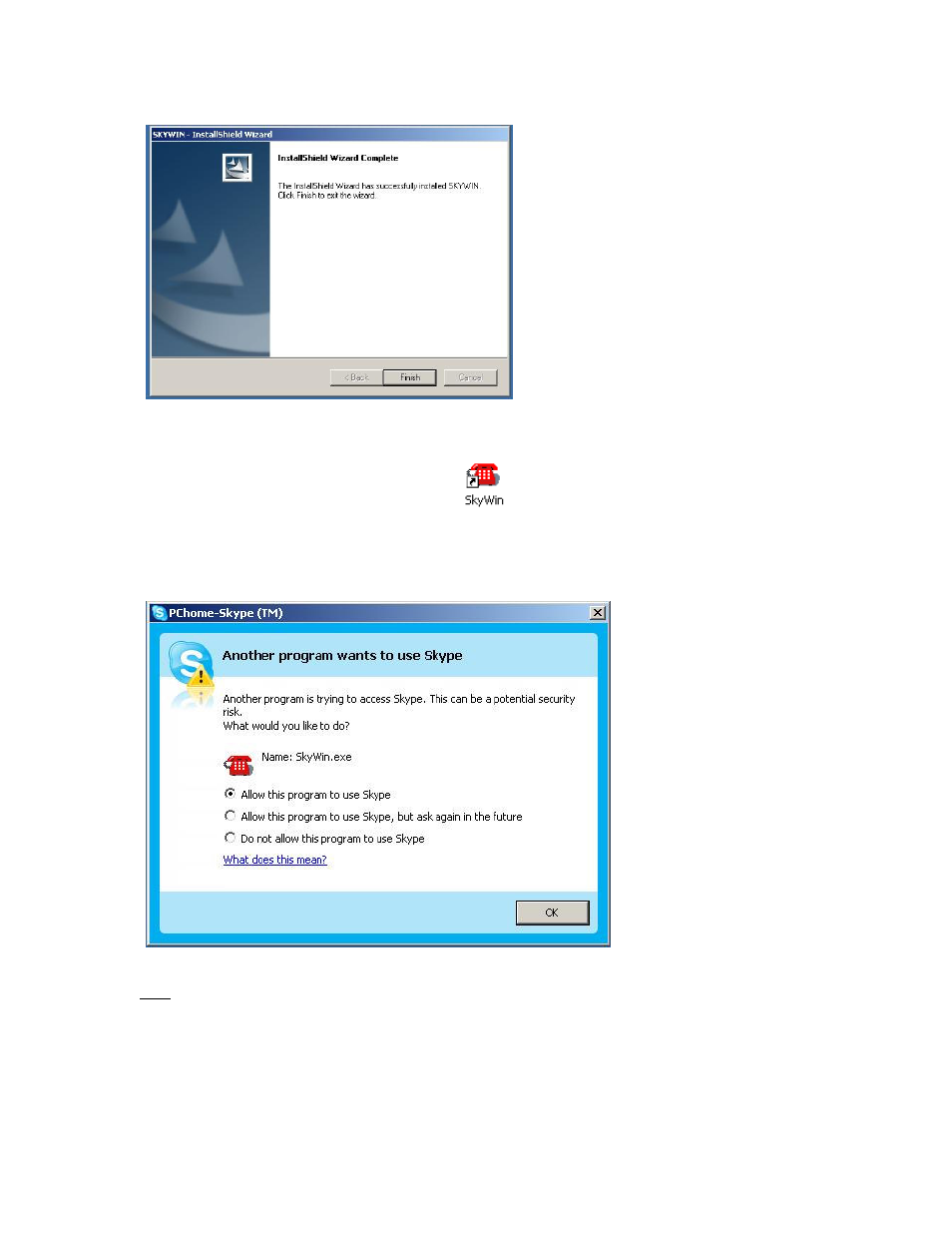
6
6. Click
Finish button to complete installation.
7. Click SkyWin icon on the desktop to start the program.
8. When the screen appears “Another program wants to use Skype”. Select “Allow this program
to use Skype” and click
OK button.
Note:
If you accidentally select the “Do not allow this program to use Skype” option , open Skype window
and take these steps: Click
Tools Options Privacy Manage other programs’ access to Skype,
Select “SKYWIN.EXE” and click “Change”, then re-select a proper option to let the provided program
access Skype.
