Product overview, Software installation – Soyntec JOINSEE 600 User Manual
Page 5
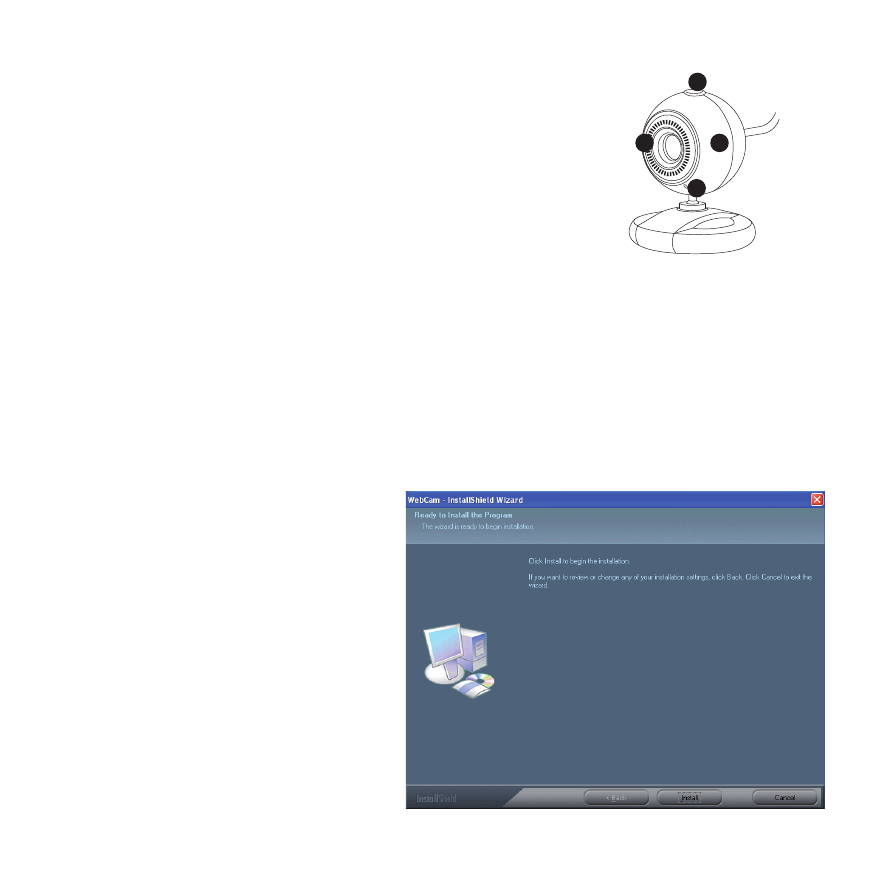
19
5. pRODUCT OvERvIEw
The following picture shows the main part of the webcam:
1.
Snapshot button.
2.
Lens with manual adjustable focus.
3.
Status LED indicador.
4.
Adjustable neck.
6. SOfTwARE INSTAllATION
Please note that you need in your computer one USB port free to install the
webcam.
1.
Connect webcam to PC. After hardware founded, put “CD Driver” disk in the
CD-Rom and an interface as below would come out automatically:
1
3
4
2
Click “Install”.
